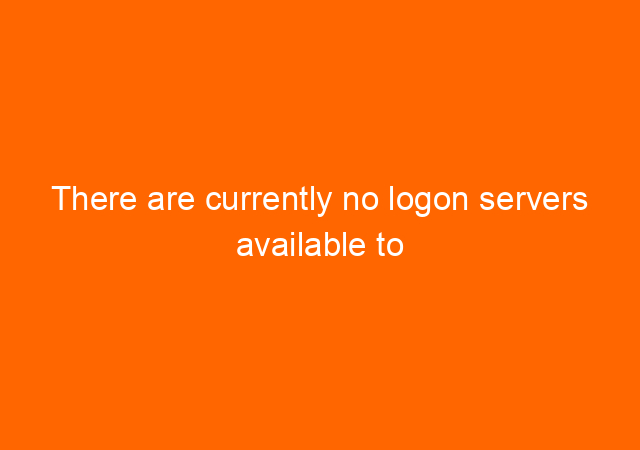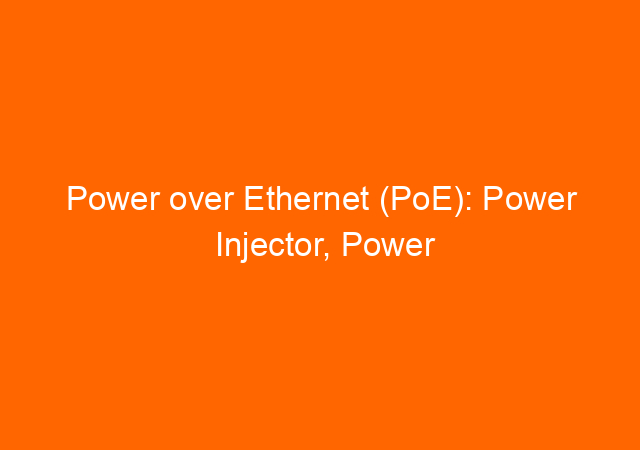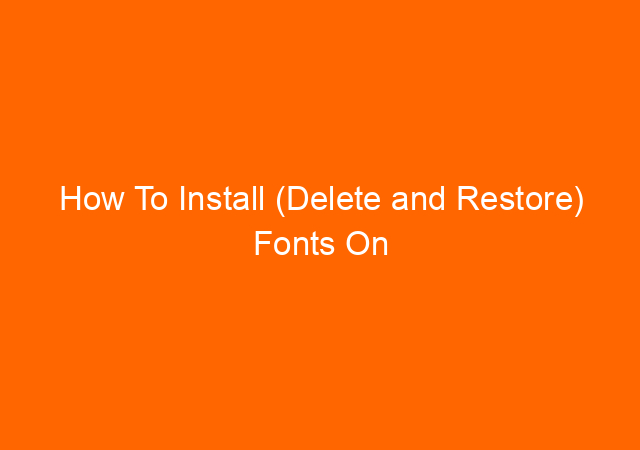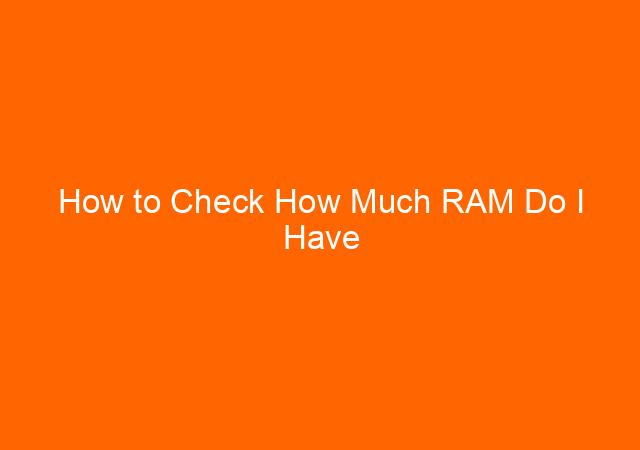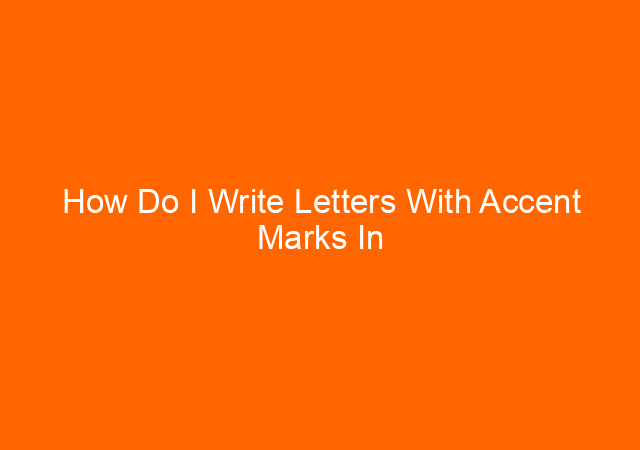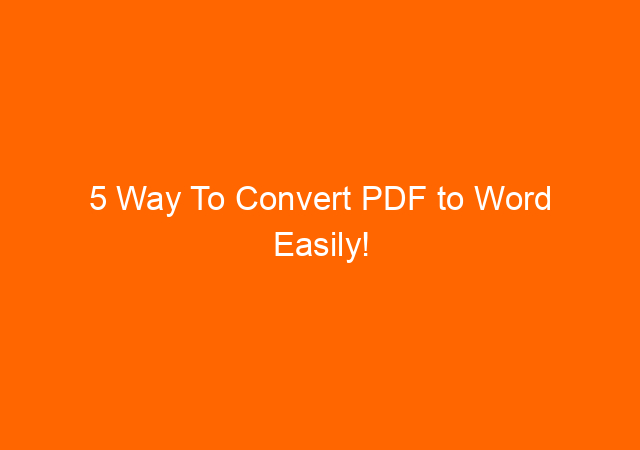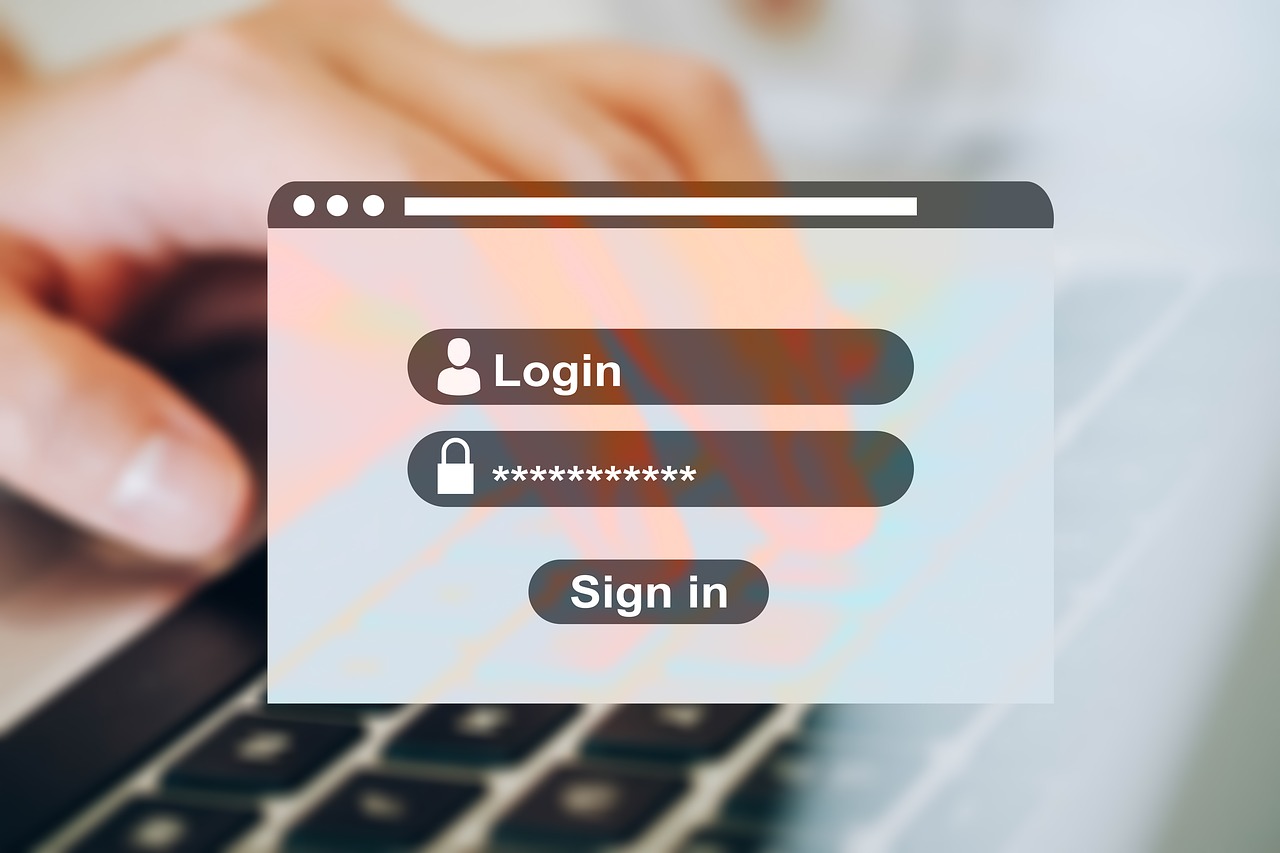There are currently no logon servers available to service the logon request Error
If you ever find an error message “There are currently no logon servers available to service the logon request“. When trying to login to windows 7, 8, 8.1, 10, server 2008, or even server 2012, this article might help you.
Try this simple thing first:
You probably not connected to the network because your WIFI is turned off/disabled and also not connected via network cable. Try to turn on/enable WIFI first and see if you can logon normally. If it still doesn’t work try to use a network cable to connect to your network.
This error happens to our boss’s laptop using the windows 7 professional version but the principle here also applied to other windows operating systems like windows 8, windows 10, windows server 2008 even windows server 2012.
He actually had no problem login in because using the cache, he can connect to the internet and email for the business.
When I and my colleagues tried to log in to his laptop to install a new program, we cannot log in. This is not only because we cannot log in to the laptop problem.
This also means the laptop will never receive an update sent via group policy and we have to fix the situation because all important updates are sent via group policy.
We had tried below to fix the problem:
Disjoint and rejoin domain… still got the error.
Press F8 at windows start and choose “last known good configuration” option still got the error.
Updating group policy using GPUPDATE /force and see the result using GPRESULT /R and see an error, still got the error after a restart. Finally, we can get rid of the error and the program update sent by group policy now is effective.
Fix the error by deleting account computer
1. Start-Right click Computer- Properties
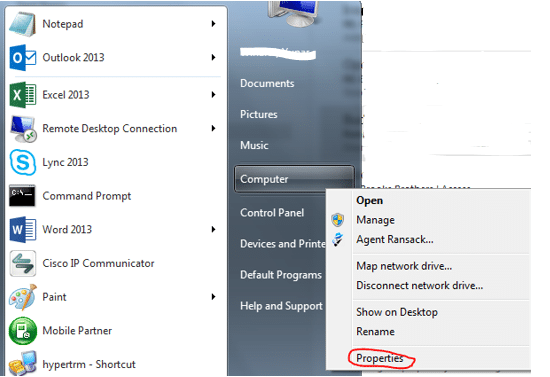
Warning: Before you disjoint computer from a domain, you must make sure that you can logon using local administrator account, you will need this to rejoin to the domain.
2. Click Change settings
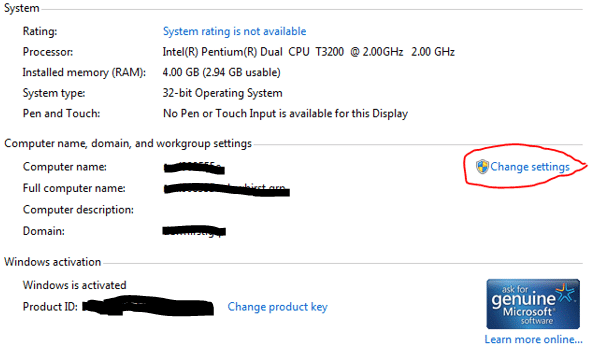
3. Click Change button, a new window will open, on Member of, change to Workgroup:
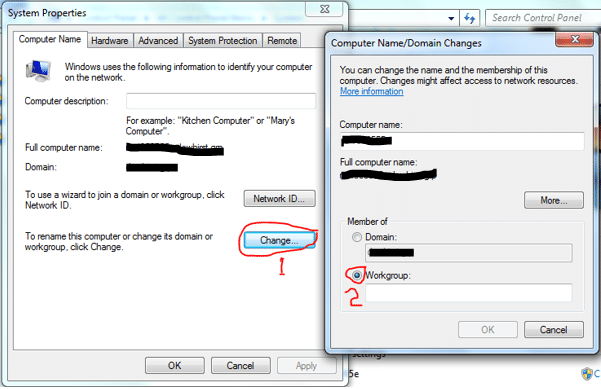 Change to a Workgroup name with the same name of the domain name. If your domain name ABC change to Workgroup ABC also. This is important because last time we changed to another name that differs to the domain name, it did not work.
Change to a Workgroup name with the same name of the domain name. If your domain name ABC change to Workgroup ABC also. This is important because last time we changed to another name that differs to the domain name, it did not work.
After you disjoint from Domain (become a member of Workgroup) you will see the computer account name on Active Directory there is a red cross mark on it, delete that.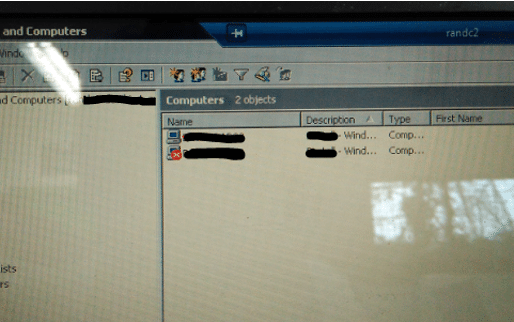
- Restart the computer.
- Login with local administrator account
- Rejoin to your domain.
Finish, you should now able to login to a domain without no logon servers available to service the logon request error again and the computer will receive the update via group policy.
In many cases, I have found this solution works great. However, if it still not works you can try the solution from
Spiceworks community:
- DNS issues.
- Reset router.
- Change alternate DNS to IP address of local Domain Controller.
- Network cable not attached correctly reattached the cable is the solution.
- Worm attacking network, get rid of the word first.
- Reboot Domain Controller to get fixed.
- Turn off and on wireless Access Point when you are connected via WIFI
- Missing default profile.
From Microsoft:
- Microsoft WINS database not fully registered pass-through authentication
- The user or computer not added to the writeable group on Domain Controller or the credential not correctly replicated on Active Directory.
Tomshardware:
One user suggested to log in as a local user with format .username this will log in to a local computer, but I guess in many cases this is not what we want. This will work if you have a local username and the password and very rare in a domain environment we are using the local user to log in.
Most solutions above will require administrator right to do if you are a user you will need to contact your IT department for help to resolve this no logon servers available problem.
Updates:
I also found no logon servers available error on Windows Server 2012
I just installed Windows Server 2012 standard and need to change the IP address to static because this is Domain Controller server.
Every time I changed from dynamic to static IP address there is an exclamation mark on the network icon. When I tried to log in using static IP address there was There are currently no logon servers available to service the logon error appear.
No other error message except limited access on the network icon.
I cannot browse the internet, later I also found cannot ping other computers, but every time I revert to dynamic IP address everything working fine.
I tried to configure using dynamic IP address but using static DNS and it works, knowing this I quickly ping the static IP address I used before and its reply to the ping.
I realized that I am using an IP address that already being used by another computer. Then I changed to a static IP address that still available and it works.
So the error here because I was using the wrong IP address, surprising that no duplicate IP address error pop up when I use the same IP address.
Hope my various condition in handling error no logon servers available will help you fix the problem.