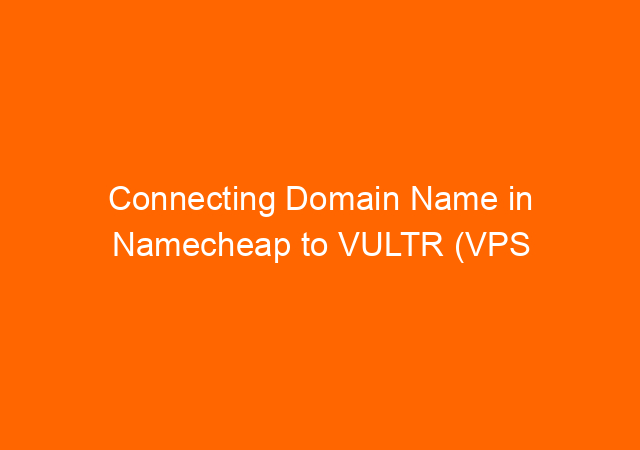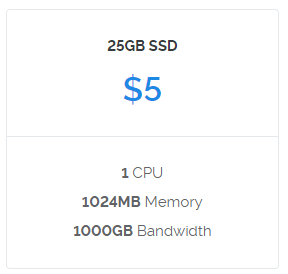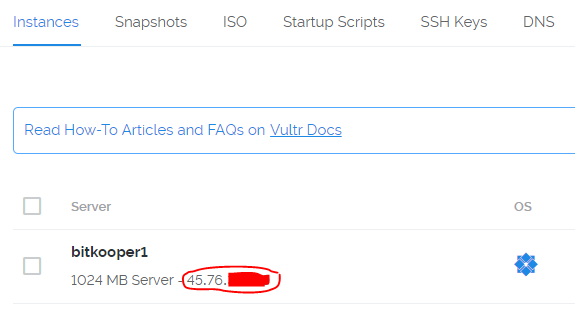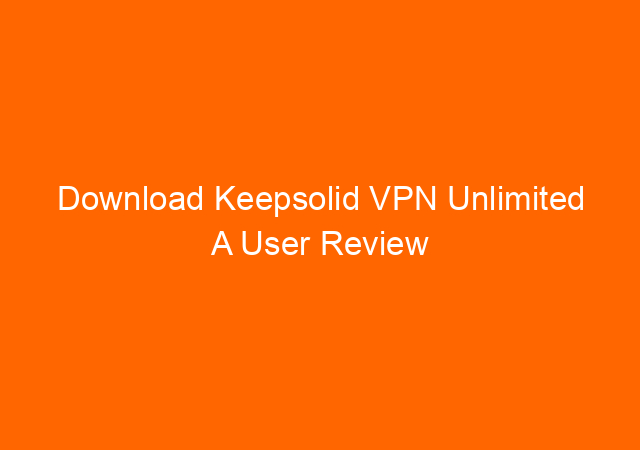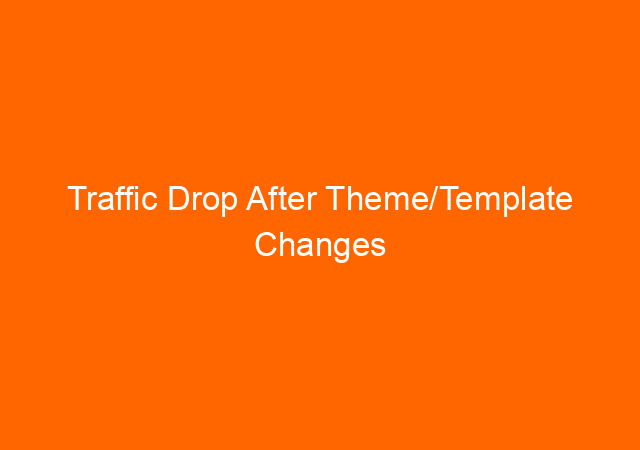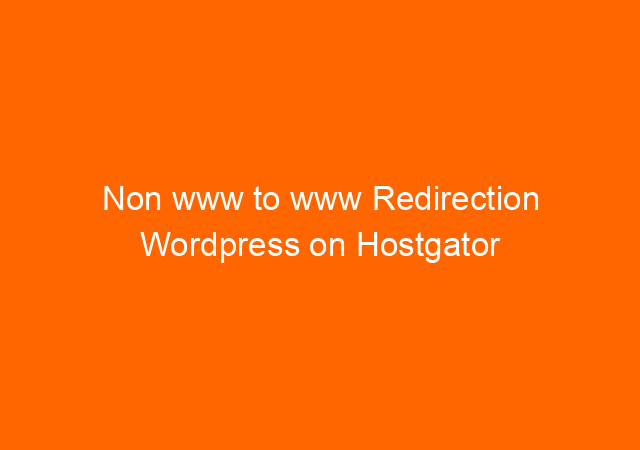Connecting Domain Name in Namecheap to VULTR (VPS hosting company)
Some of my domain registrar is Namecheap.com I always love their service, the simplicity of the operation and their customer service. They also offering low cost shared hosting service.
Lately, I also bought a VPS hosting account from VULTR, for $5 per month.
I experience good performance with this VPS hosting provider. Click here if you want register with VULTR.
Ok let’s back how we can connect a domain in Namecheap to VULTR:
Login to VULTR dashboard:
Notes the server’s IP address, you will need this in the next 2 steps.
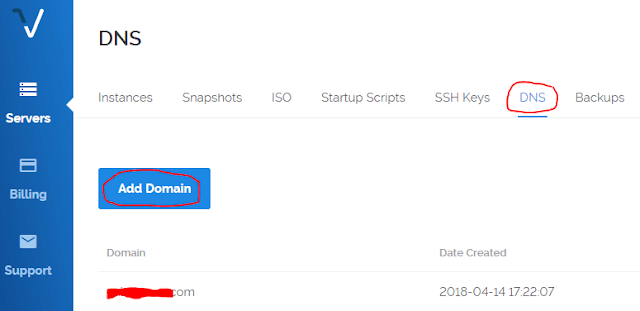
Type in your domain name
Type in the IP address from previous screen
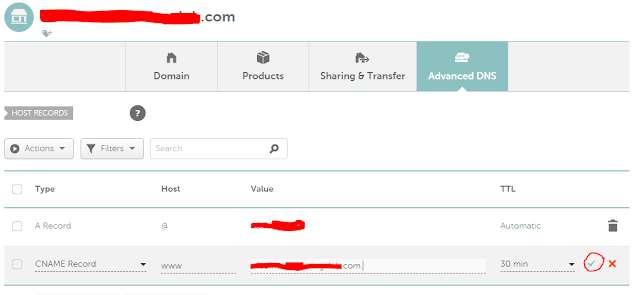
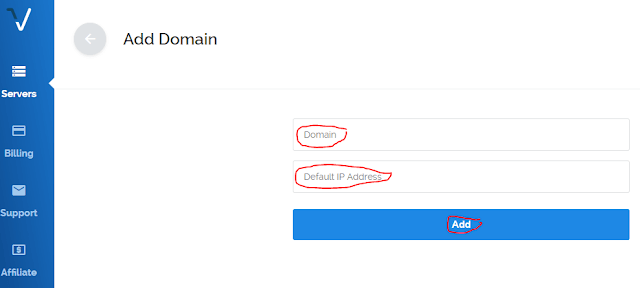
Now login to your Namecheap dashboard and click manage for the domain you want to connect.
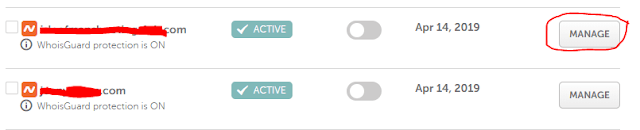
Make sure your Nameservers value is NameCheap Basic DNS, click Advanced DNS
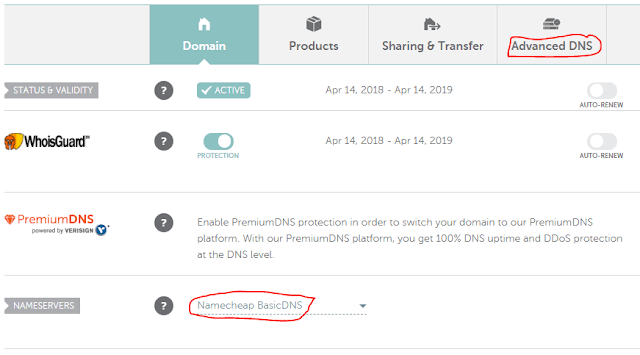
Add A Record fill with @ as host and your server’s IP address as value, save (click green checkmark icon).
Add CNAME Record type and fill with WWW as host and your domain name as value, save ( click green checkmark icon).
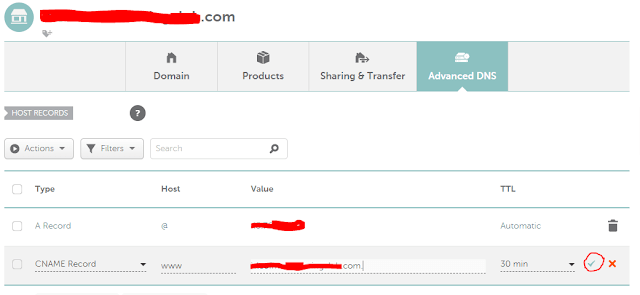
That’s it.