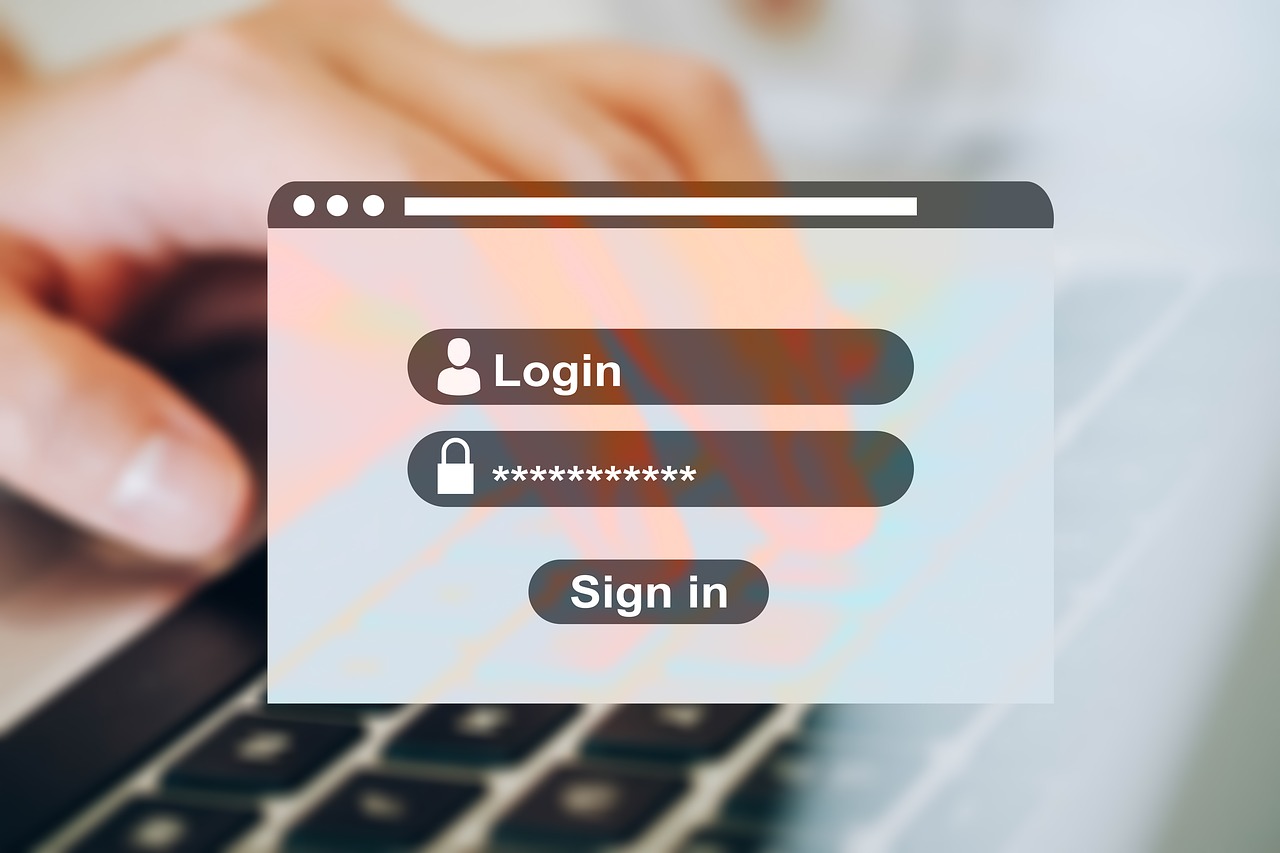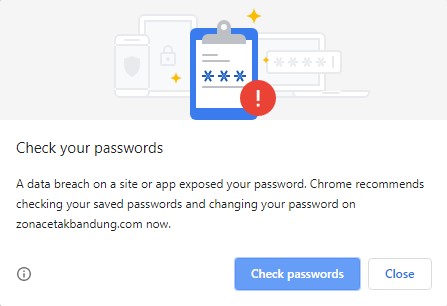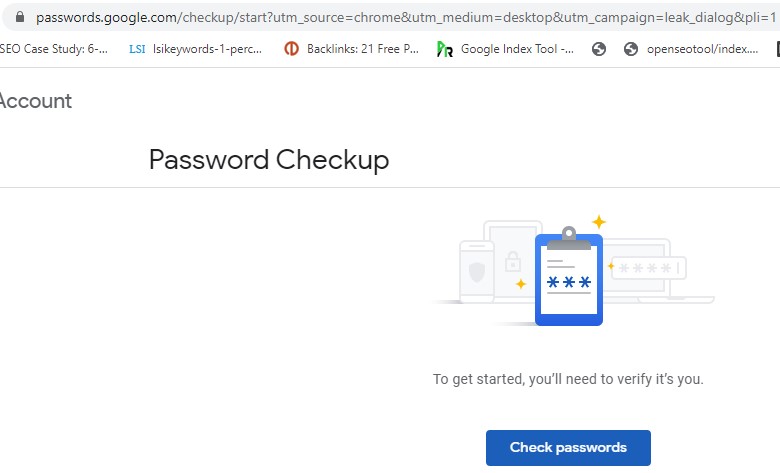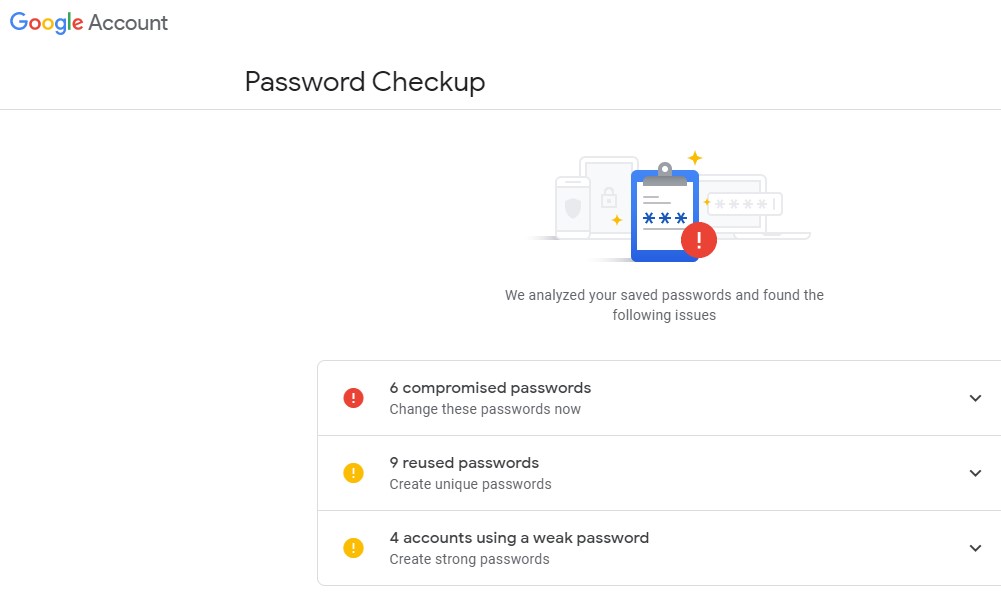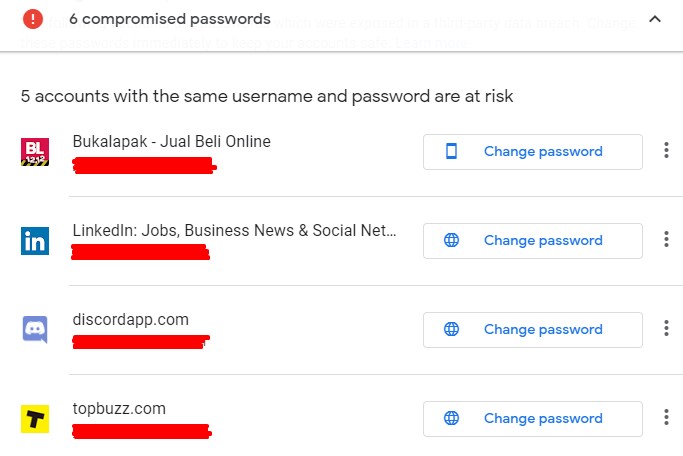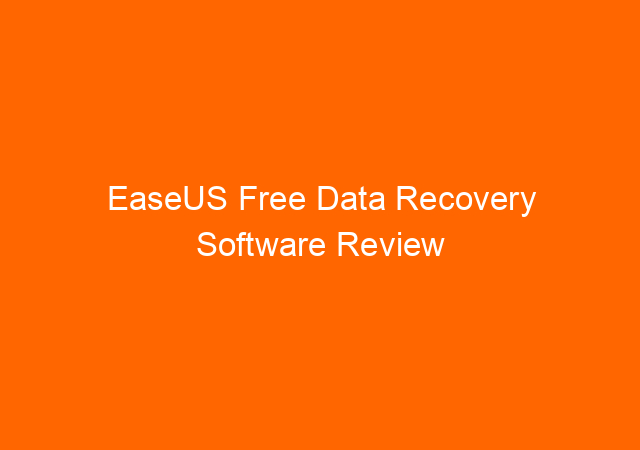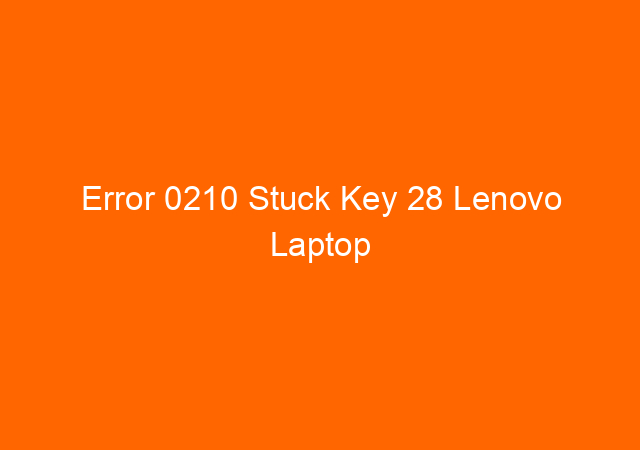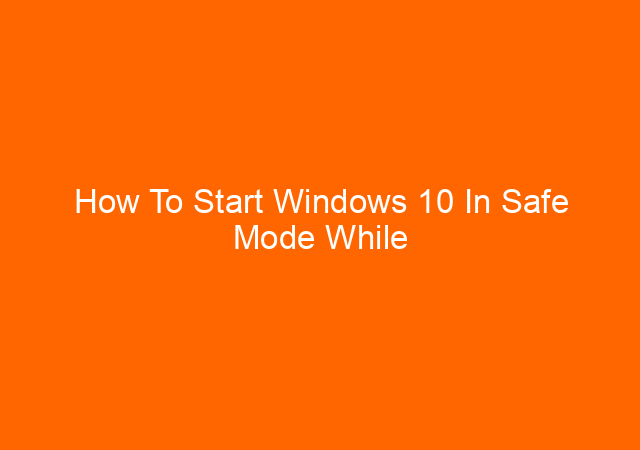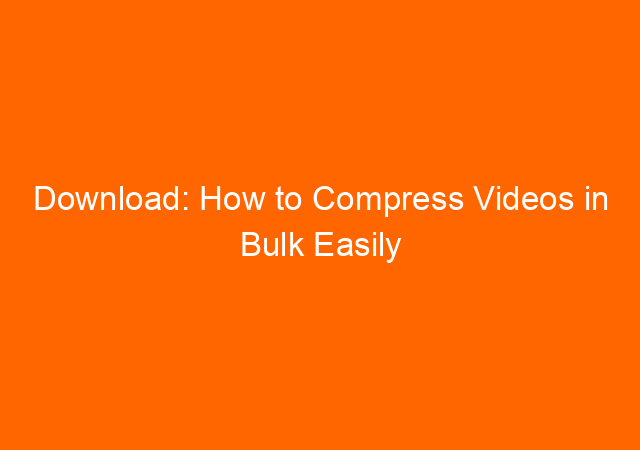Check Your Passwords Chrome Message
Managing many passwords for many websites needs discipline and consistency. People tend to use the same passwords for all access and this is a danger.
Recently Chrome version 79 starts to scan your password and compare it with data breaches of websites on the Internet. When they found that our password already compromised (usually publicly listed on a website) somewhere, Chrome will warn us:
Check Your Passwords
A data breach on a site or app exposed your password. Chrome recommends checking your saved passwords and changing your password on ( the website we logged in with) now.
Below is the warning I received when using my “common” password that I used in many websites login.
There are 2 buttons to choose:
1. Check the Passwords button.
2. Close button.
When you click the Check passwords button it will send you to passwords.google.com this is a good place the assess your current passwords situation.
It will tell you where your password already compromised and need to be changed.
Wired also reported about this here: https://www.wired.com/story/chrome-79-password-check/
Best practice is to change password regularly. Create several password so if one password had breach, the other account still safe.
Once after I received “check you password” message from Chrome I type my password on Google and to my surprised I found it listed on a website. Unfortunately now when I check again the search result I found nothing, so I guess Google took out the serach result.
Trust them (Google) when they said your password has been breach then it is.