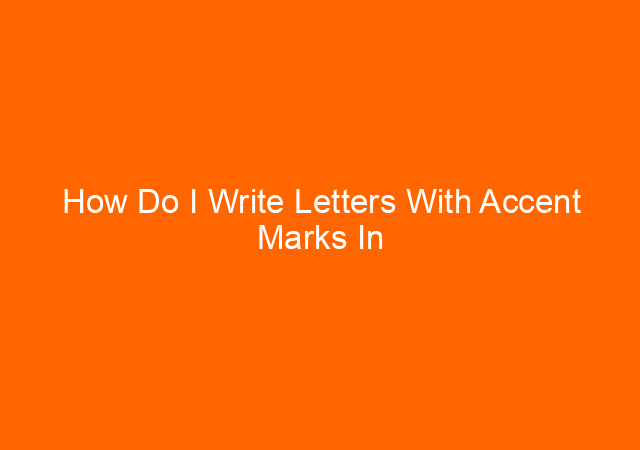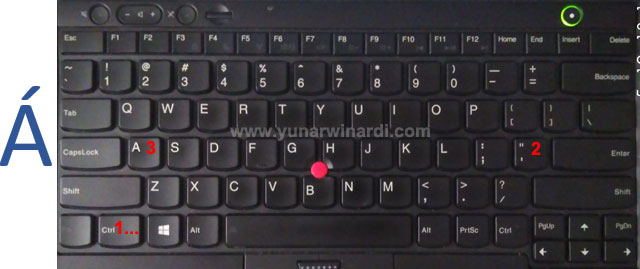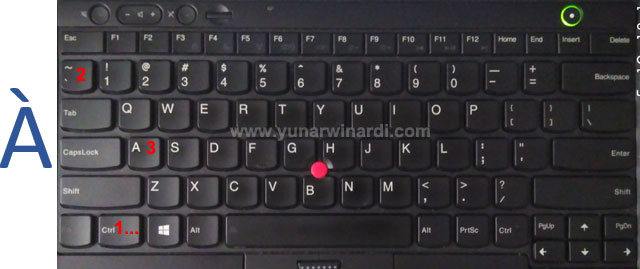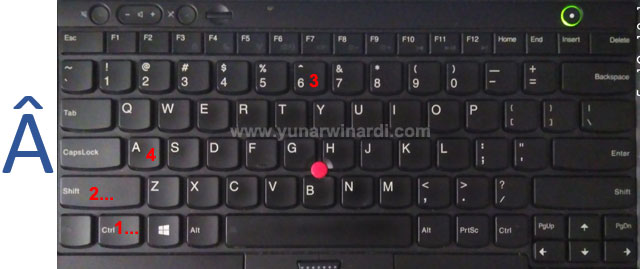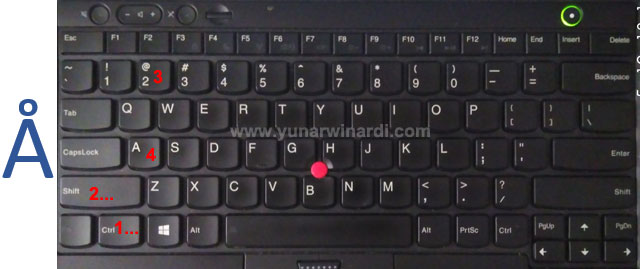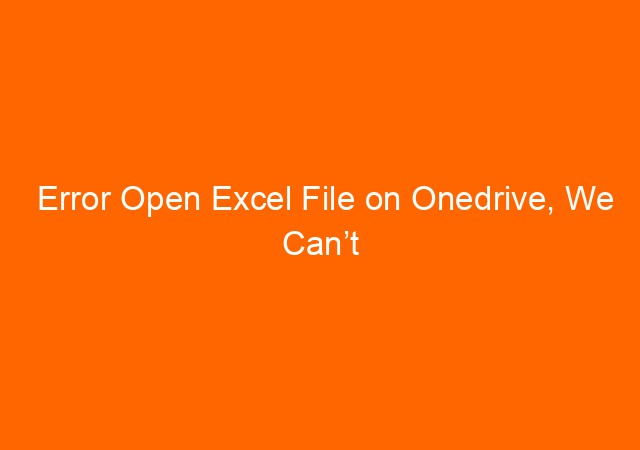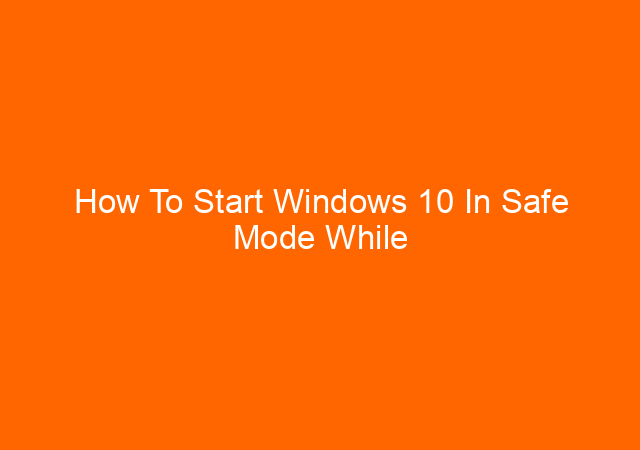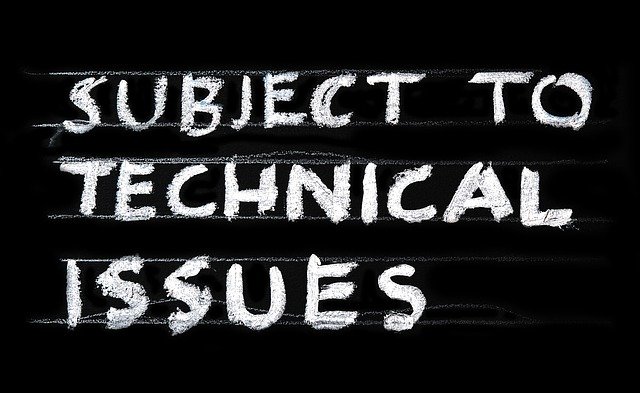How Do I Write Letters With Accent Marks In Microsoft Word?
On Microsoft Word, if you need to write Á or other letters, just press CTRL key, hold and press Apostrophe key, release both keys and then press A key. The same for other letters like IUEO.
If you want to write on your blog just copy from Word to your blog editor, maybe there another keys combination in your blog editor but instead of remembering different keys combination I prefer to copy and paste from Microsoft Word.
The timing is very important I need several times exercise to type the correct accent character but after that is easy to type correctly.
To type  or another vocal letter, just press CTRL+SHIFT keys, hold and press Caret key(^), release all keys and then press A key.
To type Ä or another vocal letter, just press CTRL+SHIFT keys, hold and press Colon key(:), release all keys and then press A key.