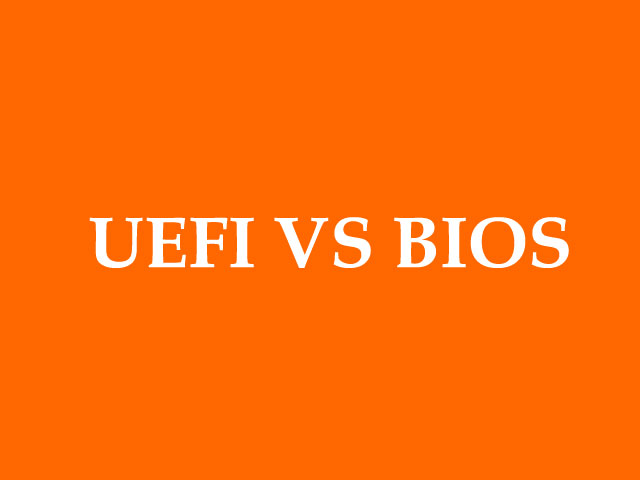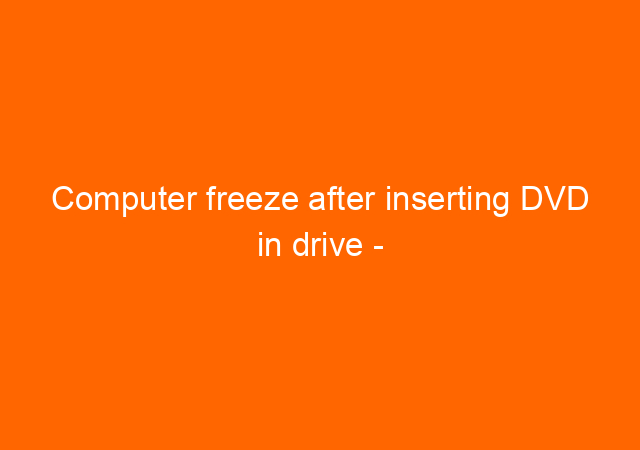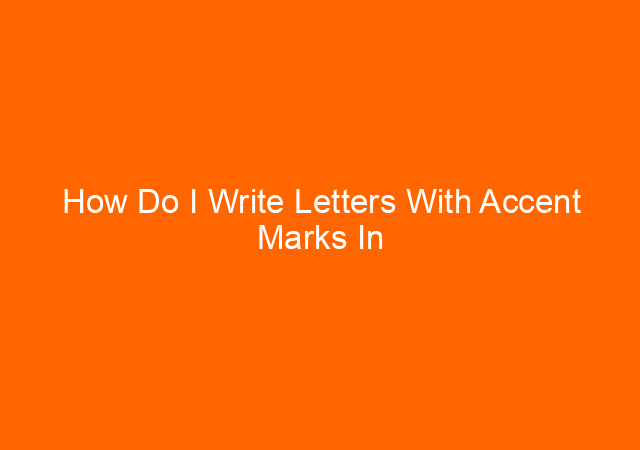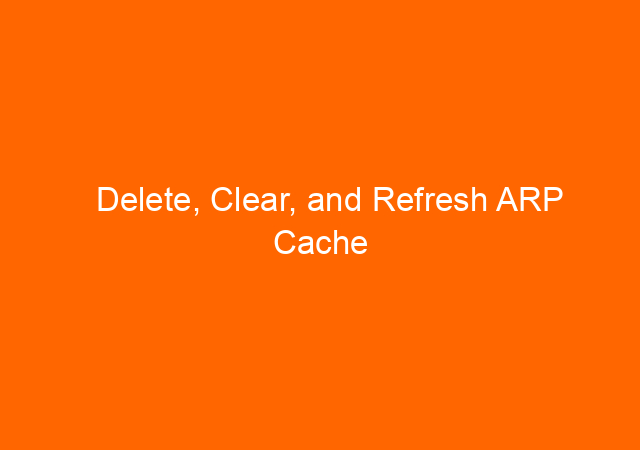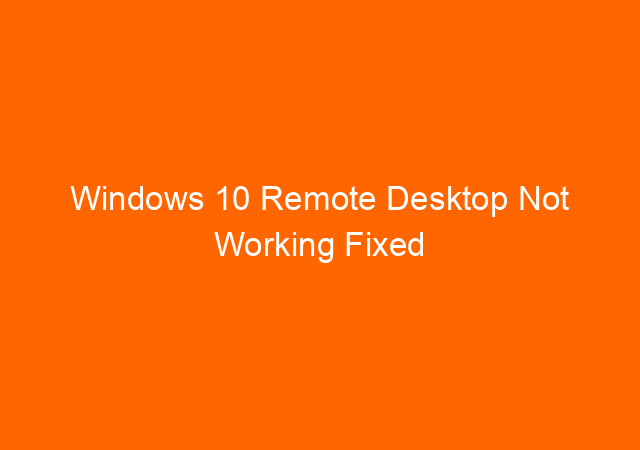UEFI vs BIOS Legacy Which One is Better?
UEFI and Legacy BIOS are 2 different systems of Motherboard’s firmware. UEFI (Unified Extensible Firmware Interface) is the replacement for the legacy BIOS (Basic Input/Output System) system. It has several enhancements over the legacy BIOS.
Security features
UEFI has more security features than a legacy mode which is why highly recommended to use this mode than the legacy mode.
Less complex code
UEFI developed using C language while legacy BIOS mode use assembler. C language is simpler than assembler, thus we can add new code easily and adapt the program to match the user’s needs.
Boot Faster Than Legacy Mode
As UEFI able to customize causing it to boot faster than Legacy BIOS. This is because UEFI no need to self-test the system as the Legacy mode does.
Compatibility Issue
in Legacy mode, you might remember that we need to update BIOS firmware to make our new hardware works with the system. With UEFI drivers can be uploaded without upgrading the firmware as it has a separate system.
Recognize Bigger Hard drive Partition
UEFI is able to support Harddrive with more than 2 TB capacity. To be able to boot using UEFI mode, you need to replace MBR with the GPT system.
UEFI can have more than 4 primary partitions.
Secure Startup
UEFI is able to check the integrity of the Operating system when booting to make sure the operating system is not changed by any malicious program.
Remote Support Networking
Remote troubleshooting is possible at the level of UEFI before accessing the Operating system. This is not possible in Legacy mode.
With the above features will you start using UEFI for a better and faster computer system? All new computer systems support UEFI and you should use them.