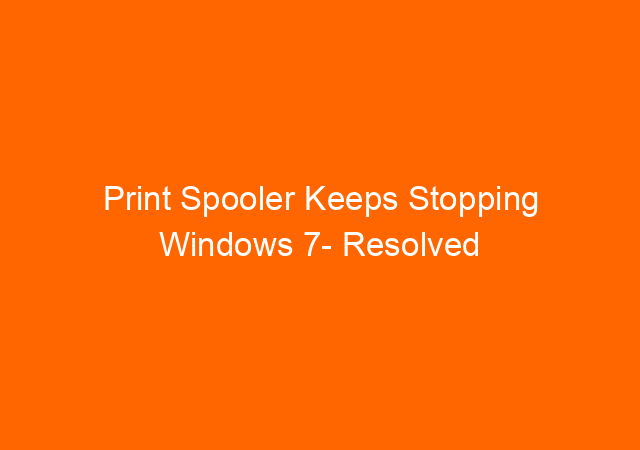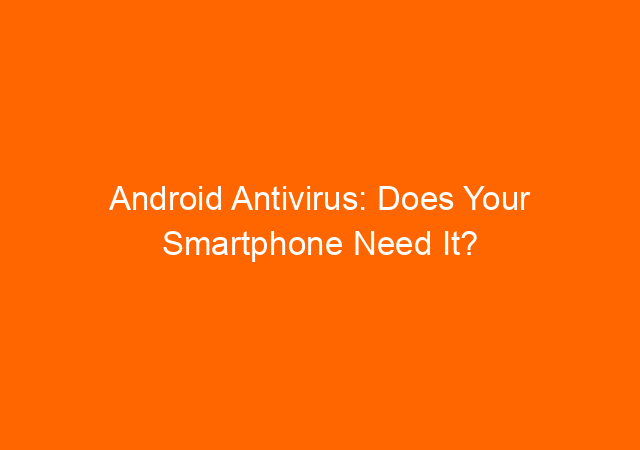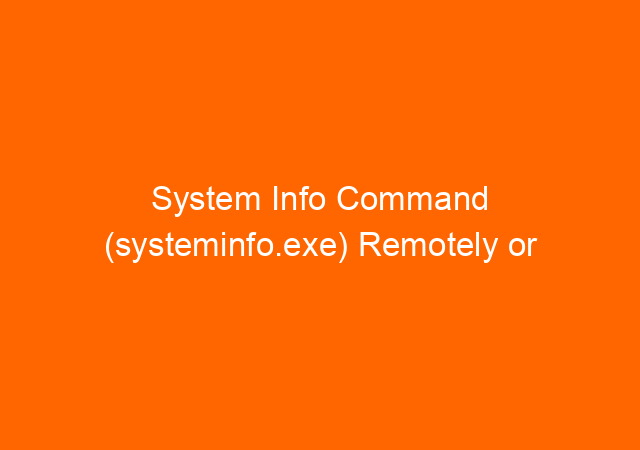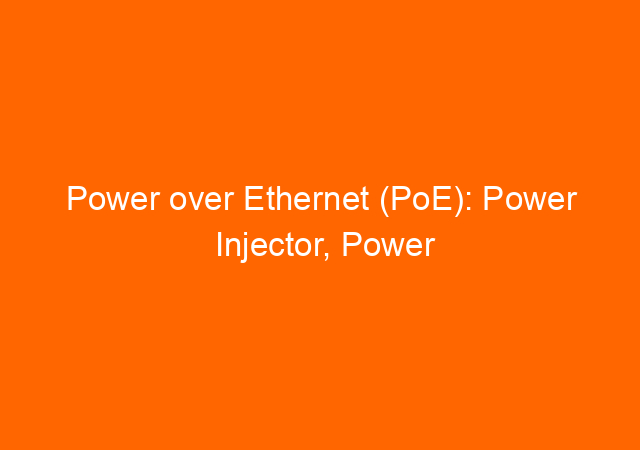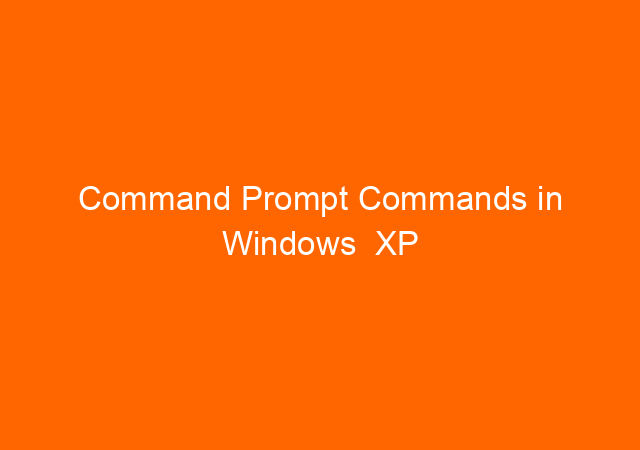Avast Free Antivirus Review
The reason I am writing this post and give the title Avast Free Antivirus Review is that I am using Avast for more than 1 year and quite happy with its performance. My free antivirus definition are: Really free, not degrading PC performance much, I almost forgot that I have an antivirus (means Its not pop up with unnecessary news/warning).
Before I tried several “Free Antivirus programs” and finally uninstall it because of the following reasons: some antivirus will consume much power for my computer, instead of protecting the system it will burden the system. The other is just a free trial version and when the trial ends it no longer protecting the system, and another reason.
Installing the Avast Antivirus
To install Avast is easy, just go to https://www.avast.com/en-id/index#pc and click the free download for PC button.

It will download the installer file (225 KB) called avast_free_antivirus_setup_online.exe. You need to run this file while connected to the internet as it will download the actual file.
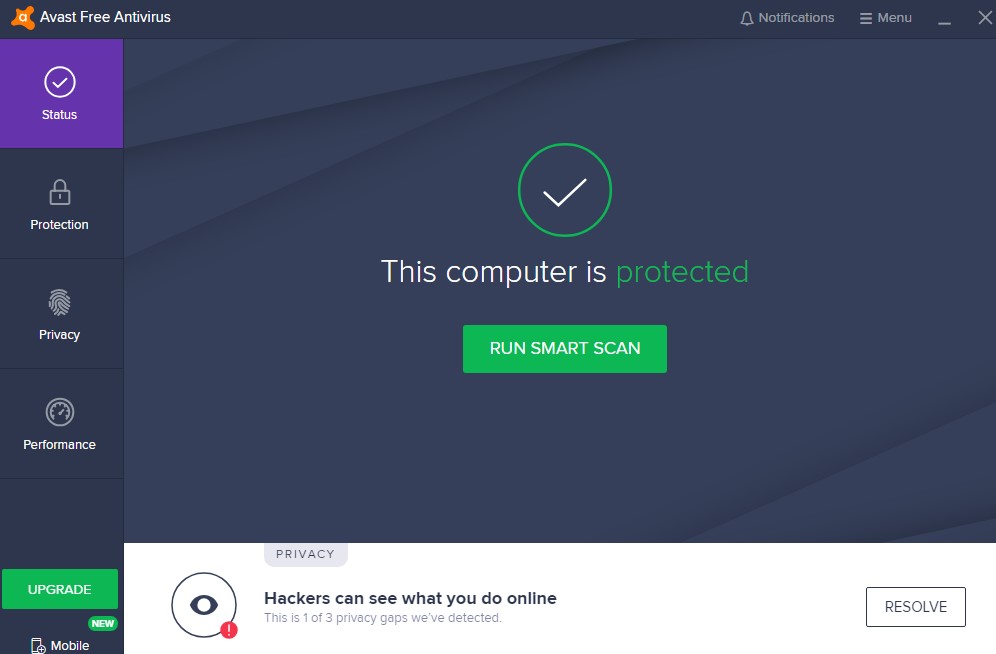
After successful installation, you will be presented with the RUN SMART SCAN button, I suggested to run this procedure consisting of 4 steps.
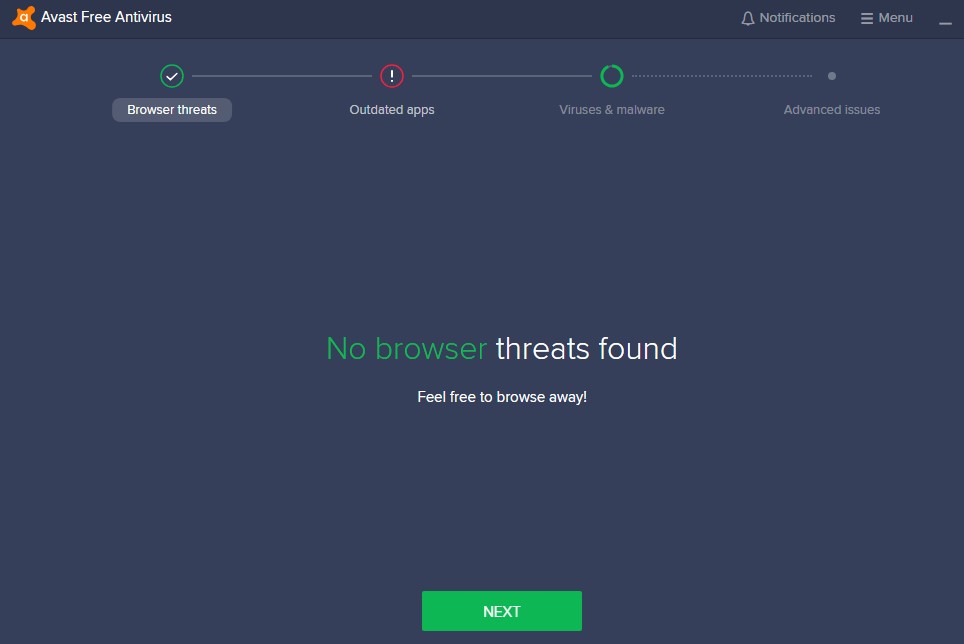
1. Checking whether your internet browser contains threats, if no threats found, you can continue with the second step.
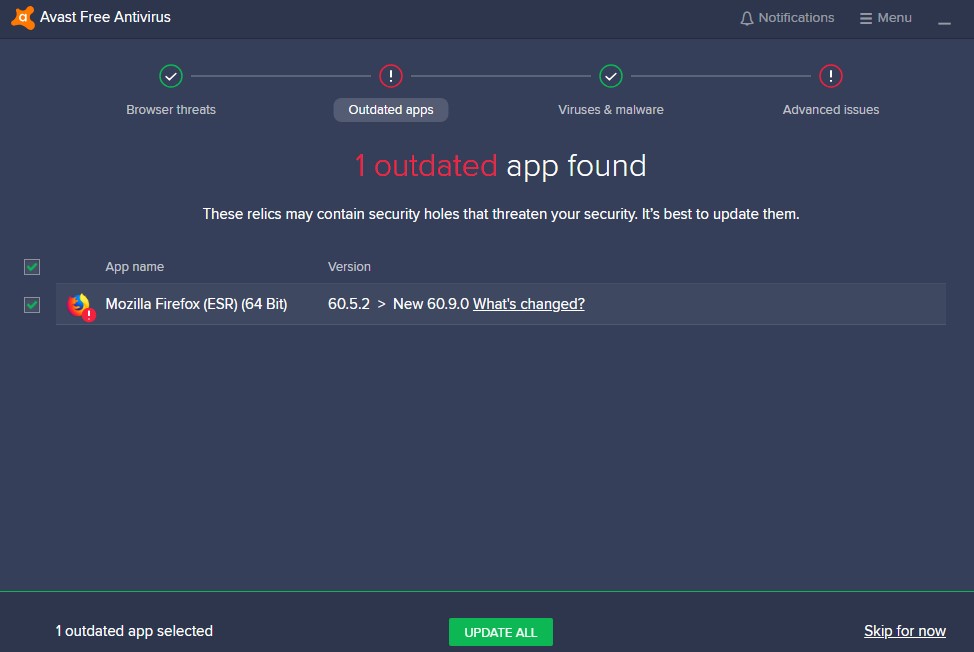
2. The second step is checking for outdated software on your computer, I have 1 outdated software here but that intentional purpose, so I just click the skip for now button.
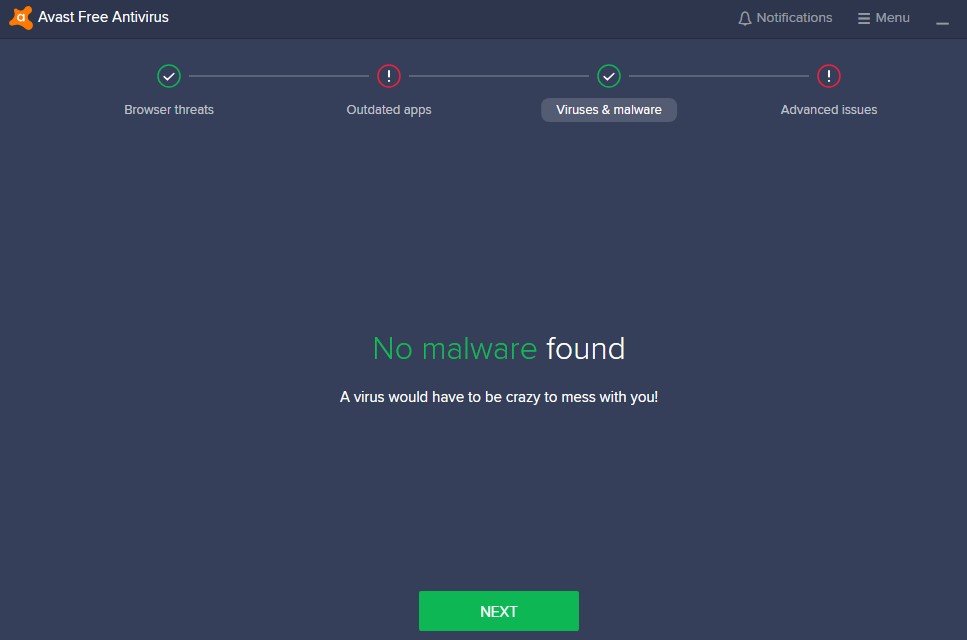
3. The third is to check Malware, hopefully you don’t have any malware on the computer.
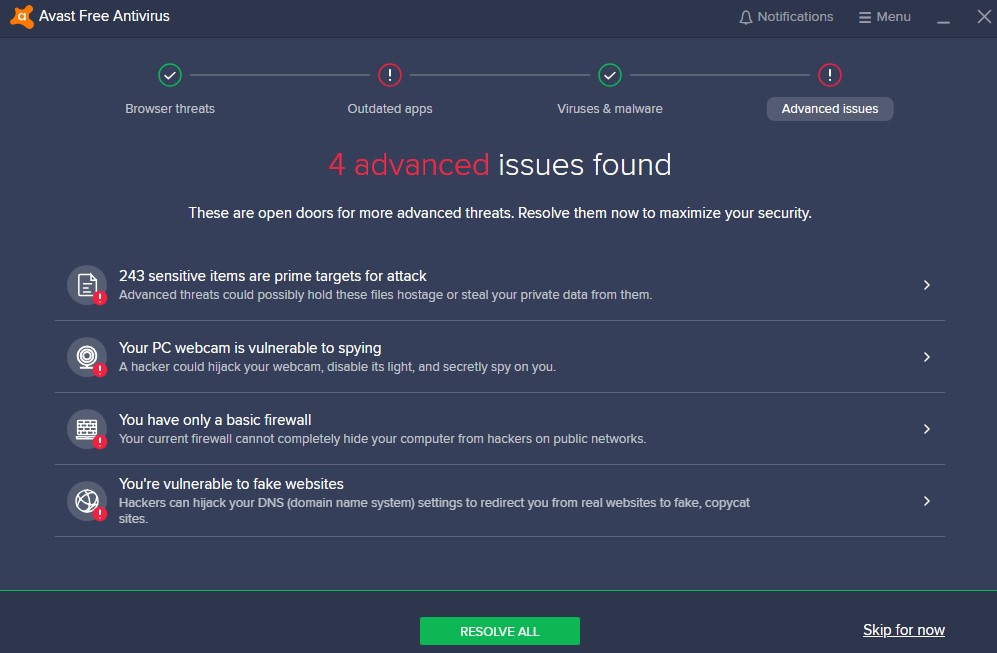
4. The fourth step is to check advance issues, I have a lot of warnings here but I choose to skip for now. To resolve this you will need to upgrade the antivirus.
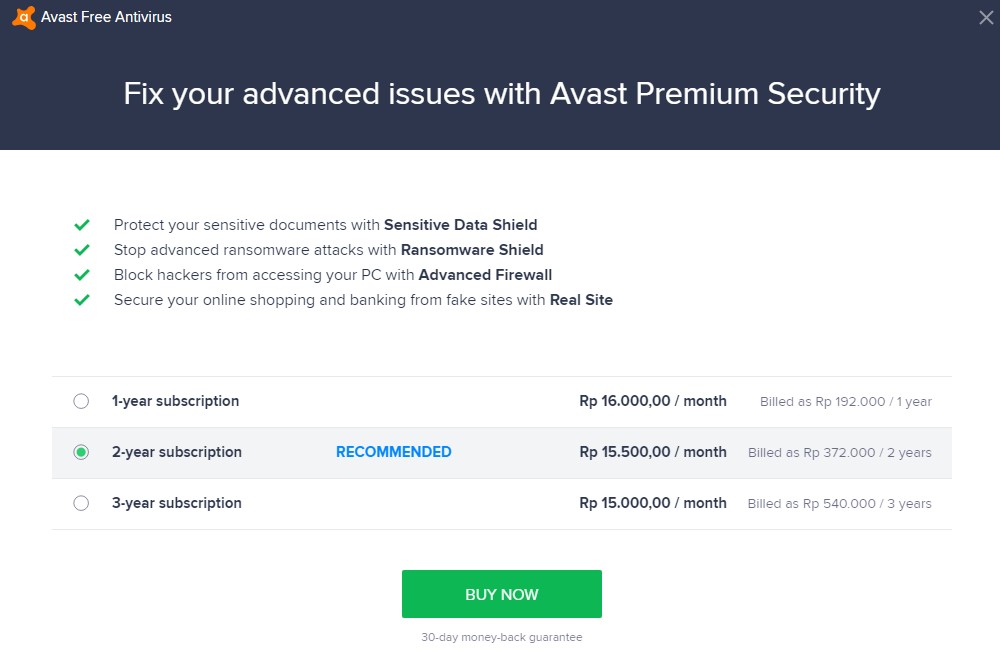
Upgrading the Avast Antivirus.
To upgrade the Antivirus is actually cheap, only 15.500 rupiah or about 1.11 USD per month if you upgrade per 2 years and it will cost us 372,000 rupiah or about USD 26.2
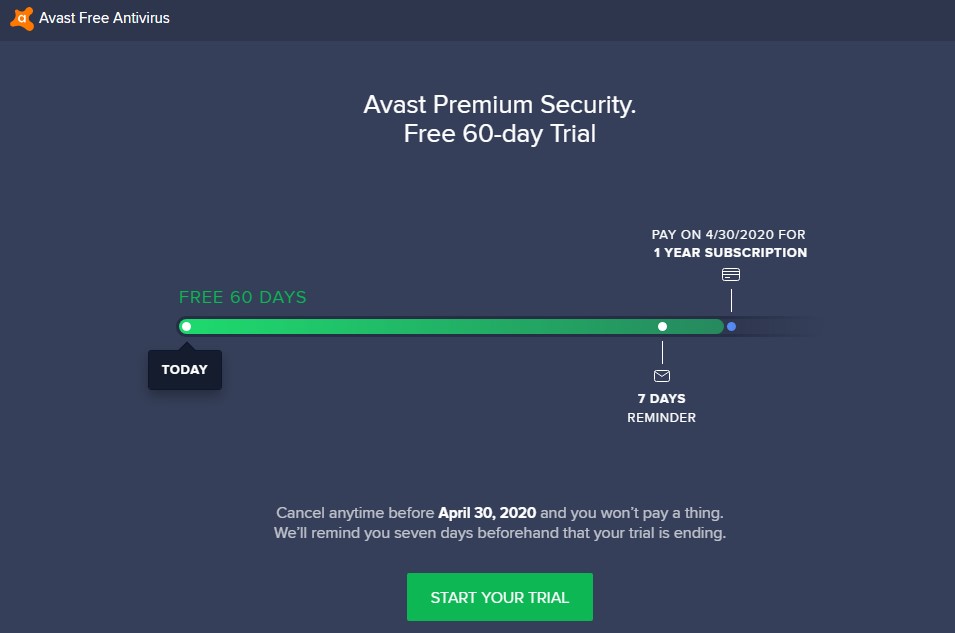
If we decide to upgrade it will give us 60 days free trial first, so it will charge your card after 60 days, cool right. I hope that this offer still valid when I decide to upgrade.
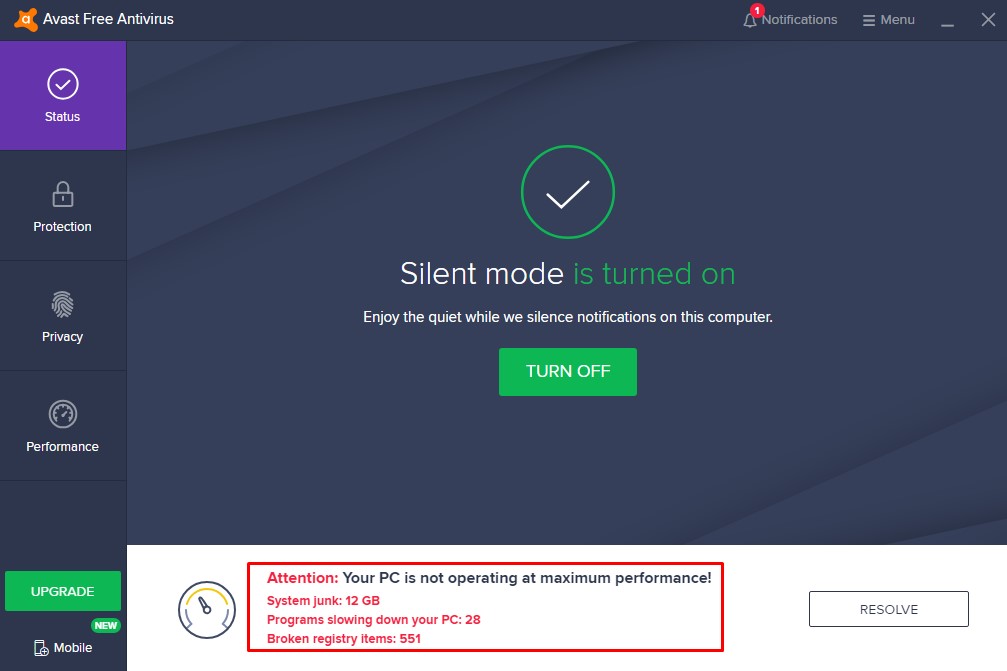
Features for Avast Free Antivirus software
Let’s discuss the features of Avast on free version. On the left bar, you will notice Status, Protection, Privacy, and Performance.
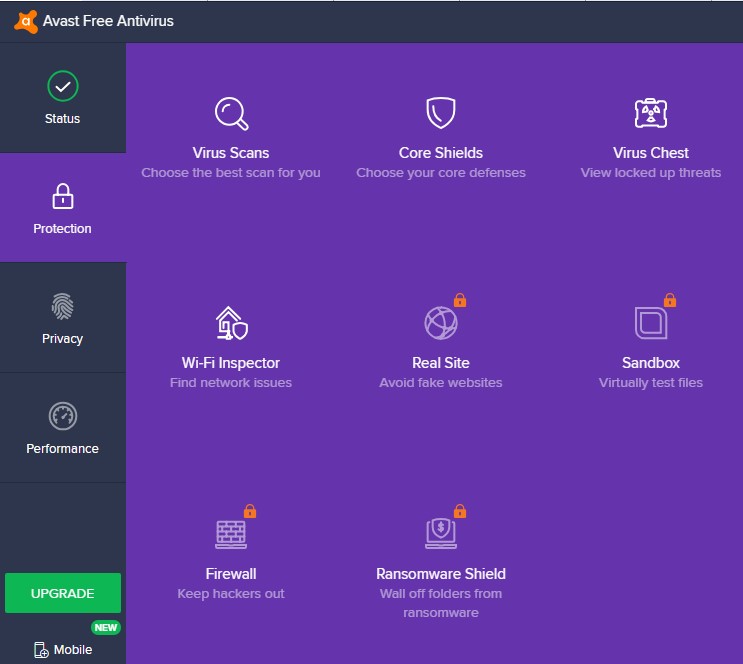
1. Status
The status will tell you whether the system is protected or not. Make sure it always protected indicated by the green circle.
2. Protection
There are several options: Virus Scan, Core Shields, Virus Chest, and WIFI Inspector, those are active for the free version. While Real Site, Sandbox, Firewall, and Ransomware Shield are for the premium version, indicated by the padlock.
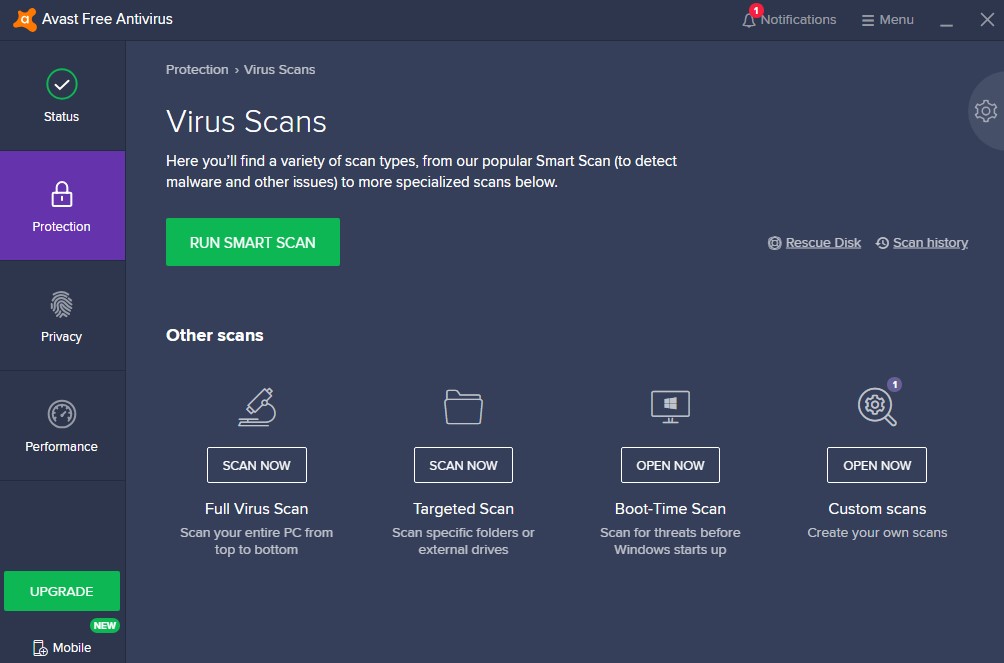
Virus scans divided into several types, full virus scan, Targeted scan, Boot-Time Scan, and custom scan. I prefer to run the smart scan option as it will scan the files intelligently so the scan time is shorter.
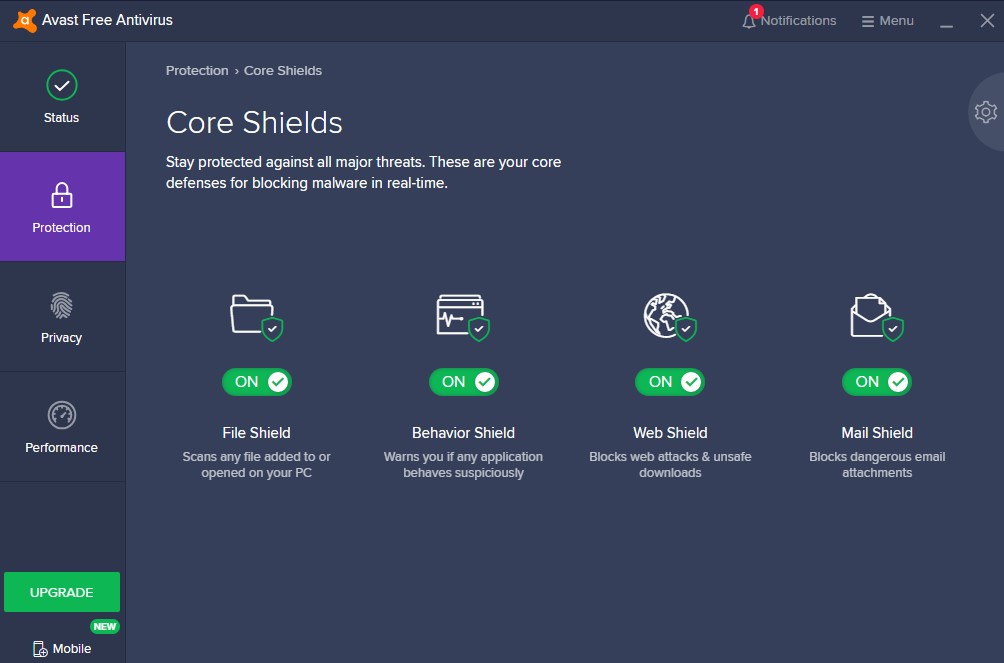
The core shields will protect against all major threats, these are your core defenses for blocking malware in real-time. They are File Shield, Behavior Shield, Web Shield, Mail Shield.
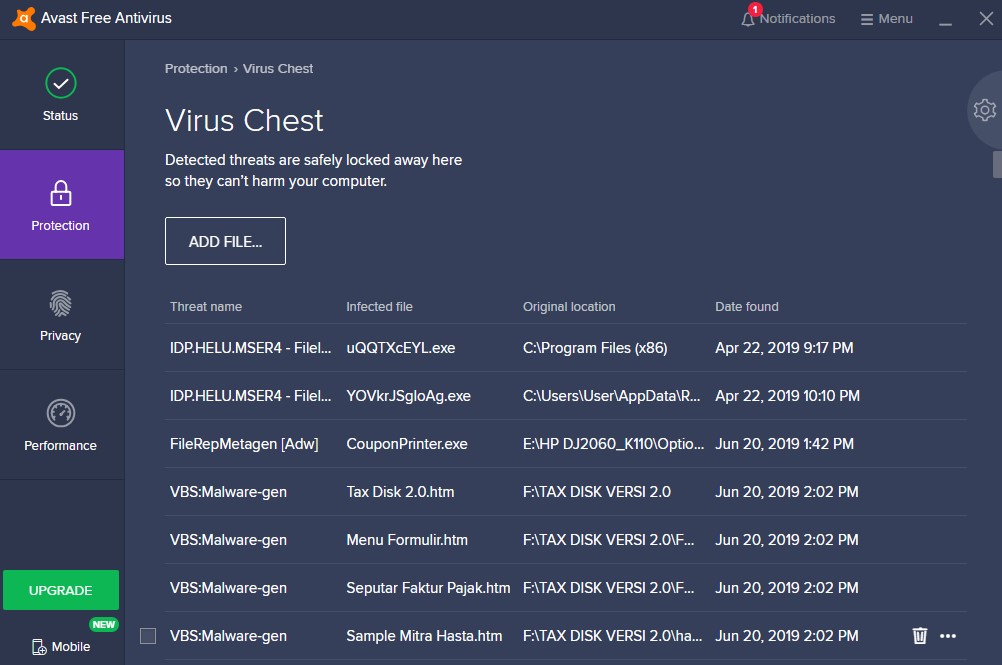
Virus Chest will detect and lock away so they can’t harm your computer system.
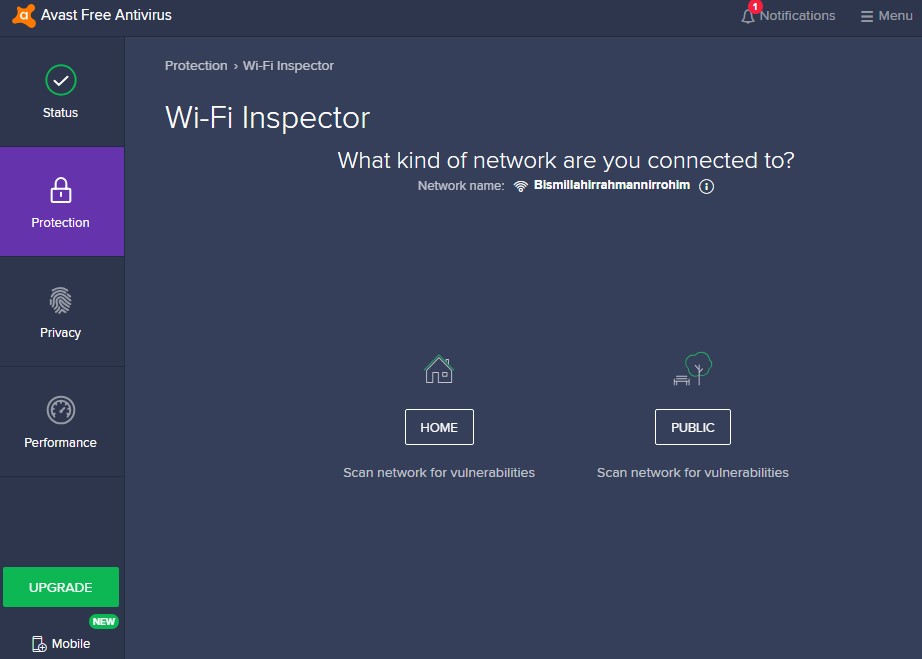
WIFI Inspector will tell your network name, and whether it safe or not for you.
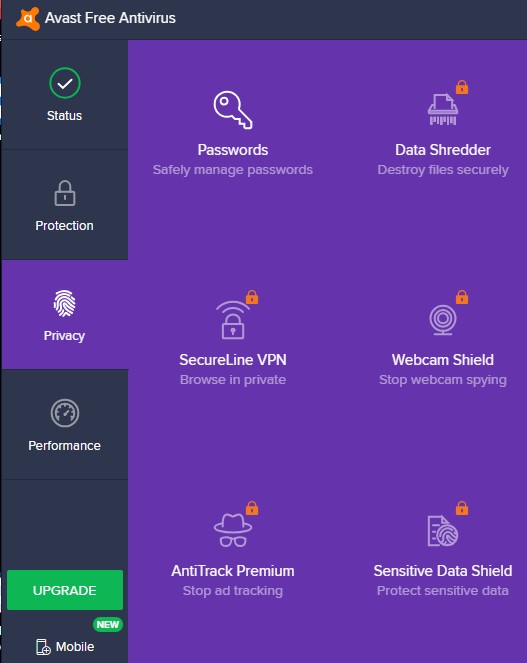
3. Privacy
is consists of Passwords, Data Shredder, Secure Line VPN, Webcam shield, AntiTrack Premium, and Sensitive Data Shield.
Read: What is Windows Defender?
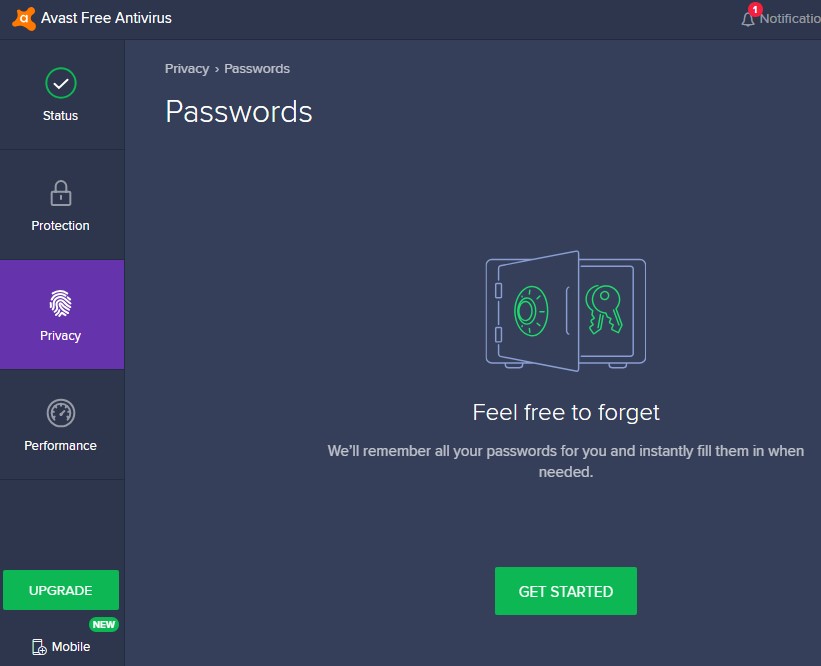
Passwords will store all your different passwords into a safe place, so you don’t have to remember it every time you will use them.
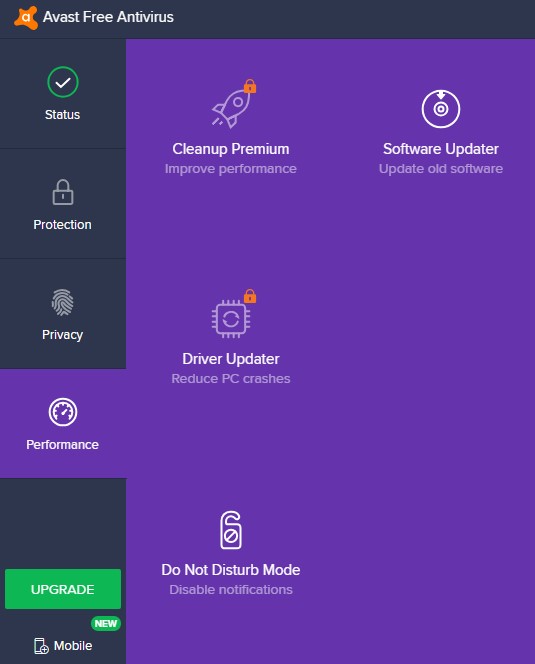
4. Performance
includes Cleanup Premium to get rid of junk files you the system performance will always in the optimum point. Software updater will update your old software to avoid potential problems.
Driver Updater to make sure your driver is always updated to avoid the problem with the system, unfortunately, this feature is for the premium version.
Don’t disturb mode, or silent mode will suppress notification. I hope that you will enjoy the benefits of Avast Free Antivirus software as I do.
This wrap my Avast Free Antivirus Review post.