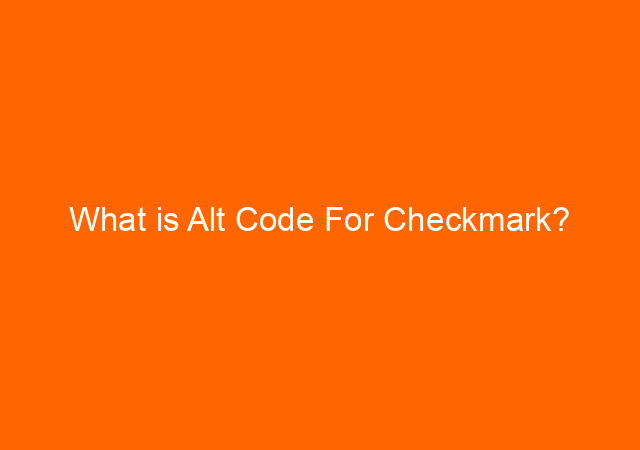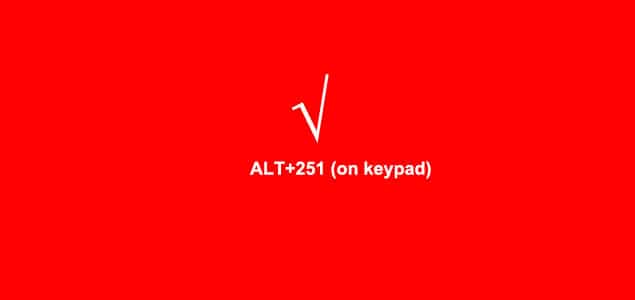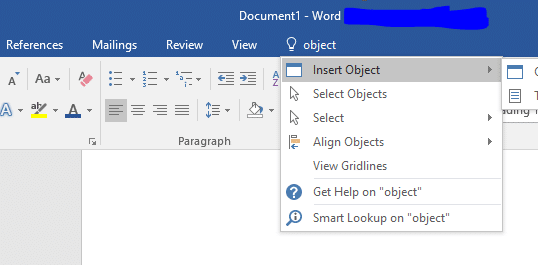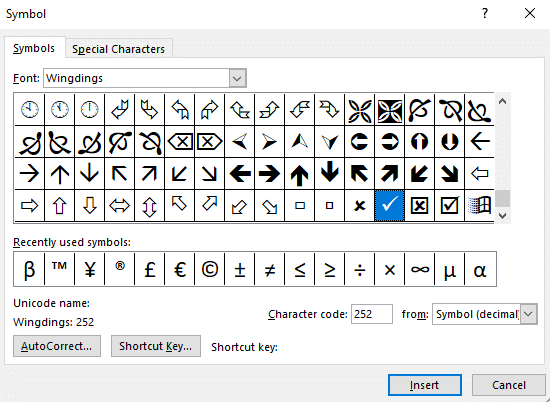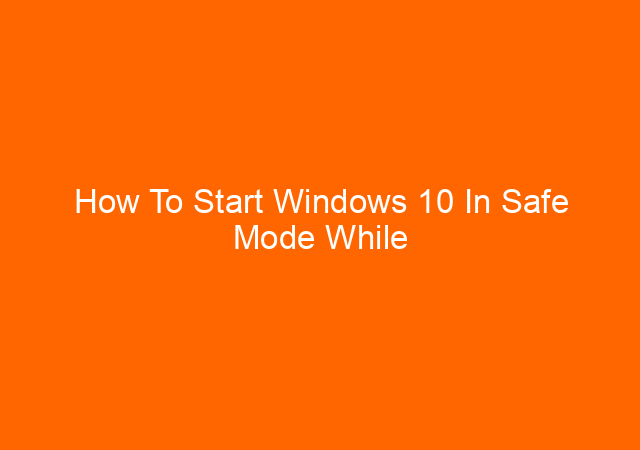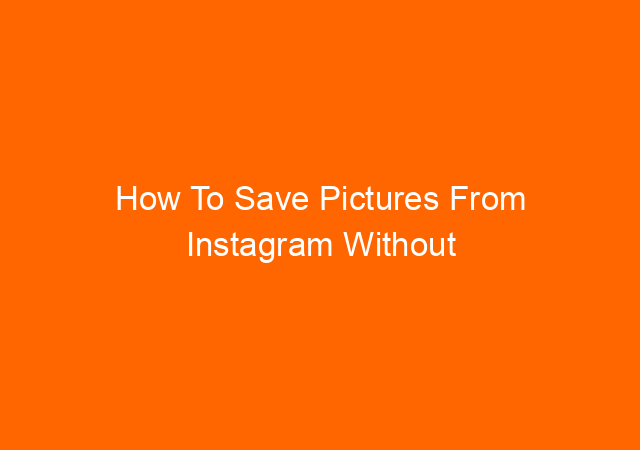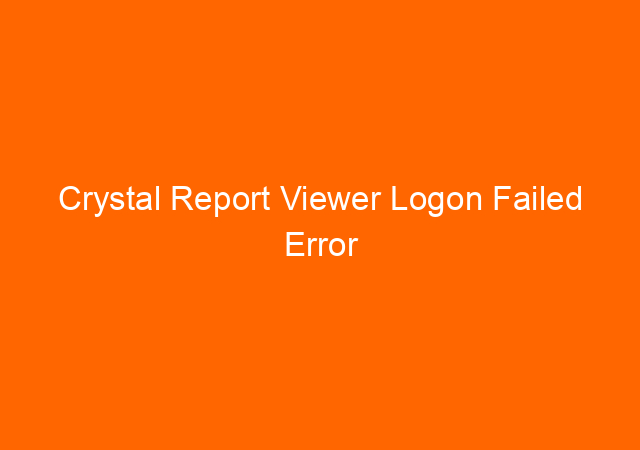What is Alt Code For Checkmark?
Checkmark is a symbol that some times we use but not available directly on the keyboard. To display a checkmark we need to use alt code. The alt code for the checkmark is ALT+251. The alternative way is to use the character map ( if you are not connected to the internet) or use a website like Emojipedia.org to copy a checkmark to your computer using any application.
Are you looking for √ (Checkmark) alt code?
You have to use a keyboard that has a numeric keypad usually, almost all desktop keyboards had a numeric keypad. Today’s laptop is very rare having a numeric keypad, to overcome this you can use USB external keyboard or an on-screen keyboard.
To insert a checkmark in Excell, Windord, or Powerpoint (Microsoft Office Family). Insert Object and choose Wingdings font. Wingdings is in the default list font of Windows so you will find it without the need to add the font.
Read also:
HTML space code
BIOS beeps code
Insert Checkmark on Notepad
Notepad is the one that I find hard to insert a checkmark. I found a way to produce chekmark in a very easy way.
Using character map
Character map is included in Windows. Click the Start button and type character map and windows will suggest you character map, you just need to click it. I cannot find Checkmark but I found Square root and I use it 🙂
Find and click the Square root, click the Select button and click the Copy button.
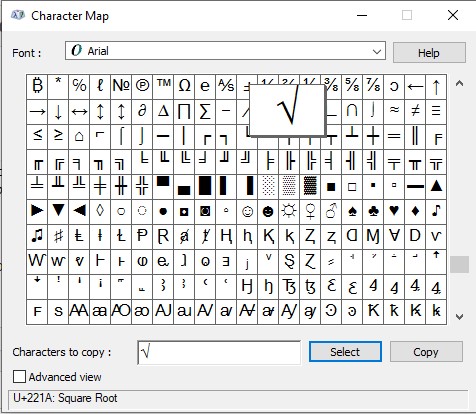
On the Notepad, paste and you get the Checkmark (Square root).
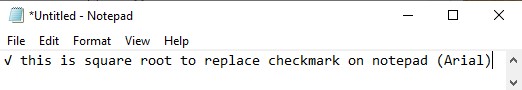
Insert Checkmark on any application
This is the easiest way but requires the internet to finish the job. You can insert the Checkmark on almost any application Except on command prompt.
Open https://emojipedia.org/ and search for Checkmark, click on the result, click Copy button, after that you can paste the Checkmark on any application.
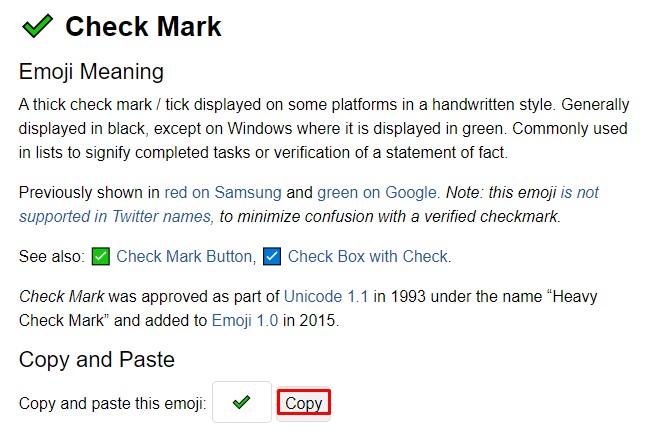
I hope you found my article is useful please share using the button below, thank you.