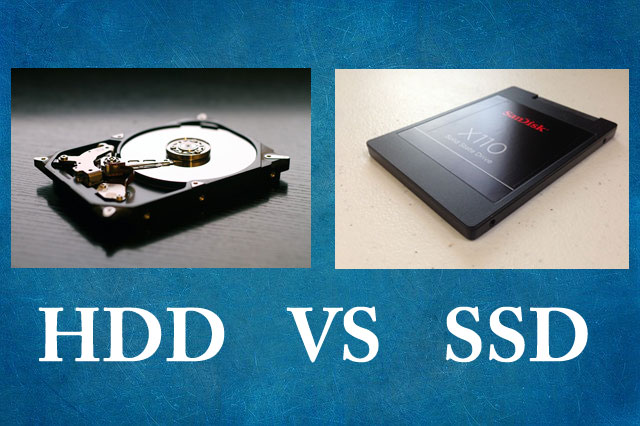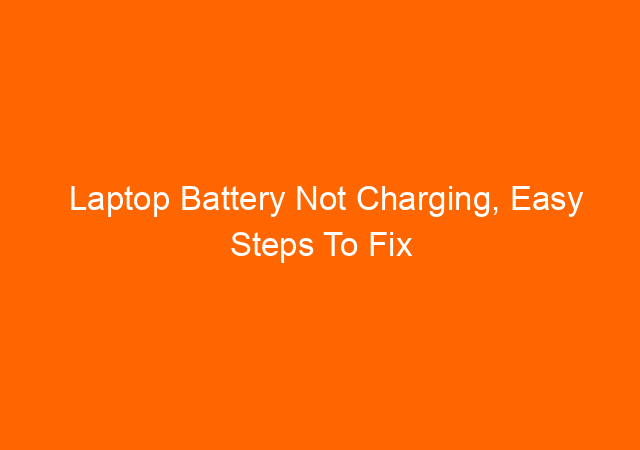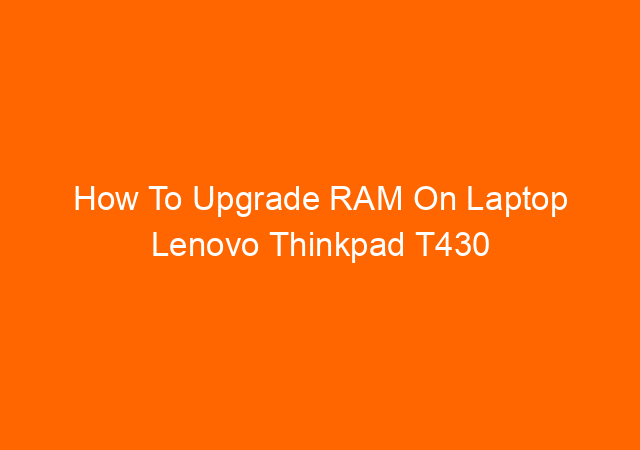HDD vs SSD Which One Is Better?
HDD and SSD are types of storage used by modern computers today. Your operating system (Windows, Mac OS, Linux) and data files are stored inside either HDD (Hard Disk Drive) or SSD (Solid State Disk). Both are sold in the market with various prices depend on the storage capacity.
Current capacity unit for HDD and SSD are GigaByte (1,000,000,000 Bytes) or Terra Byte (1,000,000,000,000 Bytes). SSD is the newer storage technology compared to HDD offering many advantages with more expensive price.
Today’s computer and laptop prefer using SSD than HDD. Although some people still using HDD as their primary storage. Some people also using SSD and HDD in one system.
Are you using HDD or SSD, or you still a bit confused about what is the advantages of SSD considering the price is much higher.
If you are still not sure what to choose for your computer storage, today we try to explain and compare what is SSD advantages over HDD.
Before we can compare the advantages, we need to know what is HDD and what is SSD.
 |
| HDD (Hard Disk Drive) 3.5 Inch – Pixabay.com |
What is HDD or Hard Disk Drive or Hard Disk
is the most popular storage and already used for along time. HDD stores digital content like your programs, video, music, photos, and Office’s documents. HDD introduced in 1956 by IBM.
At that time HDD weight was 500 pounds with 5MB capacity. As time passing now HDD has become much smaller with bigger capacity.
Common HDD sizes are 3,5 Inch and 2.5 Inch. In 1989 prominent HDD producer Western Digital introduced IDE standard for all HDD size.
Later in 2004 another HDD drive, called Seagate started to introduced HDD with SATA interface and become more common today replacing IDE interface. HDD is nonvolatile storage means data still exist even though no electricity supplied.
Inside the HDD casing
 |
| Internal HDD 3.5 inch |
 |
| Solid Disk attached to a laptop |
Whats Is SSD?

SSD (Solid State Disk) Pixabay.com
Because SSD doesn’t use a magnetic disk to store data, it doesn’t sound like HDD. IT also tends to be more durable because when it fell it doesn’t break the data system inside it. On the other hand HDD more susceptible to damage and data corrupt when fallen.
There are several types of SSD, an SSD with form factor just like HDD 2,5 inch with SATA interface, like on the picture above, another is with form factor M.2 SATA, that need slot M.2 to plug it.
There is also SSD NVMe that resembles SSD M.2 but it uses PCIe interface. Therefore we often find M.2 slot that reserved for SSD. There are 2 types of slot M.2 SATA that support SSD M2. but not SSD NVMe.
The other type of interface is M.2 NVMe that supports SSD M.2 and also SSD NVMe. SSD has a lot of variation that sometimes confuse us. However one thing for sure that SSD has a better speed compared to HDD.
To be more clear let see below the differences between SSD and HDD.
Differences between HDD and SSD are:
1. Form Factor
As mentioned above that SSD has several form factors and interfaces. One that resembles HDD 2.5 Inch with SATA interface and the other is just like RAM with interfaces slot M.2 and slot PCIe.
Also like HDD SSD also come in 2 versions, internal and external SSD.
2. Components inside the devices
HDD comes with a solid disk and spinning when it works. While SSD contains chip that requires less space. With no spinning disk inside SSD, this also means SSD has a better-fallen proof function compared to HDD.
3. SSD performance
With the newer technology SSD offer high speed when accessing data compared to HDD.
SSD can faster at least 10 times from HDD.
Using benchmarking software HDD usually has an access speed of 150 MB/s to read data, while SSD 500 MB/s. The fastest is NVMe PCIe X4 which can read and write in 5,000 MB/s and more. SDD is more silent compared to HDD.
4. File Fragmentation
In HDD data stored as blocked, this blocked or sector will be written and delete process and in the long term, it will make 1 file located in several blocked. When this is happening HHD will take longer to read the file. While SSD doesn’t experience performance degradation when 1 file located in several blocks. Conversely, SSD will reduce its lifetime if we do the defragmentation process because it will do several writes and delete process.
5. Lifespan usage
HDD lifespan depends on maintenance. If HDD experiences bad sector problem. It started to broke and need to be replaced. But of no bad sector found, a harddisk can live longer than SSD.
SSD lifespan counted by Terabytes Written, it counts every time we write and re-write. The more we re-write, the performance will decrease gradually. In general, SSD will have 5 years lifetime, depend on their capacity.
6. Price
SSD has a more expensive price for every GB compared to HDD. I remember about 2 years ago I still notice the differences up to 10x. Today the price difference is about 5 x.
7. Electricity Consumption
SSD using far more efficient electricity compared to HDD, thus emitting very little heat. When you are using SSD on your mobile device it will save battery lives too.
Conclusion:
When comparing HDD and SSD although the price is higher than HDD, SDD it is highly recommended that you are using SSD for much better performance, power saver, lightweight, and data protection from physical damage.