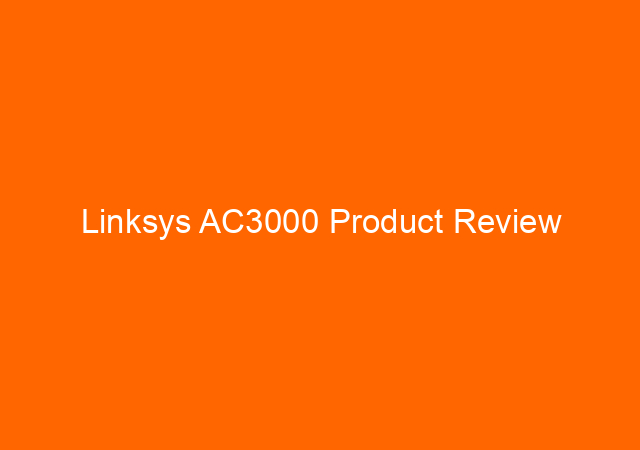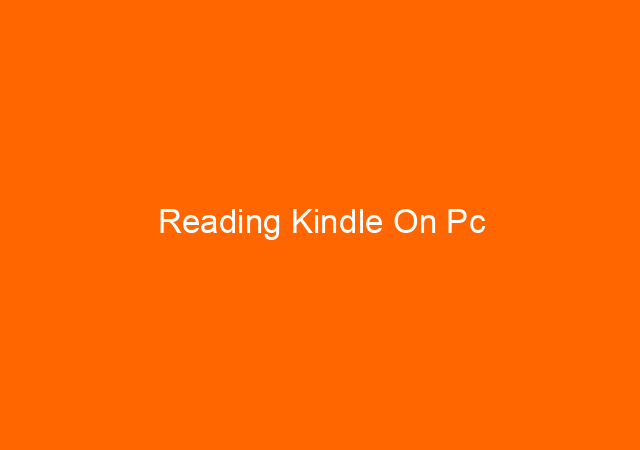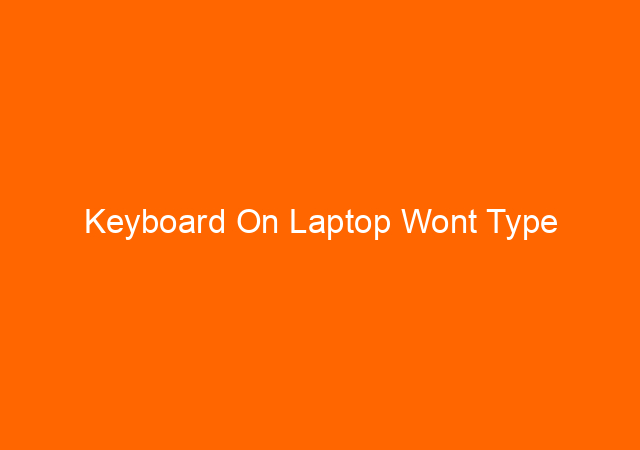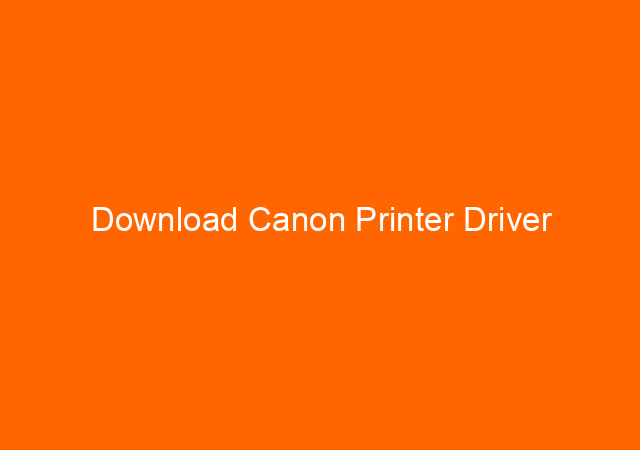Linksys AC3000 Product Review
Linksys ac3000 is a wifi extender device. This device can be called a second router which serves to boost the network from the main router to a wider area. This Linksys ac3000 has many models and types of devices, such as MR9000, RE9000, and others.
To find out more about how this device works, what are the parts of this device, how to use it, and more, we see the Linksys ac3000 review below.
Table of Contents
Overview Product
The first review is about the product. Linksys ac3000 is a tri-band wifi range extender equipped with band steering. This means it will direct the connected devices to an extended wifi band that will provide the best performance.
The wifi range extender will be connected to balance the devices between the 5 GHz and 2.4 GHz bands. The second 5 GHz band is dedicated to the connection with the main router. Band steering will available when your Linksys is set up as the access point.
On the front of this device has an indicator light that serves to provide information about the status of the device, for example when the light is green, it indicates that the device is capturing a good signal while when the light is orange, it indicates that the signal is bad.
Following some Linksys ac 3000 review, the advantages of this device, are
- Provides up to 3000 square feet of wifi coverage for 25 plus wireless devices
- Works with velop mesh wifi systems to easily extend wifi coverage to 6000 square feet and eliminate dead zones
- Works with existing modems, simple setup via Linksys app; power supply 100 to 240 volts – 50 to 60 hertz; output: 12 volts, 2A
- Tri-band wifi speeds which up to 3Gbps (5 Gigahertz / 1733 Megabyte per sec) + (5 Giga Heartz / 867 Megabyte per sec) + (2.4 Gigahertz / 867 Megabyte per sec)
- Enjoy gaming, 4K HD video streaming, and more media entertainment without buffering in high quality
- When used with a velop mesh wifi system, the router acts as a master node
How to Use The Wifi Range Extender
Before you start the setup, you need to decide if you want to use your Linksys as a wired range extender (access point) or a wireless range extender. To use your Linksys wifi range extender, here are two ways: as a wired wifi range extender or a wireless wifi range extender.
Wireless range kind of extenders repeats the existing wifi signals whilst the kind of wired range extenders or the access points generate new wi-fi hotspots while connected to an access point or router with an ethernet cable. Certainly, both scenarios require a router with a working internet connection.
When you want to check about the change or view in the settings of your wifi range extender, you need to connect to an extended network first, for example. In a browser, go to extender.linksys.com and enter the admin password. The default password of your Linksys wifi range extenders is admin. You will be asked to change it if you do the browser-based setup.
To change your admin password, click the Management tab of the settings interface and enter your new password under the extender access. You can still access the settings interface when it is connected to your main router even though you do not change the wifi range extender’s default password and name.
So that was a little about Linksys ac3000 review. And here’s a little opinion about Linksys from users: “This router is an upgrade from my previous one which was probably 6 or 7 years old. This thing seems very sturdy and quite strong.
The software is good. It’s great to be able to see all the devices and give them a custom name and icon. I can now stream video back to my room from this router which is live in a closed stereo cabinet with glass doors. This narrow area doesn’t seem to block the signal. Very happy so far.”