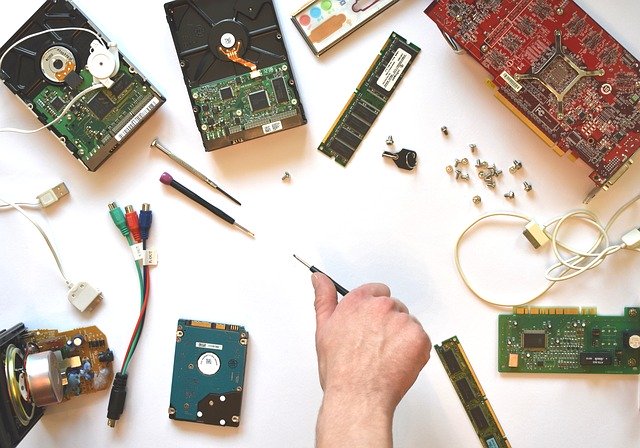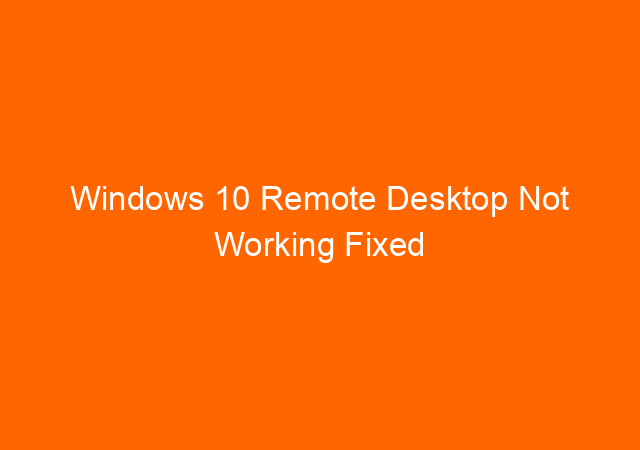Installing Ion Cube Extension on VPS Server
One of my websites needs a plugin that needs IonCube loader. IonCube loader is needed to decrypt script that encrypted by Ioncube, without it the script/plugin will not work.
Below is step by step installation of Ion Cube 5.6 :
First, you need to install IonCube Loader version 5.6
Log in to the server using PuTTY, check whether you have 64 bit or 32 bit system architecture by issuing arch command:
as my system 64 bit then I need to download following:
wget http://downloads3.ioncube.com/loader_downloads/ioncube_loaders_lin_x86-64.tar.gz
Once downloaded unzip it using the command:
# tar xfz ioncube_loaders_lin_x86-64.tar.gz
Check your PHP version by issuing command:
php -v
As you can see here, my PHP version is 5.6.35, if not this version you might need to change your PHP version, see this post how to do it.
https://yunarwinardi.com/change-php-version-via-vpssim/
Check which Ion Cube version I match it with your PHP version, as my PHP version is 5.6.35 then my Ion Cube file will be ioncube_loader_lin_5.6.so
vi /etc/php.ini
zend_extension = /usr/lib64/php/modules/ioncube_loader_lin_5.6.so
Some commands while working with vi editor:
Press Semicolon key (:) and type wq to save and quit from VI editor
Press Semicolon key (:) and type w! to save and quit from VI editor
Now restart apache server by issuing command systemctl restart httpd or restart server when restart apache server doesn’t work 🙂
Verify IONCube loader installation using a command
php -v
When you see the phrase “with the ionCube PHP loader (enabled)…” then you have succeeded installing ION cube, congratulations!
Now you are ready to install and activate Gembloong plugin.
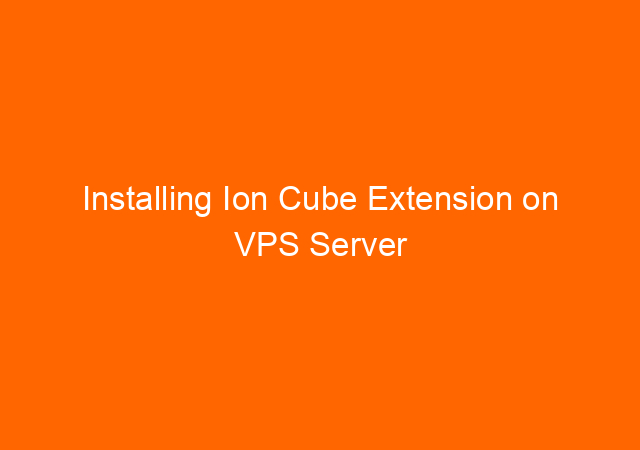
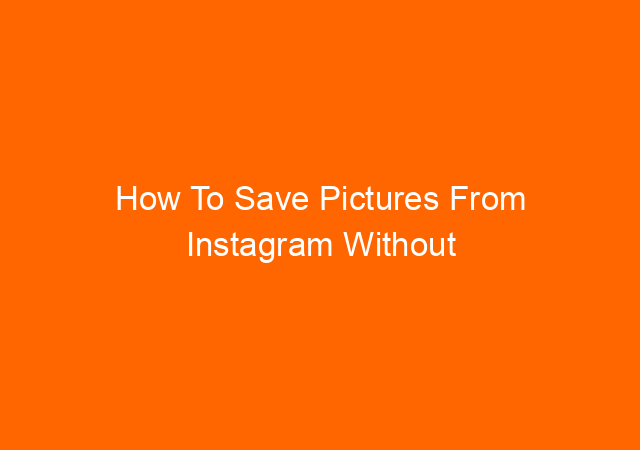
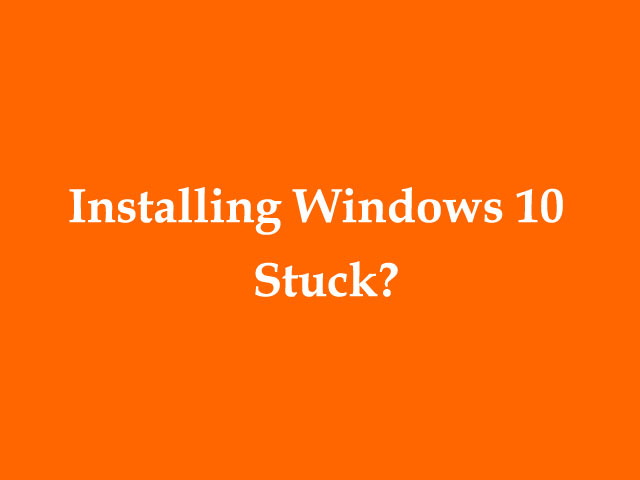

![Reconnecting.Error Code HCNetSDK.dll[91] – Hikvision Camera Video Loss Problem Solved! 32 Reconnecting.Error Code HCNetSDK.dll[91] – Hikvision Camera Video Loss Problem Solved!](https://yunarwinardi.com/wp-content/uploads/2016/11/cctv-2417559_640.jpg)