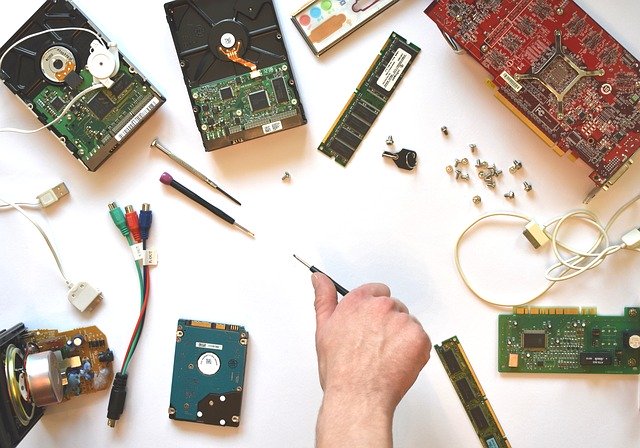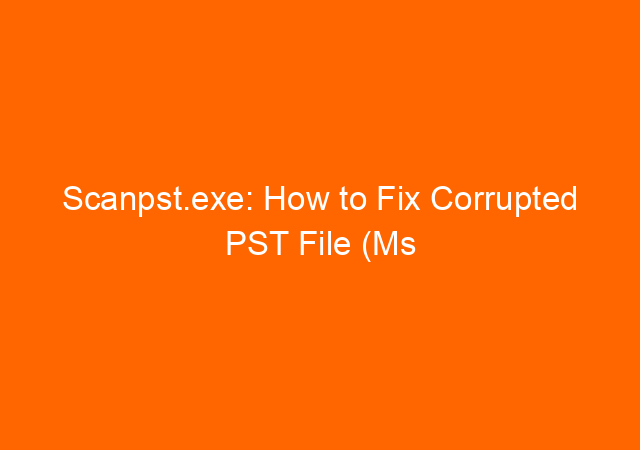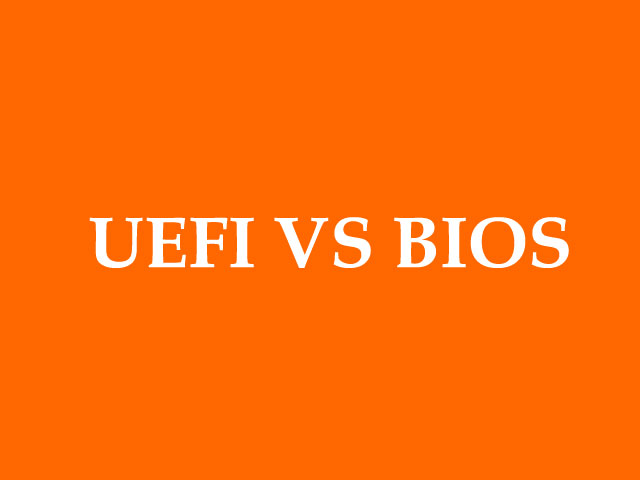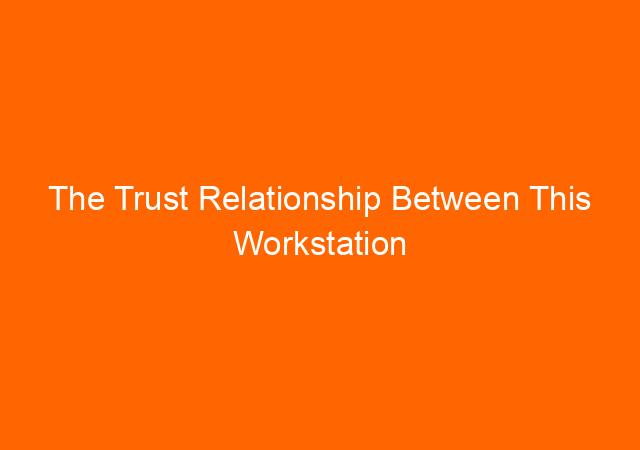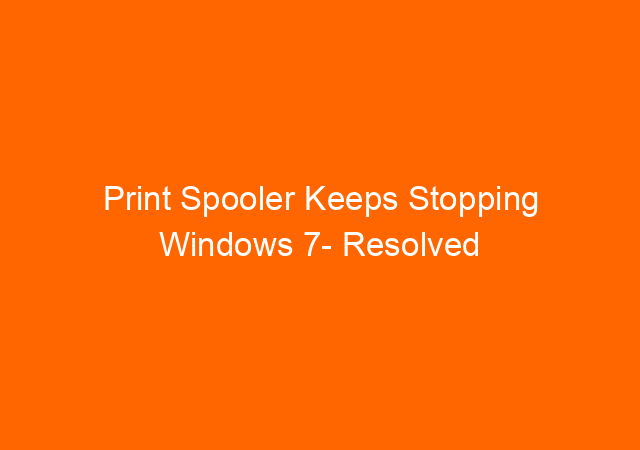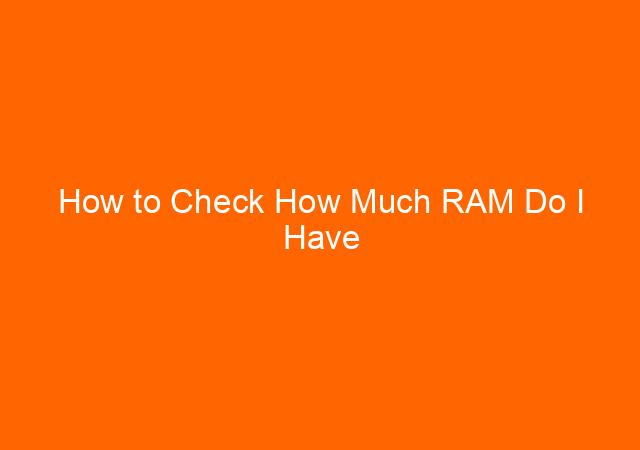How to Repair Storage Area Missing on Accumark
Table of Contents
Share this post:
Repair Storage Area in Accumark 10:
An Accumark user in the company reporting that they cannot find model and piece or other type component in Accumark explorer. In Accumark version 10 the tool to repair storage area problem is quite hidden, not easy to find as previous versions.
This is what you need to do:
1. Ask user when last time they see the component
2. Restore using previous version function in windows to the same date as user’s information above.
3. Delete all files with extension ctl from the folder in Windows Explorer (in this example S17-JRLG).
4. Open Accumark explorer click Home-> Options->Accumark utilities-> Storage areas
Note:
Sorry that the pictures here are all gone as I accidentally moving from my old hosting provider to the new one without backup the picture. But the information below is correct so I hope it will help.



Accumark version 7,8, or 9
2. In windows explorer delete all .ctl files
3. Use Accumark utilities to check the corrupted folder
check verbose option ( will check and repair all)


5. After finish the storage area will still empty
6. close accumark expoler and re-open
7. Now you will see the storage area locked

( first highlight other storage area, the right click locked storage area to unlock).

How useful was this post?
Click on a star to rate it!
Average rating 0 / 5. Vote count: 0
No votes so far! Be the first to rate this post.