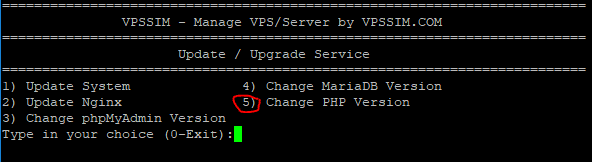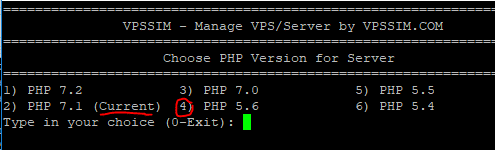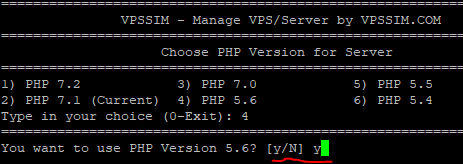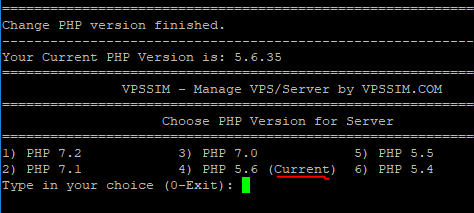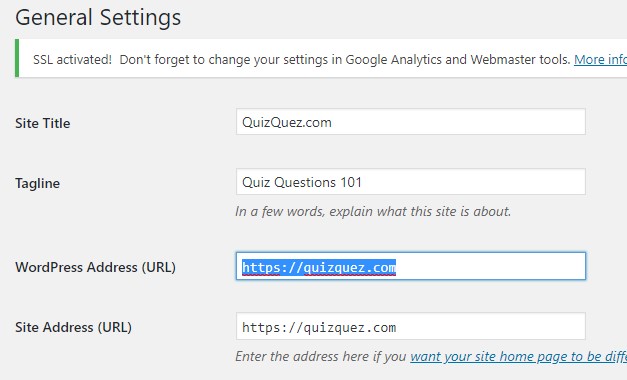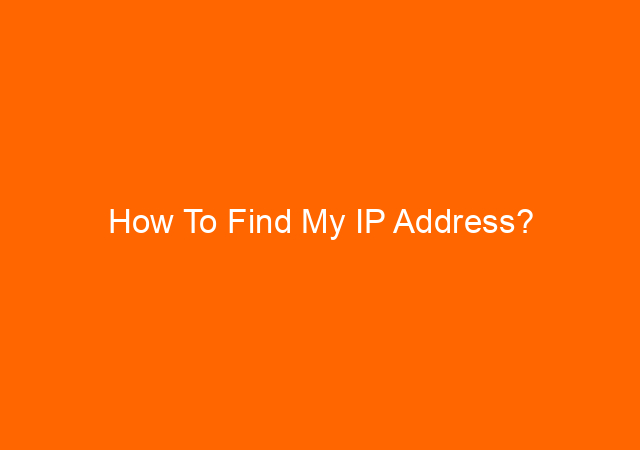Change PHP version via VPSSIM
After successfully install VPSSIM now it’s time to change the PHP version. I need to do this because one of my programs only work on PHP version 5.6 while my current PHP version is 7.1
I thought before I have to re-install the server but I was wrong, I only need to change it via VPSSIM.
1. Type 25) Update System (Nginx, PHP…)
It will only take seconds to change the PHP version and voila… now the PHP version become 5.6
What is VPSSIM?
VPSSIM is your control panel on VPS hosting. When you order a VPS package, you get an administrator privilege, but at the same time, you must configure all the server configuration by yourself. You don’t have a control panel program as on the shared hosting package.
Using VPSSIM I can easily install WordPress, change PHP version and more as I have a control panel but this is a menu-based program.
VPSSIM created by Nguyen Oanh
What is VPS
A Virtual Private Server (VPS) is a virtual machine that physically may consist of 1 or more machines and sold as a service by an Internet hosting service company. VPS is much better than Shared hosting, VPS configuration is scaleable easily. When you expect massive visitors coming to your website, the VPS package is the one you want to buy.
With VPS you are the only owner of that package. In shared hosting, if someone uses the most of the capacity, and they have a faulty subsystem it will affect you. This is not happening in VPS hosting as you are isolated from others.
What is PHP
PHP is a programming language that originally designed and created by Rasmus Lerdorf back in 1994 for web development. The PHP reference implementation is now produced by The PHP Group. PHP originally stand for Personal Home Page is widely used for programming language on the internet.