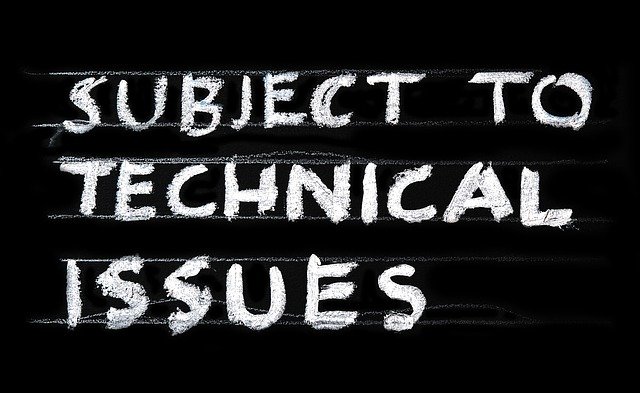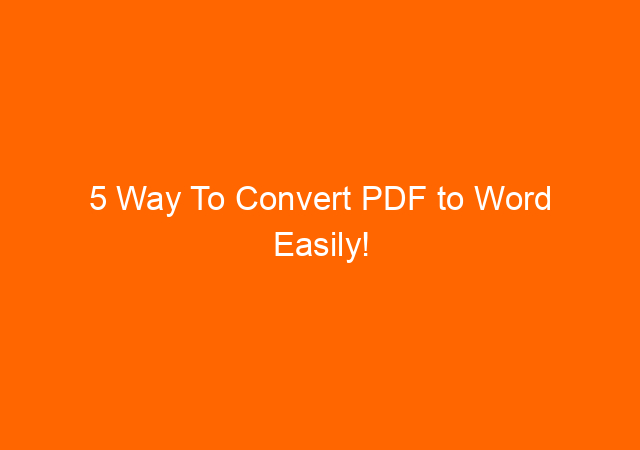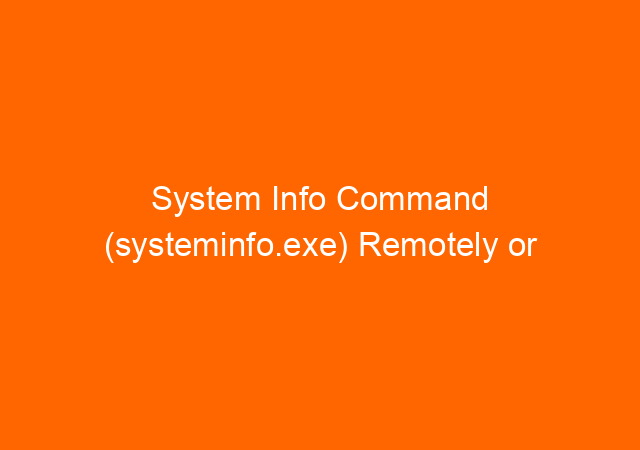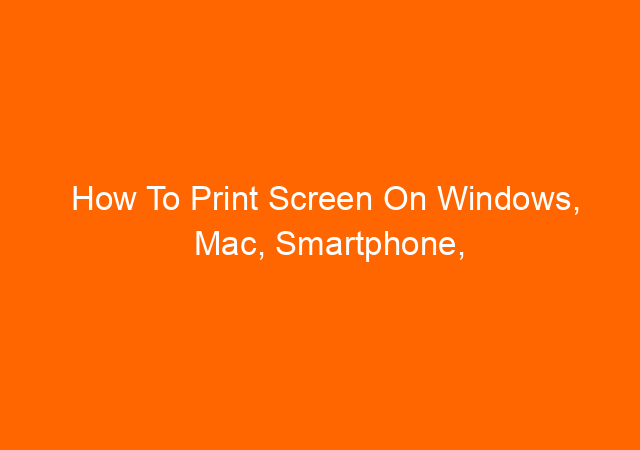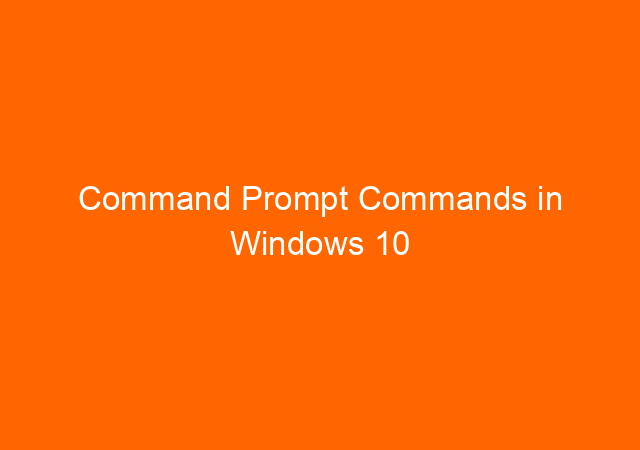CMOS Checksum Error, What To Check?
When you found CMOS checksum error or CMOS checksum bad message this indicates there is a problem with your BIOS system.
There are 2 options, press Esc key to continue (on some computers you need to press the F2 key). The other option is to press F1 key to enter the Setup menu.
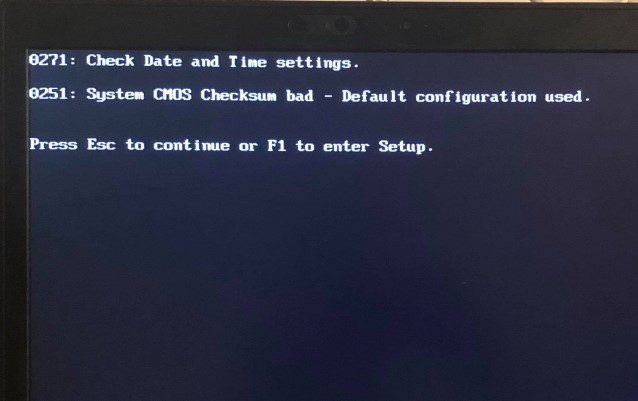
If after setting the BIOS configuration you start the computer the next day still found the same error it indicates that the battery is not functioned properly.
CMOS battery is weak or dead. You have to replace it with the new one.
Replacing CMOS battery will need to open computer casing so you need to prepare a screwdriver and a new CR 2032 battery. Some computers still using the green battery that soldered into the motherboard. You need to prepare the solder to replace the battery.
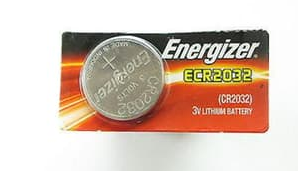 |
| Modern computers using button battery CR2032 to maintain the BIOS data. |
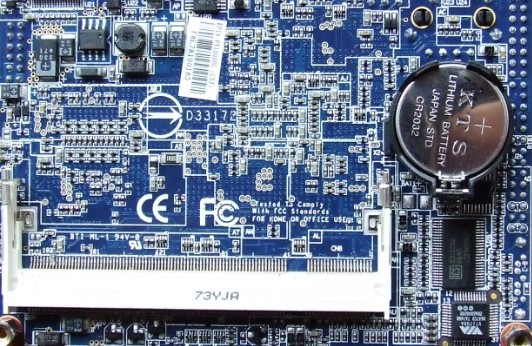
| Source: |
| picture: enademic.com |
Besides CMOS checksum error message it will also reset all your BIOS setting thus every time you turn on the computer it will ask setup BIOS before you can continue working with the computer, this is very annoying.
In most cases after replacing the battery, CMOS checksum error message will disappear. However, if you still see the error it could be a hardware problem. Maybe there is corrosion on the mainboard or other problems.