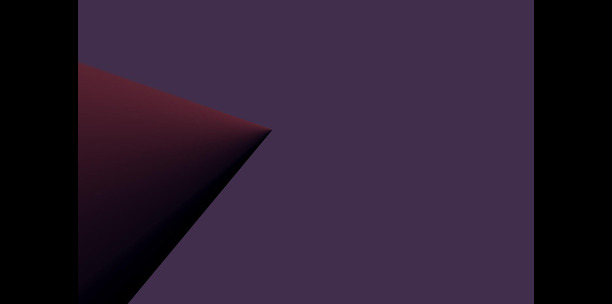Understanding WordPress Blocks: How to use Gutenberg blocks for content creation
Gutenberg Editor revolutionized the way content is created on WordPress. Named after Johannes Gutenberg, who invented the printing press, this editor allows you to build pages and posts using blocks. In this guide, we will delve into the world of WordPress Blocks and how you can use them to create captivating content.
What are Blocks?: Blocks are the fundamental elements of the Gutenberg Editor. Think of them as the building blocks for your content. Whether you want to add text, images, videos, or more, there is a block for everything. Each block can be individually customized, giving you more control over the appearance and layout of your content.
Table of Contents
Types of Blocks:
1. Common Blocks:
-
- Paragraph: For adding text.
- Image: For inserting images.
- Heading: For creating headings.
- List: For bulleted or numbered lists.
2. Formatting Blocks:
-
- Code: For displaying code snippets.
- Classic: For using the classic WordPress editor.
- Custom HTML: For adding custom HTML.
3. Layout Blocks:
-
- Columns: For creating multi-column layouts.
- Button: For adding buttons.
- Spacer: For adding space between blocks.
- Media & Text: For displaying media alongside text.
Adding and Customizing Blocks: Adding a block is simple. While in the Gutenberg editor, click the ‘+’ button to see the available blocks. Once you add a block, you can customize it. For example, in an Image block, you can adjust the size, add a caption, and align it. Each block has its own set of customization options, which you will see in the right-hand panel when the block is selected.
Reusable Blocks: One powerful feature of Gutenberg is the ability to create reusable blocks. These are blocks that you can save and reuse later. This is especially helpful if you have a certain block or set of blocks that you want to use across multiple posts or pages.
Conclusion: WordPress Blocks have made content creation more intuitive and flexible. With the Gutenberg Editor, you can build complex layouts that would have been difficult with the classic editor. Take time to experiment with different blocks and find combinations that work for your content.
Enhance your content by learning “How to add images and videos to your WordPress blog posts” with media blocks for a more engaging experience.