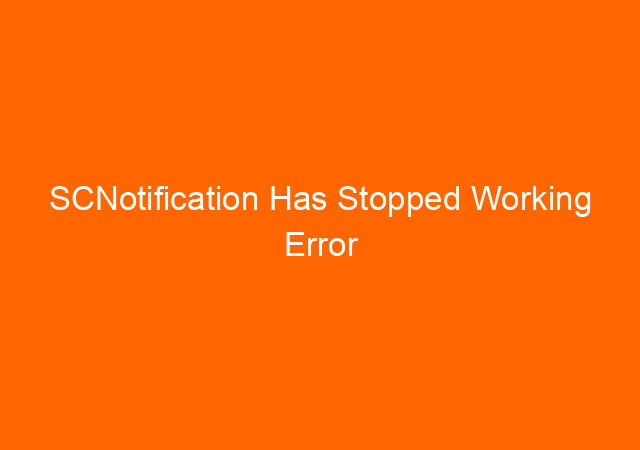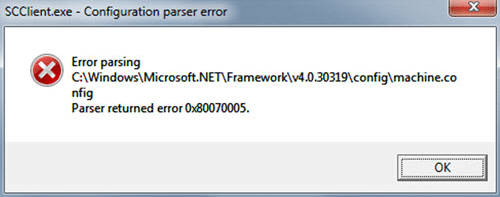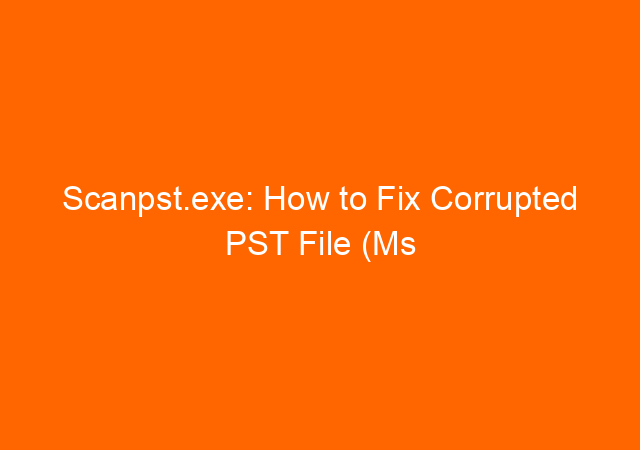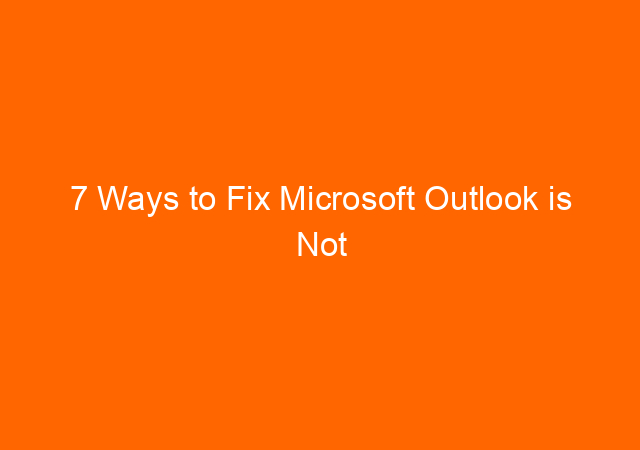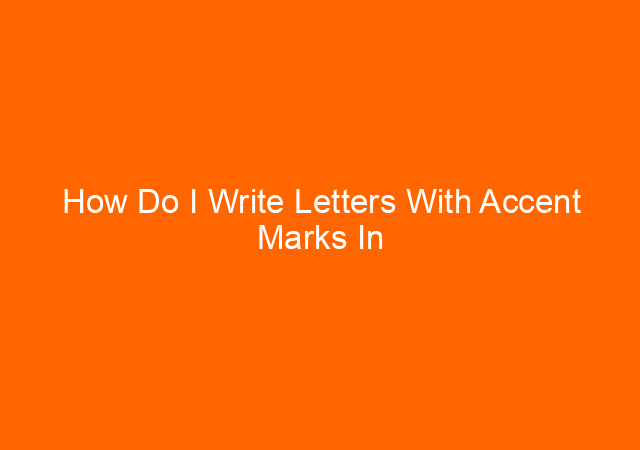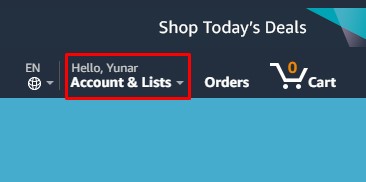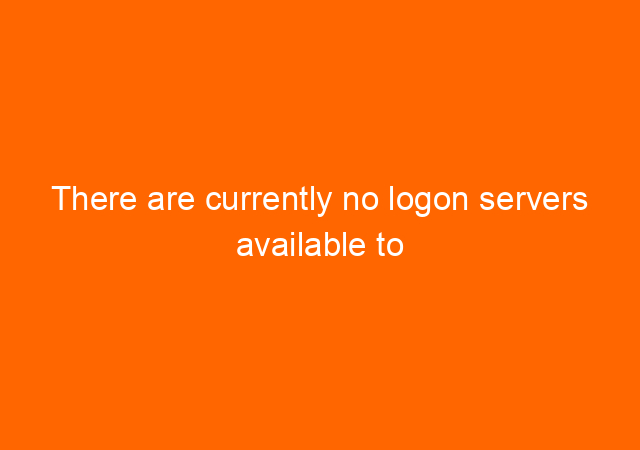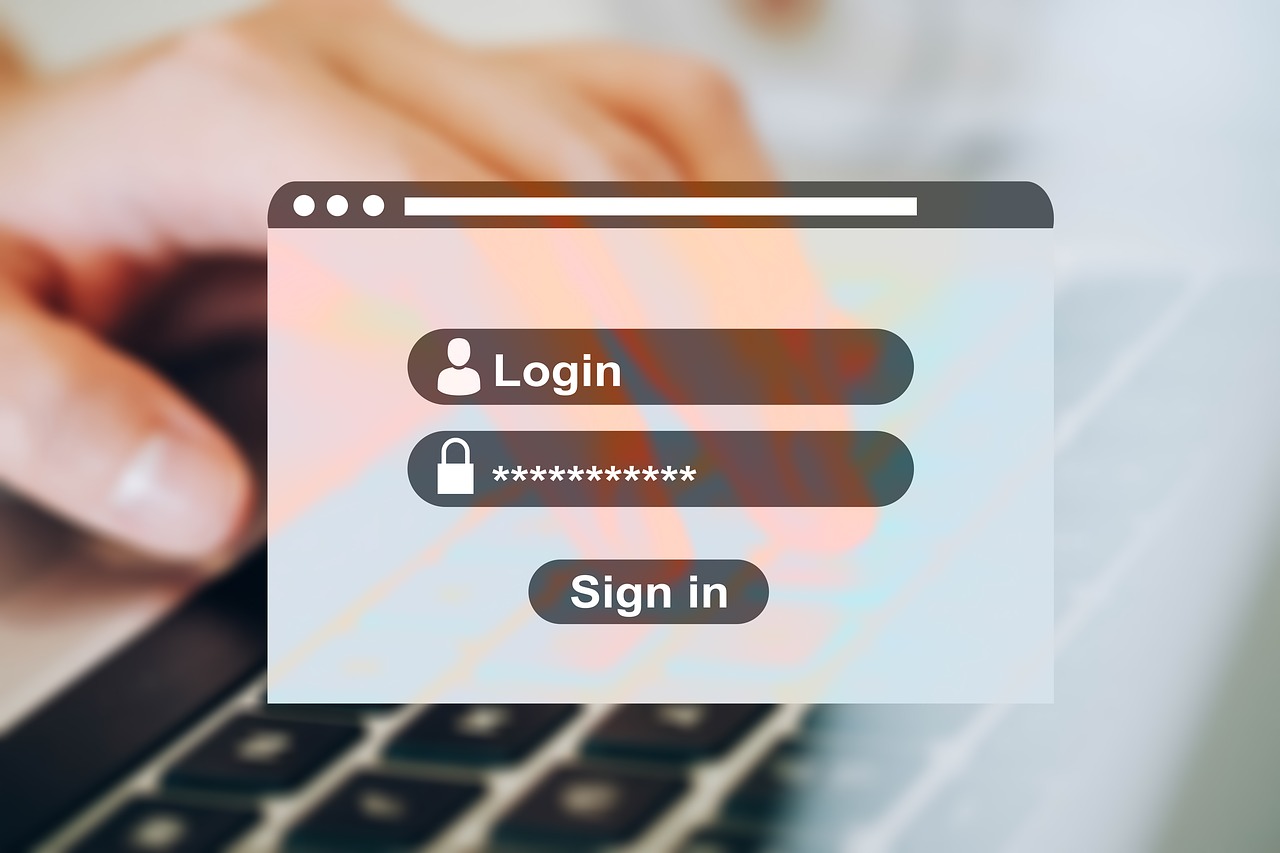SCNotification Has Stopped Working Error
Do you experience this? Every time you start your computer always pop up an error message “SCNotification Has Stopped Working “. This is annoying because we have click “Close the program” text to make it disappear. 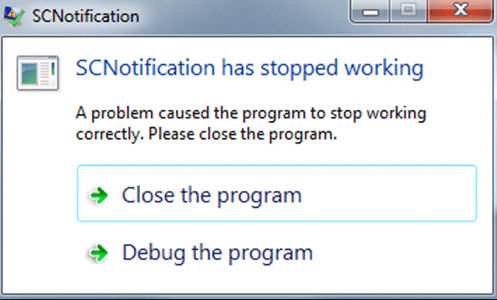
What is Scnotification.exe
Scnotification.exe is a system notification file of SCCM (System Center Configuration Manager) from Microsoft. This file is used by SCCM to install, deploy updates and managing windows based system. SCCM was previously known as System Management Server (SMS). If you found SCNotification Has Stopped Working error, please see below solution to get rid of this message.
How to fix Scnotification error message
There are several reasons why you get SCNotification Has Stopped Working error every time you restart your computer, one of the best solution is:
Add “Domain Users” to the security of the “C:WindowsMicrosoft.NETFrameworkv4.0.30319configmachine.config” file and giving it full access permission.
Remember only give full access permission to machine.config file not to the folder
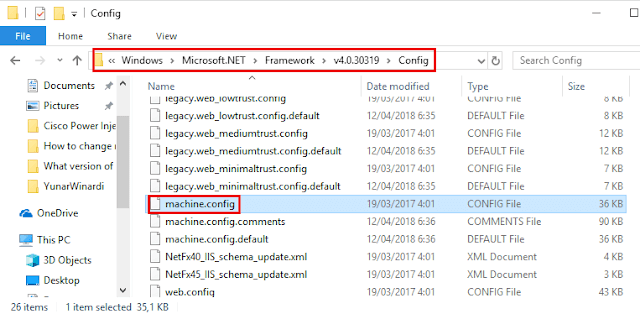
If you want to know what is happened in details, try to read the log file on %windir%CCMLogs_SCNotify*.log
In very rare case you will need to reinstall dot NET framework 4.5.1 download from Microsoft website.
Hope this short post is useful to resolve the issue with Scnotification.
Read another posting about There are currently no logon servers available to service the logon request Error
SCnotification is abbreviation for System Center Notification. This file is not part of WIndows operating System. Although sometimes it causing error like in this article, the file will help administrator to manage alot of computers from a central location.