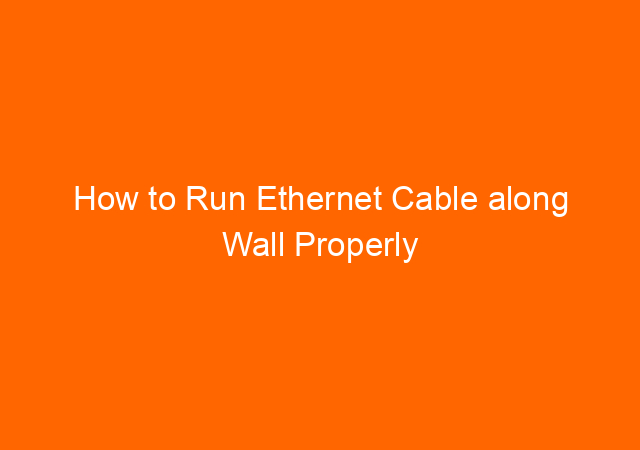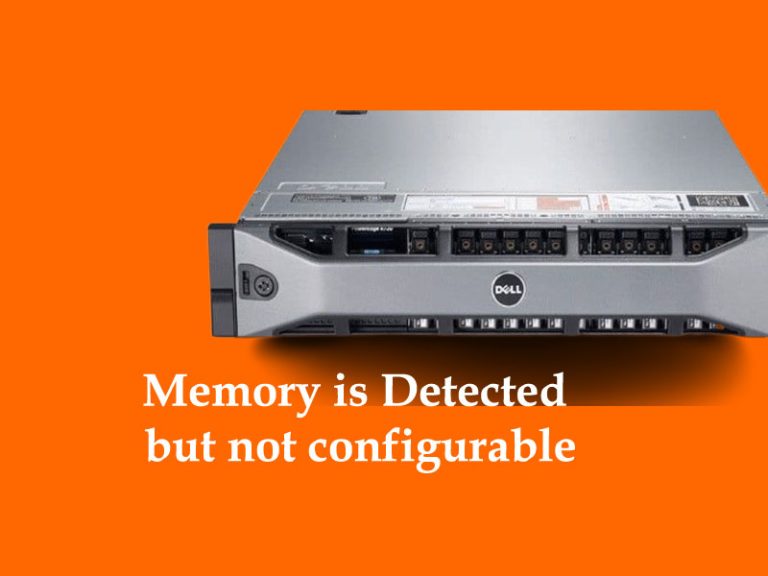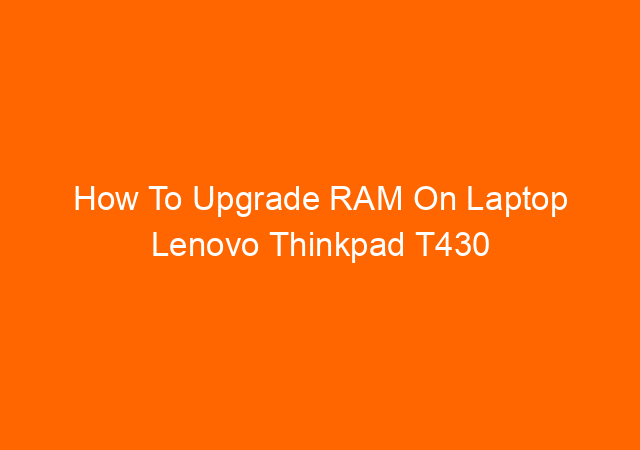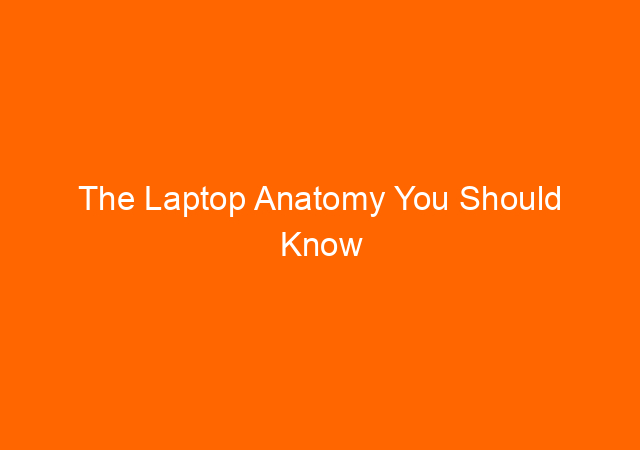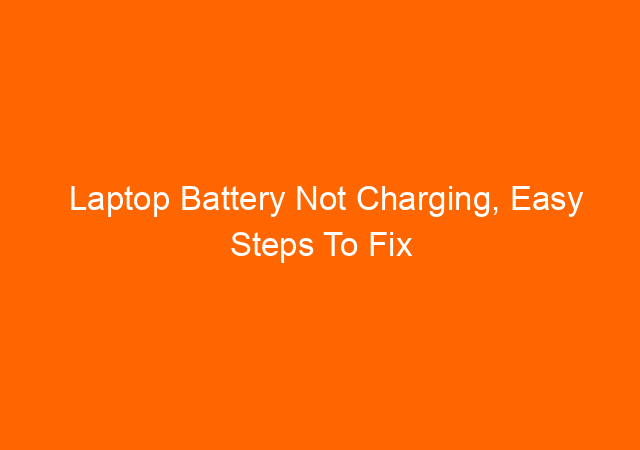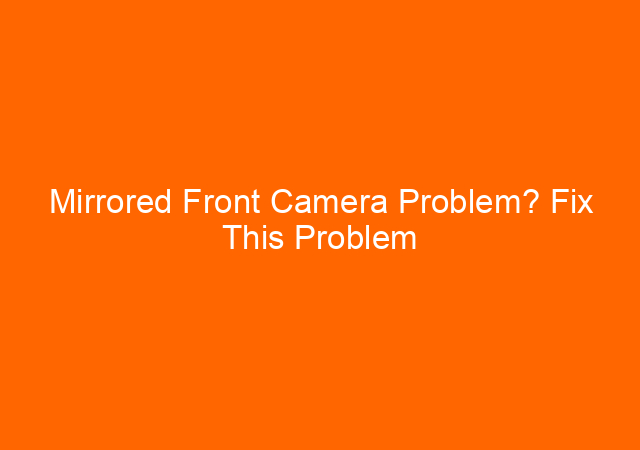How to Run Ethernet Cable along Wall Properly
When setting up your internet, especially on routers, there are many things to consider, from the signal strength, routers position, Wan or LAN cable, positioning internet cable along the wall, and many more. If this is your first time setting up internet using routers or modems, then you might find yourself a big question on how to run Ethernet cable along wall properly without malfunctioning?
Based on ISP, there are two types of internet routers, one is a modem, or wired Ethernet connecting devices, and two wireless routers that can be used for wireless internet, and can be set up easily without any cable. Some also have both functions, as a modem, and router can be used for high-speed internet cable, as well as used for Wi-Fi.
Setting up routers, however, need careful planning, especially if you are planning to set up cable to run along the wall. Luckily, we have some tips and tutorials for you. So, here are how to run Ethernet cable along the wall for routers, and LAN connection modem.
What We Need to Know About Ethernet Cables and Routers
First thing first, we need to know about the type of Internet cable that runs your internet connections at home. There are three types of cable that can be connected to your router’s device, Fiber Optics Cable, and Ethernet cable divided into WAN cable, and LAN cable, so these three are the most commonly used cables for many routers device.
Fiber Optics Cable
This cable is mostly provided by your ISP. It is used to connect your routers with the internet service provider network. Usually from routers, into local area modem, or ISP networker.
WAN Cable
WAN is a wide area network. It is a series of cables interconnected into one internet network. It is connected with high-speed Ethernet cables. It is mostly used to link up certain widely used networks such as Office. It is a series of LAN cable networking that provides internet for the whole place.
LAN Cable
Local Area Network is a network of interconnecting devices, one device to another. LAN is widely used as a home network and is also equipped with a high-speed Ethernet cable.
Now, How to Set Up Your Ethernet Cable Along The Wall Properly
If this is your first time installing your internet routers or modem, then you might want to see this tutorial. Usually, if you are using an Internet service provider, and using their standard routers, there will be auto installations, and they will give you free installations, so you won’t need to worry too much, but if you are installing it by yourself, here are few things to consider.
First, make sure to connect your routers with an Ethernet cable that connects to the ISP network. Usually, ISP has certain networking cables, such as internet poles in the area. Contact your ISP, to get in touch, and get information on local nearest internet cable pole in your area, and slot availability for that internet pole.
After connecting your modem or routers to a nearby internet pole, then your modem or routers are ready to be used after you connect your Ethernet cable (Either WAN or LAN cable) to your devices.
To properly connect your devices with mounted routers, you need to make sure the Ethernet cable has properly run along the wall. Use cable managers to make sure which cable is connected to which devices. Make sure that the cable runs along the wall nicely, and not hanging on the wall, so it is needed to be sealed, and run along nicely.
Make sure to use cable manager, and clippers, and measure how long cable you need to use, and that’s basically on How to run Ethernet cable along wall properly for routers, and modem.