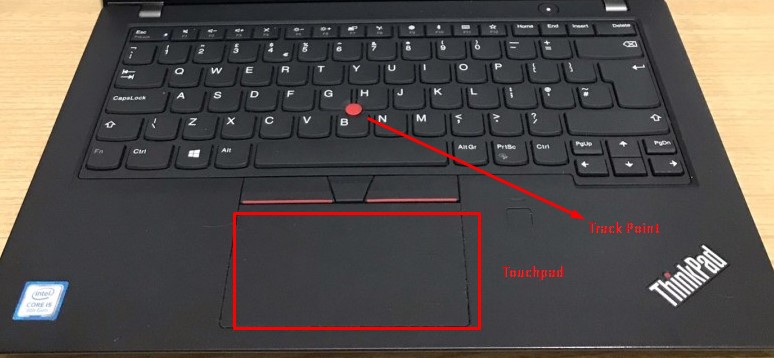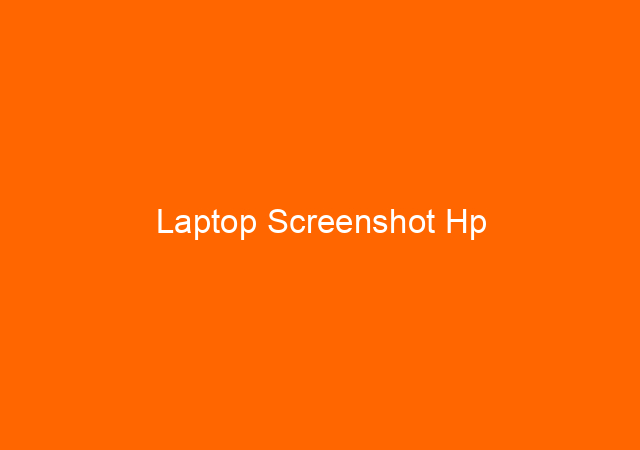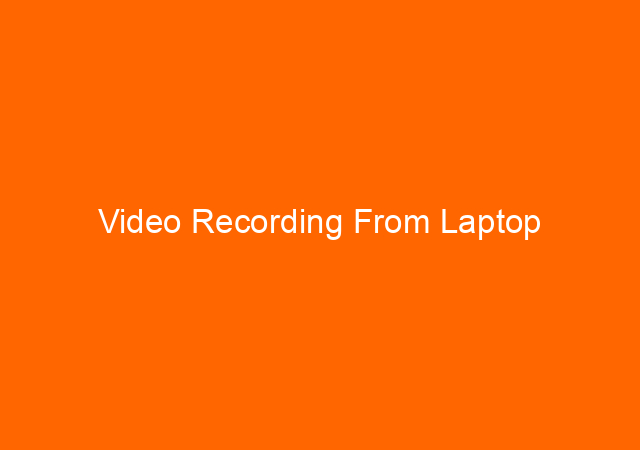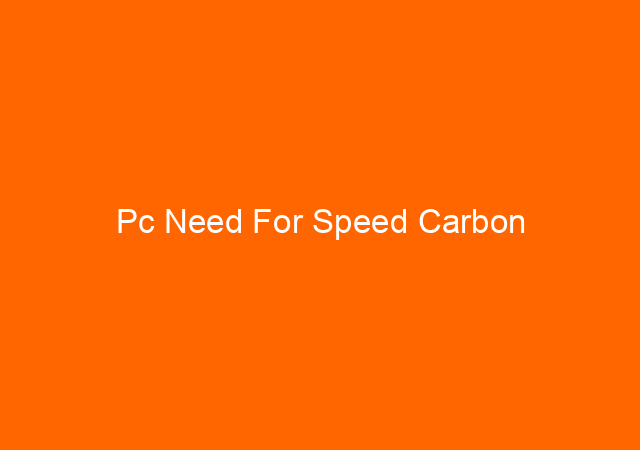How To Disable Touchpad on Windows 11?
Maybe you’re wondering why would I need to disable the touchpad.
Well in my case I always use a mouse instead of using touchpad as I feel it is easier. However when I type something sometimes my hand touches the Touchpad accidentally causing cursor movement randomly and this is very annoying.
When I don’t want to use the mouse I still can use the track point, it’s a red button in the middle of Lenovo Thinkpad series keyboards. If you use other brands maybe you don’t see this.
To disable the touchpad on Windows 11:
1. On the search bar type Bluetooth, then click Bluetooth and other devices settings
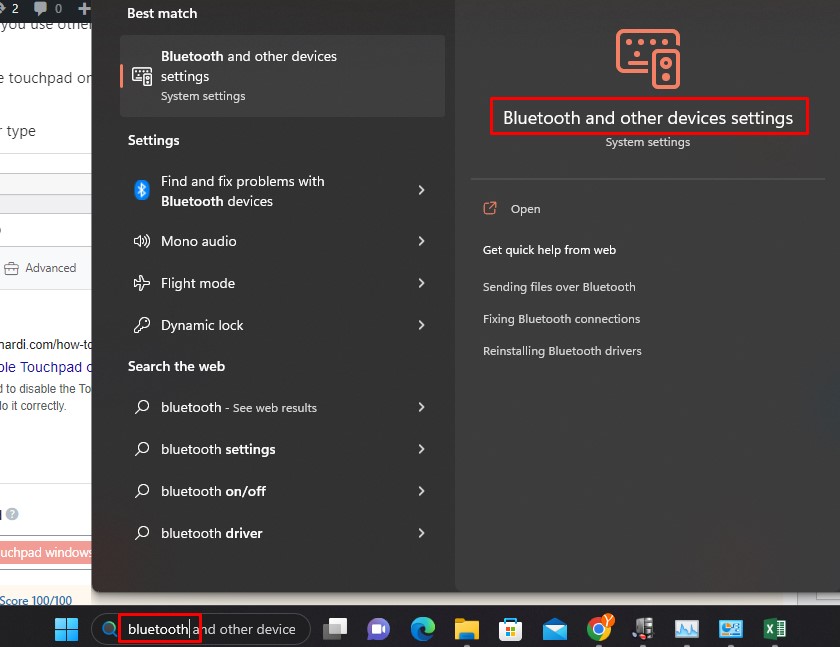
2. On the Bluetooth & devices menu, scroll down until you find Touchpad, and click on it.
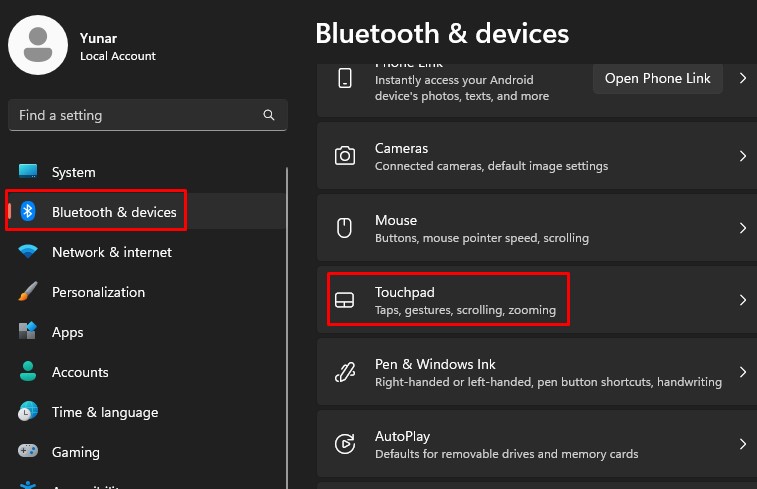
3. On Touchpad you will see On and Off toggle switch, click on it until it off.
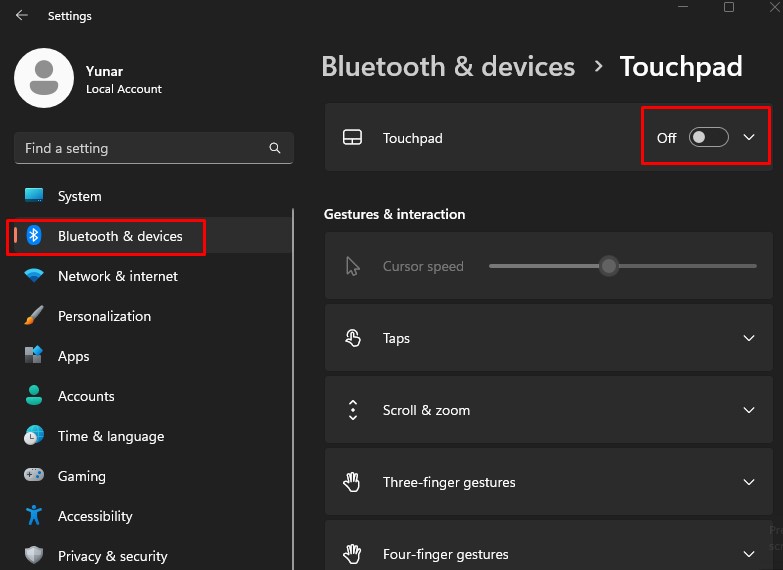
That’s it, now you will not be bothered by random cursor movement because your hand accidentally tout the Touchpad.
Table of Contents
What is the Touchpad on the Lenovo Thinkpad series keyboard?
The touchpad on a Lenovo ThinkPad series keyboard is a small, flat surface that is located below the keyboard. It is a pointing device that can be used to move the cursor around the screen. The touchpad is operated by dragging your fingers across the surface. It can also be used to click and drag objects on the screen.
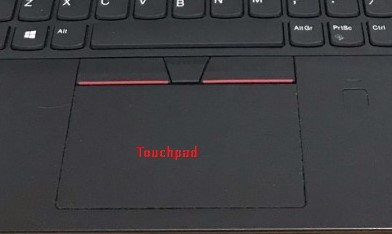
The touchpad is a more common pointing device than the TrackPoint, and it is easier to use for people who are not used to the TrackPoint. The touchpad is also more versatile than the TrackPoint, as it can be used for tasks such as scrolling and zooming.
Here are some of the advantages of using a touchpad:
- It is more intuitive and easy to use than a TrackPoint.
- It is more versatile than a TrackPoint, as it can be used for tasks such as scrolling and zooming.
- It is more comfortable to use for long periods of time.
Here are some of the disadvantages of using a touchpad:
- It can be less accurate and precise than a TrackPoint.
- It can be more difficult to use than a TrackPoint for certain tasks, such as gaming.
- It can be more prone to accidental input than a TrackPoint.
What is the track point on the Lenovo Thinkpad series keyboard?
A TrackPoint is a small, red button that is located in the middle of the keyboard, between the G, H, and B keys. It is a pointing device alternative to the Mouse. The TrackPoint is a pointing device that can be used to control the cursor on the screen.
To move the cursor, simply push the TrackPoint in the direction you want the cursor to go. You can also click and drag objects on the screen by pushing the TrackPoint and then dragging it in the desired direction
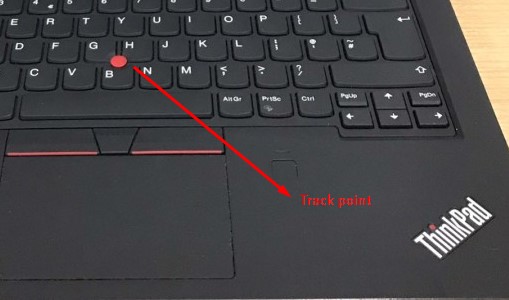
The TrackPoint was first introduced on Lenovo ThinkPad laptops in 1992. It was designed as an alternative to the traditional mouse, which was often seen as cumbersome and difficult to use in cramped spaces. The TrackPoint is much smaller and less intrusive than a mouse, and it can be used without taking your hands off the keyboard.
The TrackPoint has been praised for its accuracy and precision. It is also very easy to use, and it can be mastered in a matter of minutes. For these reasons, the TrackPoint has become a popular pointing device among ThinkPad users.
Here are some pros of using a TrackPoint:
- It is more accurate and precise than a touchpad.
- It can be used without taking your hands off the keyboard.
- It is more compact and portable than a mouse.
- It is less likely to cause hand fatigue than a mouse.
If you are looking for a pointing device that is accurate, precise, and easy to use, then the TrackPoint is a great option. It is especially well-suited for users who spend a lot of time typing on their laptops.
Here are some cons of using a TrackPoint:
- It can be difficult to use for people who are not used to it.
- It can be more difficult to use than a mouse for certain tasks, such as gaming.
- It is not as versatile as a mouse, as it cannot be used for tasks such as scrolling or zooming.
Overall, the TrackPoint is a great pointing device for people who are looking for a precise and accurate way to control their cursor. It is especially well-suited for users who spend a lot of time typing on their laptops. However, it can be difficult to use for people who are not used to it, and it is not as versatile as a mouse.