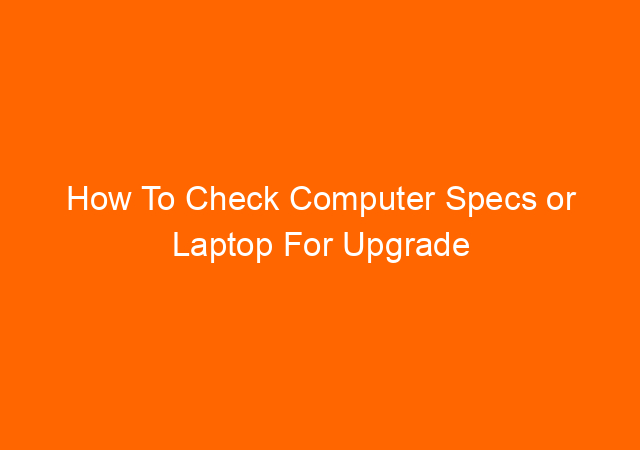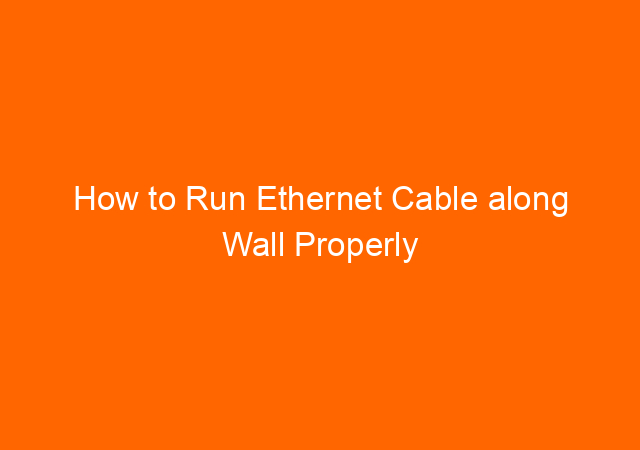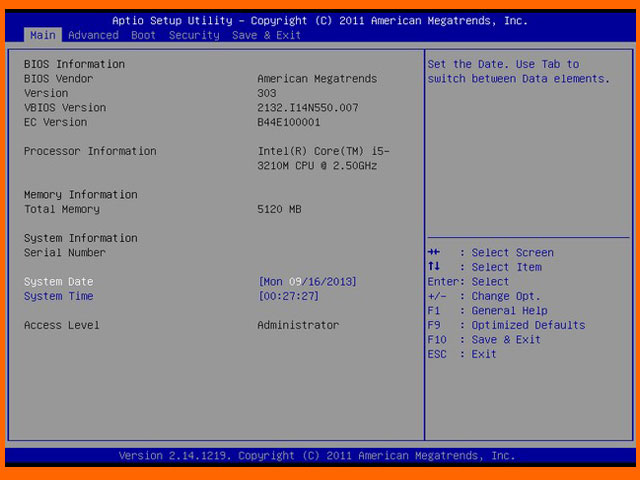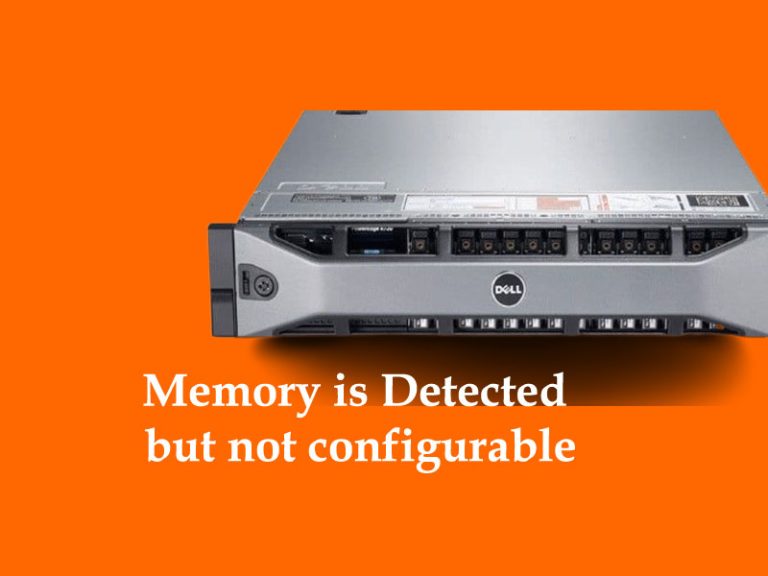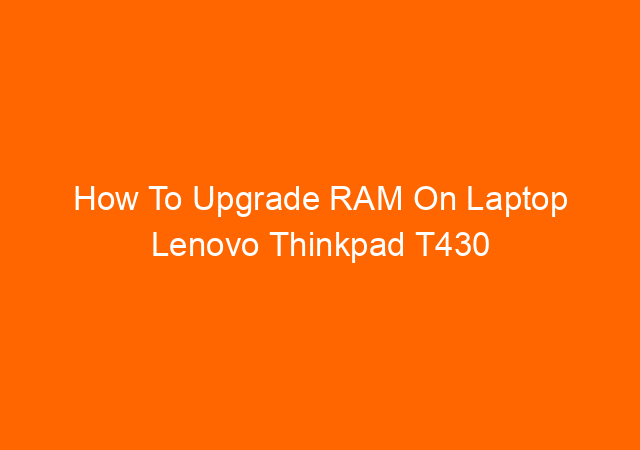How To Check Computer Specs or Laptop For Upgrade Or Troubleshooting
How to check computer specs – Sometimes we need to check our laptop or desktop computer specification for upgrade or troubleshooting purposes. In this post, I am using windows 10 and some utilities that can be used on various operating systems.
For example:
- To be able to buy the correct type of RAM we need to make sure what is the current installed RAM in the computer.
- To make sure that our processor meets the requirement of certain applications we need to check the current model/type.
- We need to check our storage type before we can buy to replace or upgrade existing storage.
What processor is our computer has?
There are several ways we can check however this is my favorite, right-click on the start button, and click system, you will see the computer specification as below:
Device name is your computer name, you can change/rename this.
Processor, this is your processor name, type, and speed.
Installed RAM is your RAM capacity.
You can also check your windows edition, version, and installed date in case you want to rebuild your computer software.
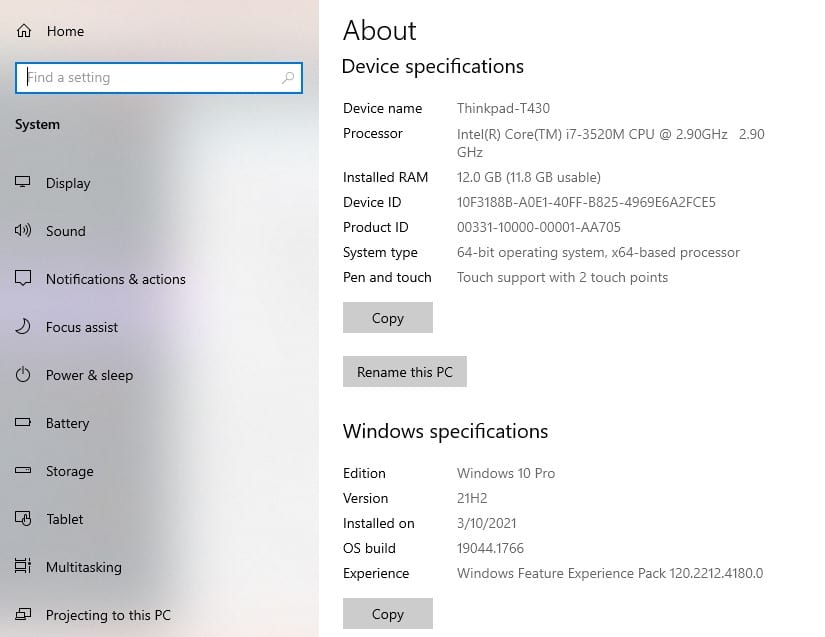
What RAM type and its capacity
To know the installed RAM capacity we can use the above steps but we cannot find the information about type and frequency. If you need this information I suggest you using CPUZ https://www.cpuid.com/softwares/cpu-z.html
After downloading and installing CPUZ open the program and click SPD tab. As you can see below on slot #1 my laptop RAM’s type is DDR3 with speed 800Mhz, and the size is 4 GB. you can also find the manufacturer, production date, and many useful information about the RAM.
You can also the other RAM slot information by clicking the down arrow next to Slot#1
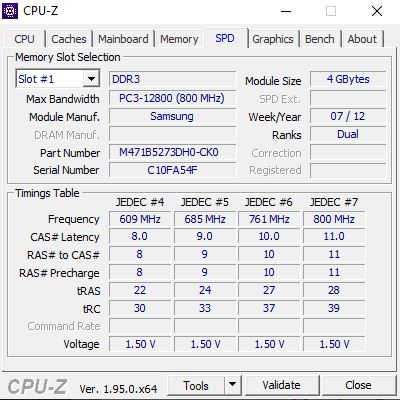
What graphics card do we have on the computer?
For graphics card information I also use CPUZ, as in the picture below, my Lenovo Thinkpad T430 graphics card is Intel HD Graphics 4000 which is standard.
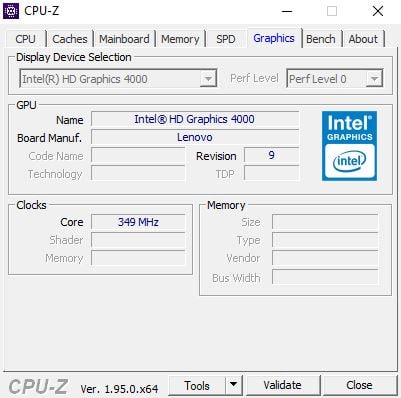
What type of storage do we have, is it HDD or SSD
You can check by typing dfrgui on search column and press enter, it will show whether its Solid State Drive (SSD) or Harddisk (HDD).
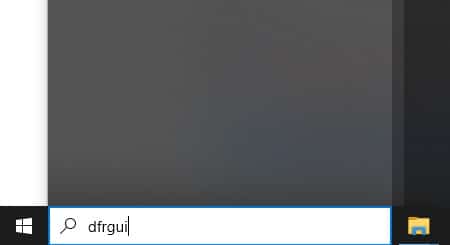
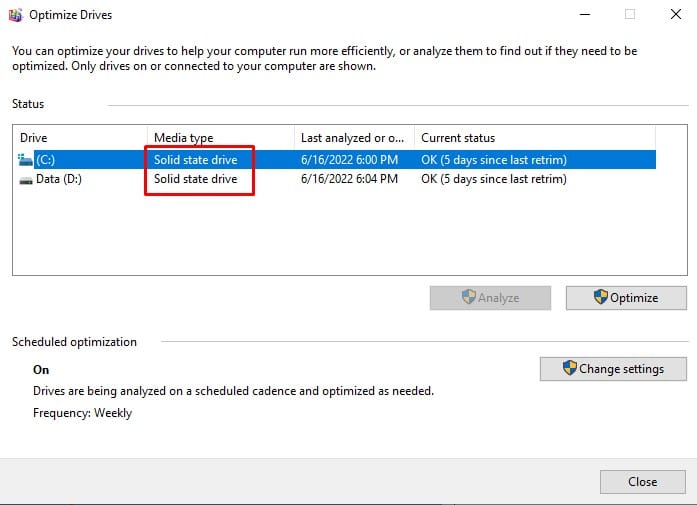
You also use powershell command to check this, type Powershell on the search bar and press enter. You will see the Media Type whather its SSD or not.
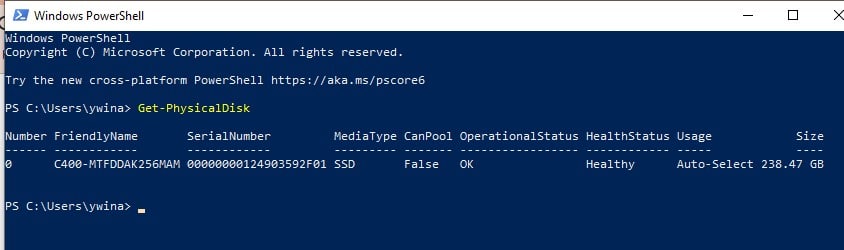
What type of motherboard do we have
Using CPUZ program, we can see below that my motherboard model is 2349CTO
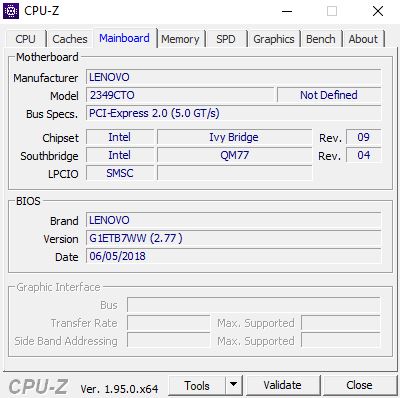
What model of computer do we have
Using system information from Windows we can also similar laptop specs information
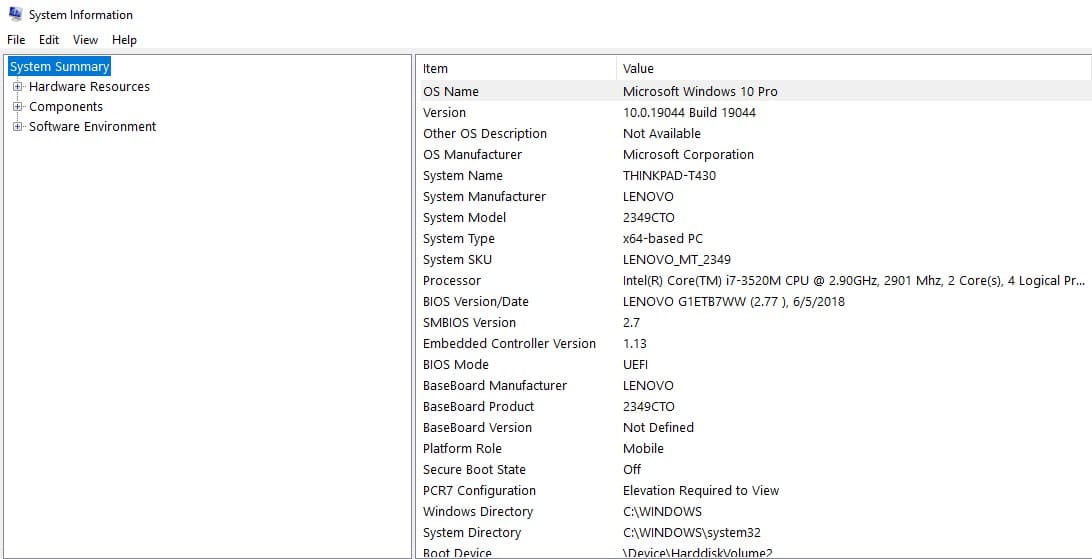
You see that there are several ways we can use to check the computer or laptop specification.