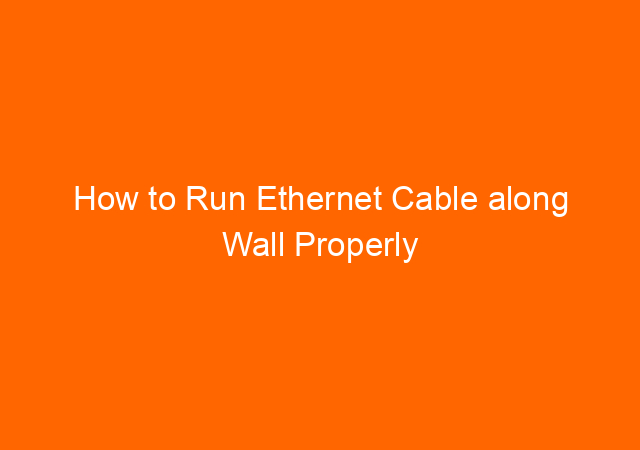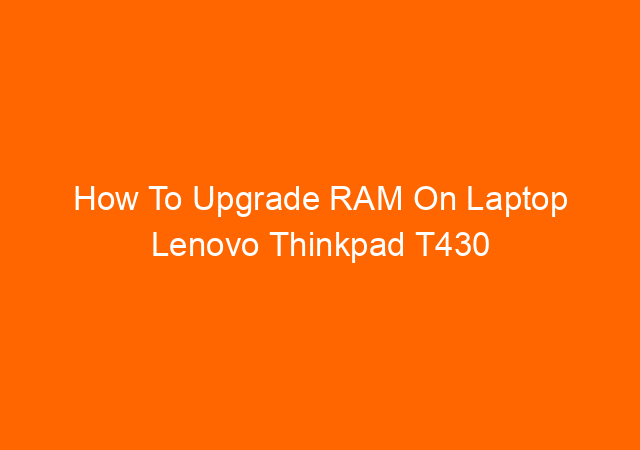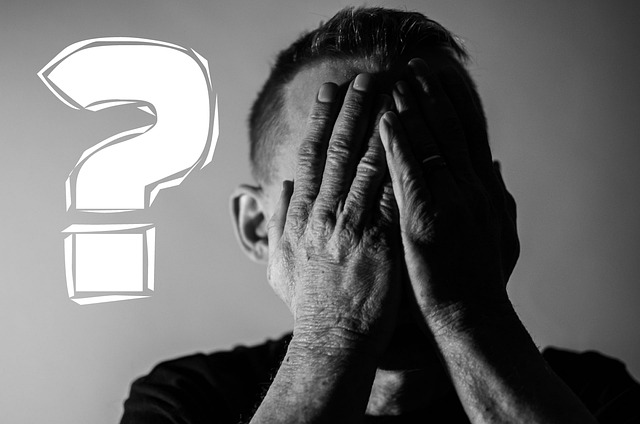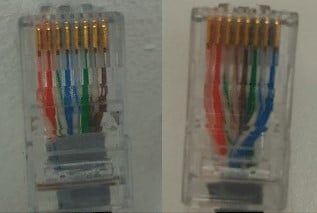How To Change A Home Router Settings
There are some common setting you want to change on your home router.
You want to change network name (SSID) of your wireless, you want to do this for security maybe or you just want to see another cool name.
You want to change the password of your wireless network, ideally, you need to change this once a month to keep your network secure free from unauthorized access.
You want to change router’s firewall rules to allow inbound or outbound traffic on specific network ports.
You want to change domain name servers (DNS) to resolve network addresses, sometimes this necessary when you cannot access a certain website, you might want to change to open DNS like Google DNS and other open DNS servers.
You want to change the default username and password used to get access your router’s console, this is mandatory to secure your network.
To enable or disable remote administration to the router, that allows the administrator to configure remotely the internet.
How do I change the settings of the router?
Every router has a different setting but in general, they follow the same procedure. Always follow your router’s manual for a specific setting.
Every home router is accessible from the web interface, here are the steps:
Open your favorite internet browser, in the address bar type your router’s ip address, usually one of the following address:
192.168.0.1
192 .168.1.1
10.0.0.1
10.0.1.1
The standard username and password:
Admin no password
admin admin
root root
After login to the router’s console, you can change above settings as required. Remember to save your changes and reboot your router to reflect the changes.