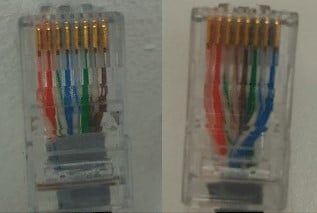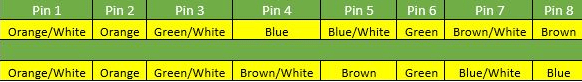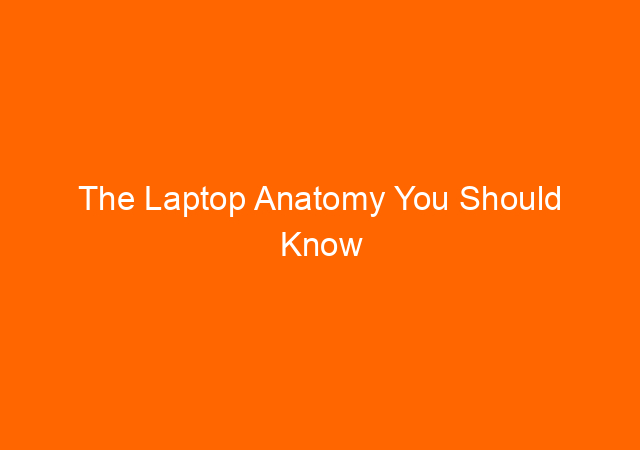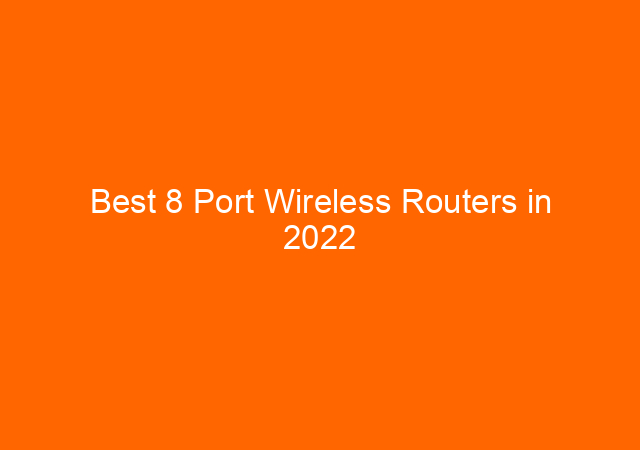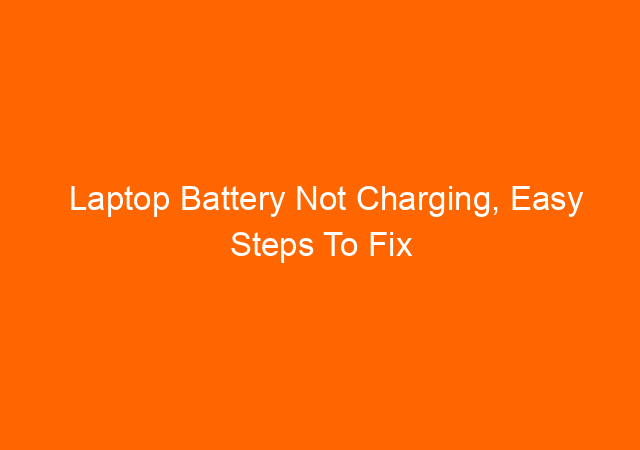How To Replace Cisco Power Injector with Non Cisco Power Injector
This article will show you how to use non-cisco power injector for Cisco POE enable devices, this could be Cisco phone, Cisco Access point, and other Cisco devices.
This was begun when we have several Cisco Phone 7940G without an adaptor, to get the replacement adaptor is not easy, it’s required 48V DC and 0.38 A adaptor.
Cisco Phone 7940G is POE capable device.
On the other hand, we have several unused POE injector Motorola AP-PSBIAS-2P2-AFR for Motorola Access Point AP 6521, the output is 48V and 0.35A so slightly different from the Cisco Phone adaptor.
Because I see that the difference is slim I am sure that using Motorola power injector on Cisco phone 7900 series will work fine.
When I plugged the cable from the Motorola power injector nothing happened with the Cisco phone, so I quickly unplugged it because I remember there is a 48 volts current that may destroy devices if not connected properly.
After searching on the internet I found that Cisco using different pin configuration, that is why Cisco POE devices must use Cisco power injector cannot use power injector from a different brand.
RJ-45 pin cable order configuration
Knowing this I make little modification with standard PIN configuration on the RJ45 connector and it works with the following configuration: