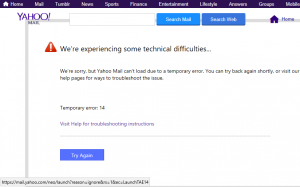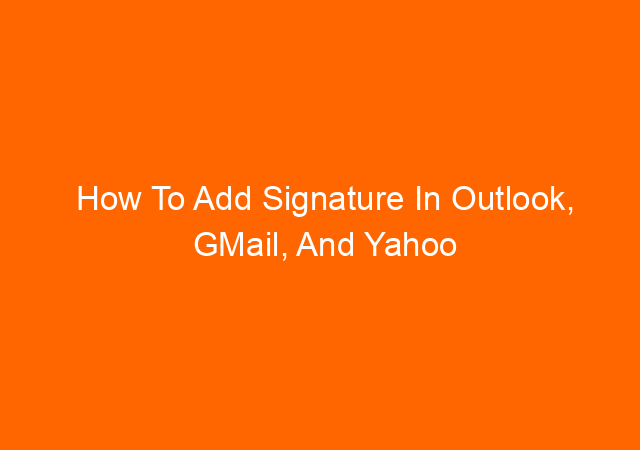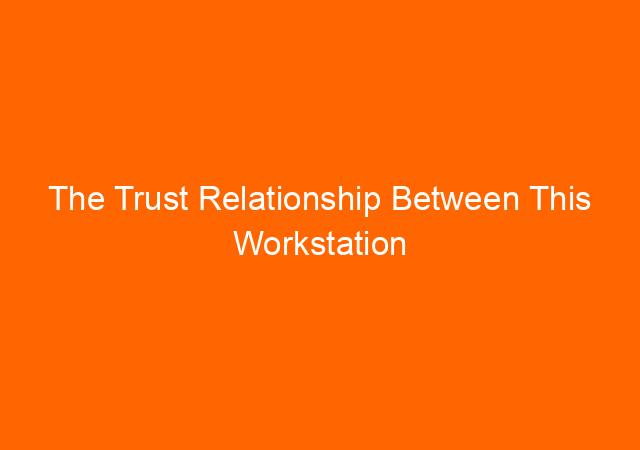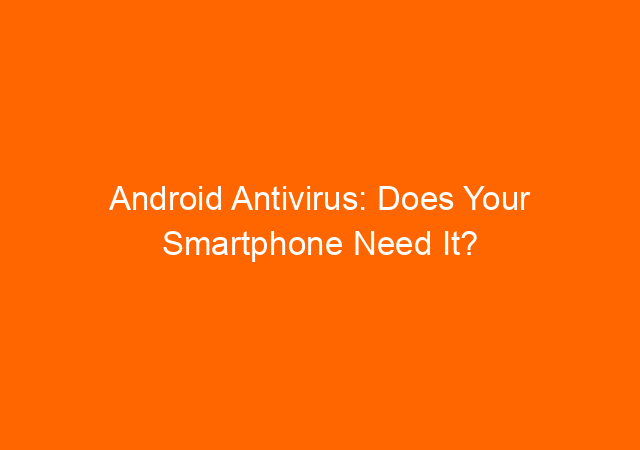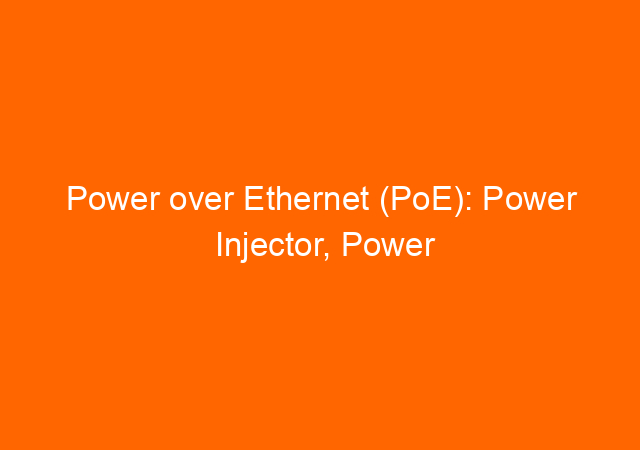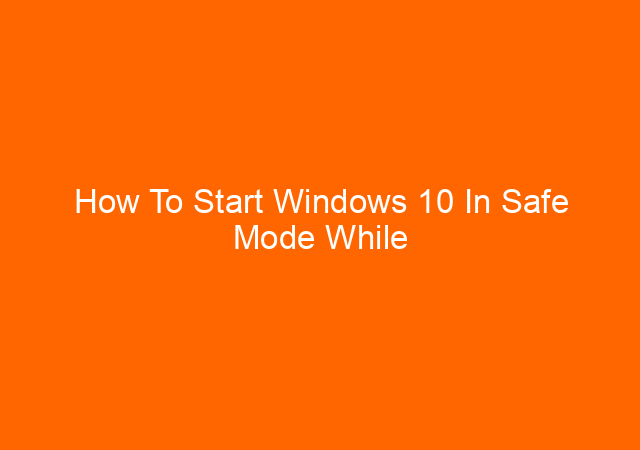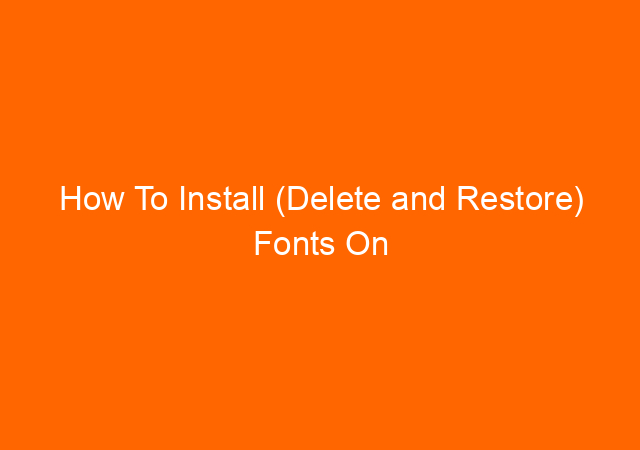How To Add Signature In Outlook, GMail, And Yahoo
By adding a signature to the end of your email it will make more professional to your client or colleagues. The other advantage is you can insert your business information in form of a link to your business’s website.
If you do periodically send email to customers, partners you may want to add signature on every email you sent, especially on the bottom after email body. By adding a signature to your email it will make look professional. We can automatically add a signature to a new email and to the email we are replying. We can set this option quite easy, below we show you how to add signature in several email client.
 |
| Image by Gerd Altmann from Pixabay |
How To Add Signature In Microsoft Outlook (outlook 2013/2016/2018 office 365)
Click File-Options-Mail-Signature
Signatures and stationary window will open, click New, give a name of your signature, for example signature1
How To Add Signature In Outlook.com
How To Add Signature In Gmail
Create email Signature in Yahoo