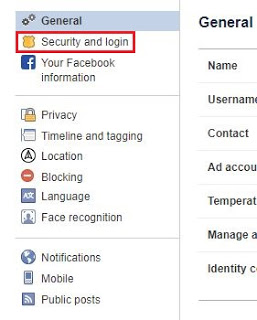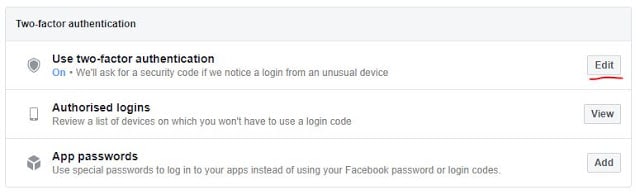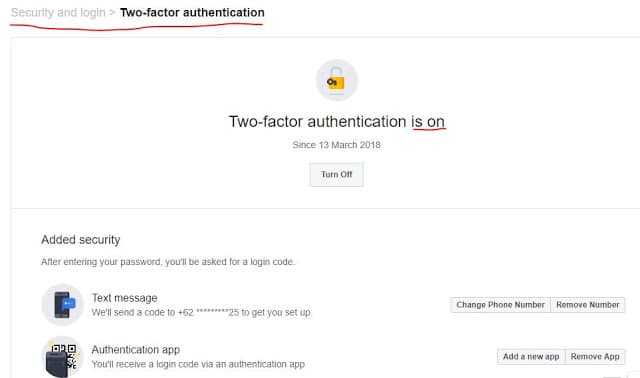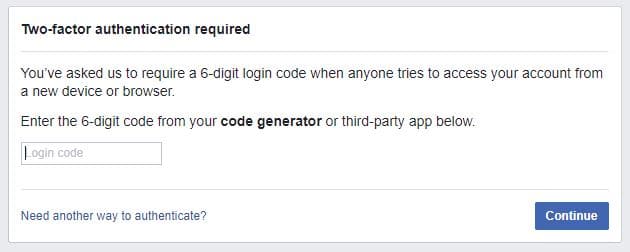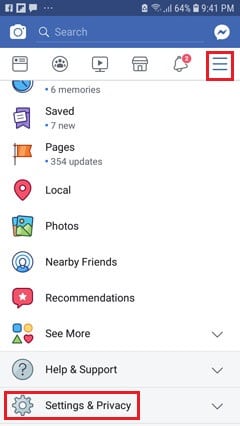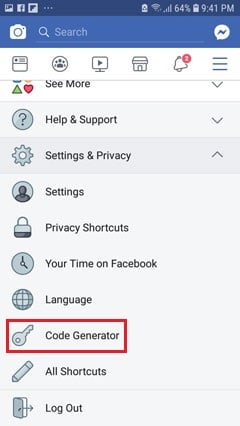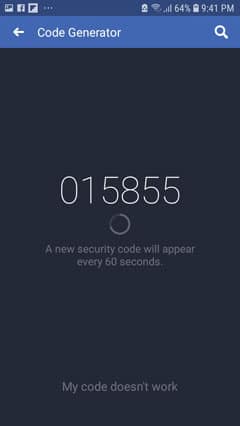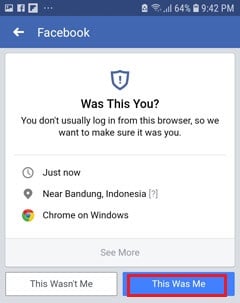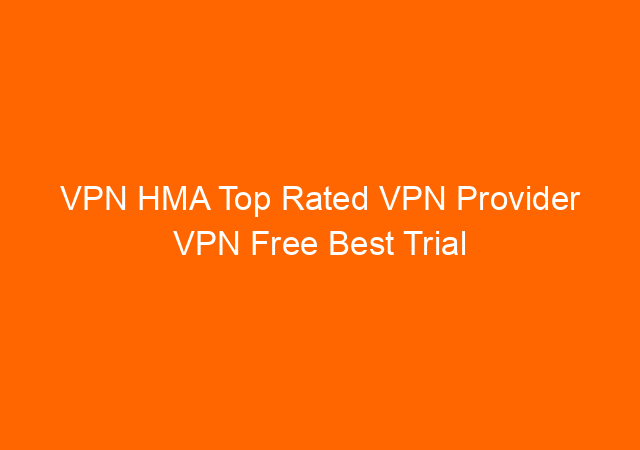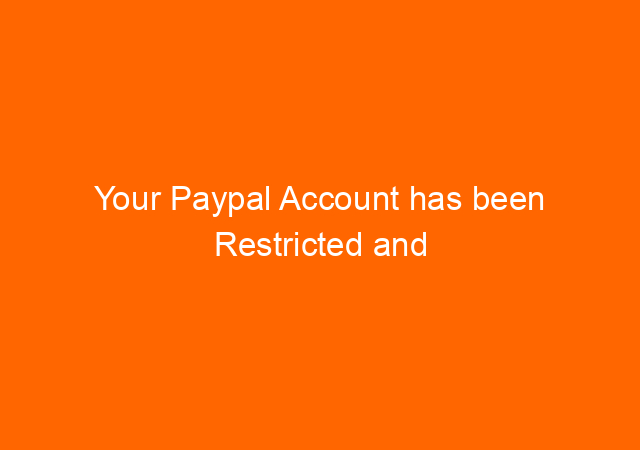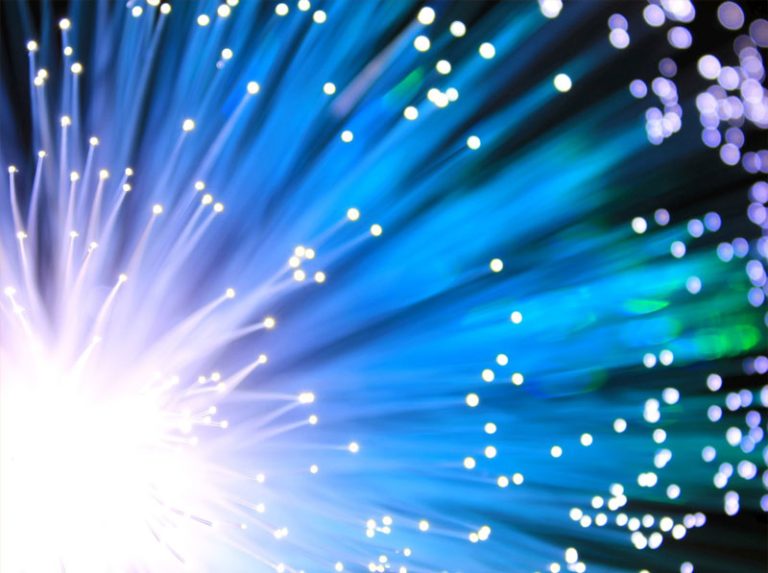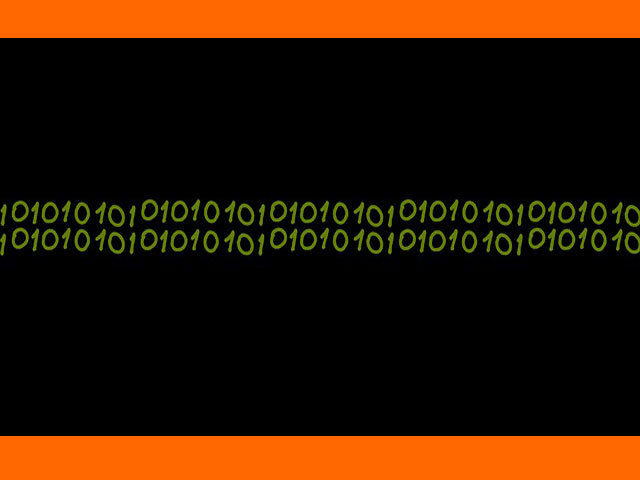How Do I Protect My Facebook Account in 2020
I am joined Facebook in July 2007 and now almost 12 years. In 12 years I saved a lot of good information from other’s post. I have been reunited with some old friends that I couldn’t find before.
Facebook account for me is now getting more important as time goes by. When you have something important you want to protect it to prevent loss access to the Facebook account.
The risk of losing access to a Facebook account is more dangerous than I think before:
When people can access your Facebook account they can pretend to be you, they could ask for money to your relatives or close friends.
They also can do something negative and people will think that you were doing this, while you didn’t.
They can access bad websites using your Facebook account. Today more and more websites accessible using Google or Facebook account.
Introducing the two-factor authentication:
two-factor authentication is a method to give you access when you can correctly give the correct answers for 2 or more different access method. For example, when you login using your username and password it will also send a code to your smartphone, this code will need to be inputted into the form. When your username, password, and code all are correct then you can log in correctly.
Two-factor authentication will surely mitigate the risk of losing your account because someone has changed your password after they gain access to your account.
Facebook always encourages us to activate two-factor authentication
Below are steps to secure Facebook account using the two-factor authentication feature:
1. Login to Facebook, click the down arrow icon to expand the menu, click settings.
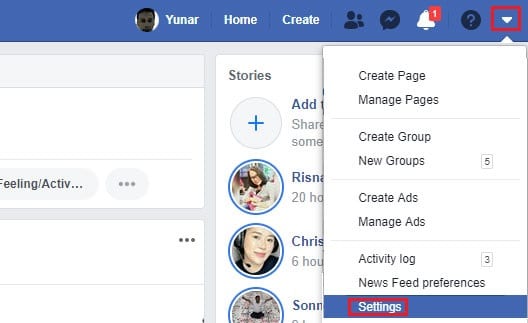 |
2. Click Security and login
3. On the right side under Two-factor authentication section click Edit button
4. Activate to factor authentication so that it will send text code to your phone everytime you login to Facebook from unknown device.
5. This is what happens after you activate two-factor authentication and login from an unknown device, in this example I login from a diffrent laptop. To get the code you have to check with your phone.
6. Open Facebook from your phone, click 3 horizontal lines on the top right side.
7. Click Code Generator
8. Type the code showed in the Generator Code to step 5 above.