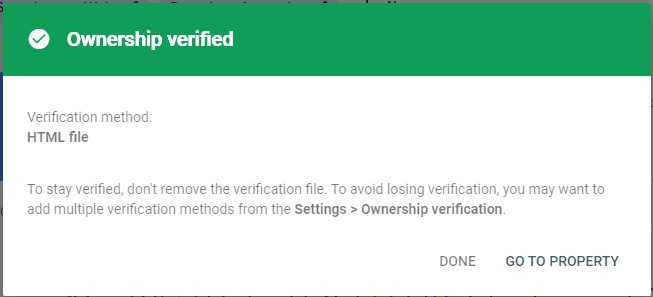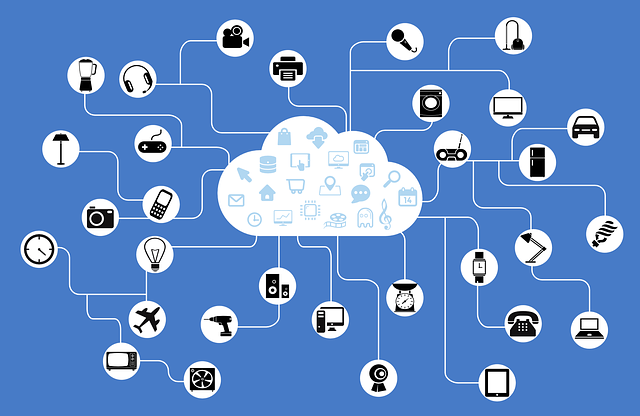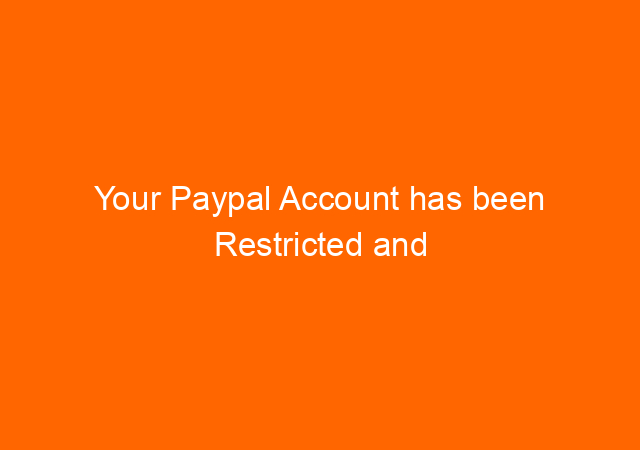Google Search Console Verification Failed! This is how I fixed it.
For the last several days, I have been unable to find why I couldn’t verify the website in Google Sein the Console (GSC). This used to be a simple task that I performed many times but today is different.
Although I already uploaded the verification from Google it always says failed:
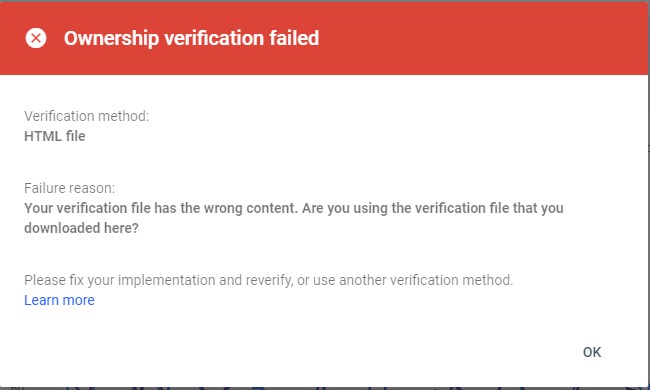
I tried other method using Meta tag verification
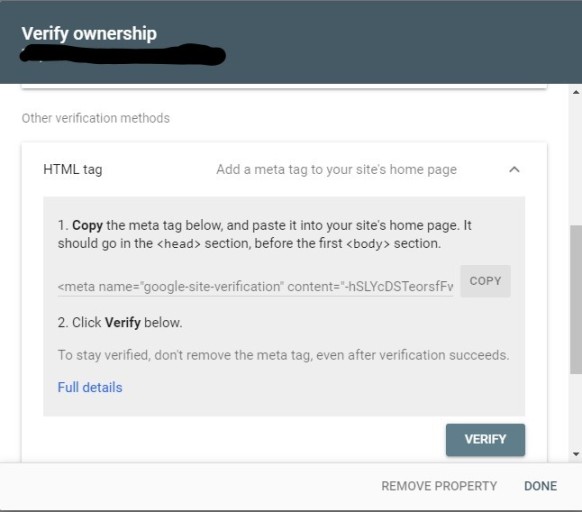
It also error with message ” We couldn’t find your verification meta tag”. However, it’s not the case I confirm that the meta tag is there.
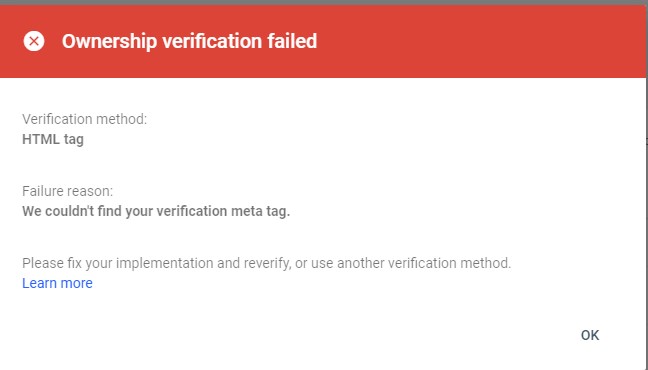
My suspect has something to do with DDOS protection.
I found that many times I visit the website it asking verification and this is annoying.
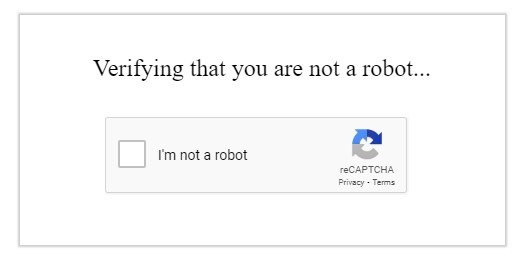
I contacted my hosting company asking whether they can help with my website always asking for verification every time I visit it.
They confirm that that they have activated anti-bot mechanism because they see pattern I my website receiving DDOS attact.
To disable this mechanism they ask me to use Cloudflare first so the DDOS will be handled by Cloudflare.
After I activate Cloudflare and make sure the website is accessible I check again GSC and I can verify successfully on the first attempt.