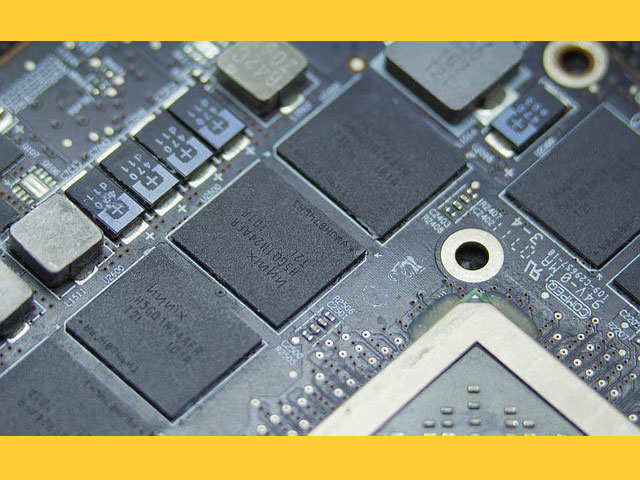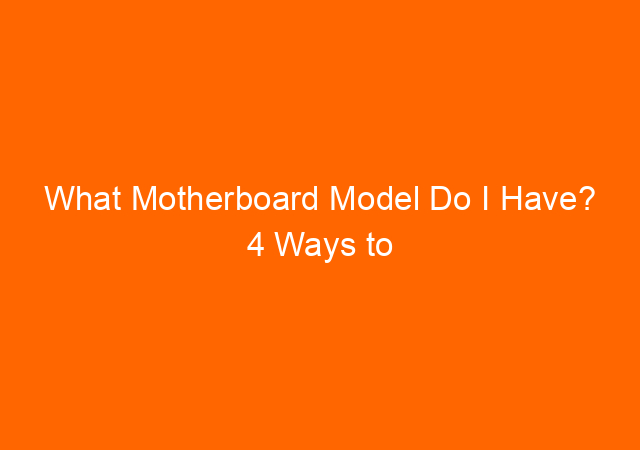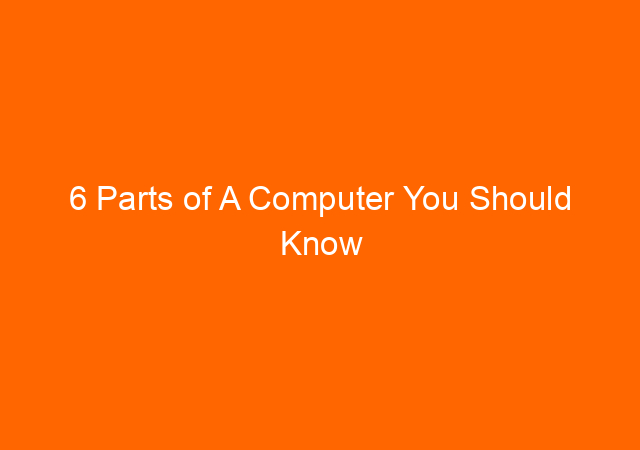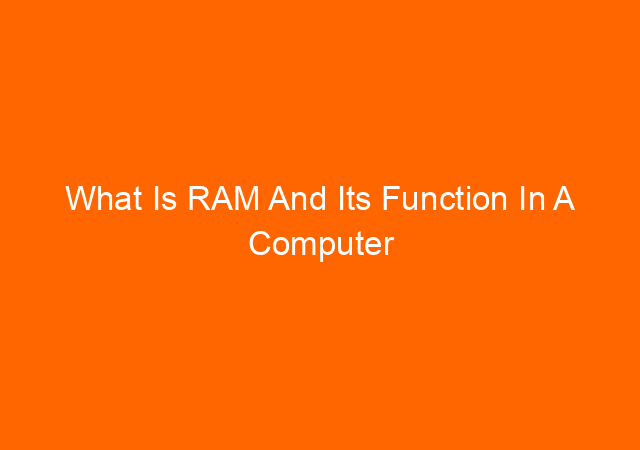11 Examples of Utility Softwares To Help You Stay Productive
In this post, we give you information about examples of utility software available for Windows and Mac. We cover some of the most popular utility software for anti-virus, file management, backup utilities, Storage Device Management Utilities, Data Synchronization Tools, Disk Clean-Up Tool
Debugger, Screen Savers, Clipboard Managers, System Monitors, System Profilers, and Registry Cleaners.
What is utility software?
Utility software is software that has a specific function and helps users solve a specific problem. Utility software helps computers use their full potential.
The purpose of utility software
Utility software includes programs like anti-virus and anti-spyware programs. These programs do many useful things such as checking your computer for viruses and spyware and fixing problems.
Internal and External Utility Software
Internal utility software usually comes with the operating system that you are using. For example, there is utility software for Microsoft Windows that makes your computer faster. That’s an internal utility.
But there is also external utility software that people can use on their computers to make them work better. Like, you can buy a utility software for Photoshop that lets you work faster.
Utility software Examples and their function
1. Antivirus Utility Software
Antivirus is created to protect your computer from viruses, malware, and other malicious code. A virus is a piece of code that can replicate itself and thus will use the computer’s resources and make the system halted or even corrupted.
Malware does not replicate itself but does the unwanted process on behalf of our computer.
When the computer is connected to a network, a virus will spread via the network and infect the other computer which doesn’t have an antivirus utility program.
For Examples:
Mc Afee Antivirus, Norton Antivirus, Kaspersky, AVG Antivirus, and many more.
2. File Management Utilities
File management files will help you in organizing files, especially when you have a lot of files, you will need this software. With file management utility software you can find the file you are looking for quickly. Can copy or overwrite to another computer via a network or within the same computer.
It also can change the file attribute and other managing files stuff.
- Dokmee
- ProofHub
- Google Drive
- Alfresco
- Microsoft Sharepoint
- M-Files
- OnlyOffice
- DocuWare
- LogicalDoc
- Hightail
3. Backup Files Utilities
Backup utility software will make sure you have copies of your valuable data. The backup program will copy the whole or partial data when they are changed or are new.
https://www.easeus.com/backup-software/tb-free3.html
https://www.ubackup.com/download.html
https://www.cobiansoft.com/cobianbackup.html
4. Storage Device Management Utilities
A storage device management utility allows a user to manage his storage devices from a central point. It can also monitor them. If they don’t work properly, the storage device manager will inform you of this problem. You can use it to check the space left of the storage device, to manage its partitions.
https://www.intellimagic.com/products/intellimagic-vision-for-san/
https://www.solarwinds.com/storage-resource-monitor
https://www.site24x7.com/storage-monitoring.html
5. Data Synchronization Tools
For example, you are at home, and you have a lot of data stored on your computer (for example, e-mails, photos, text documents). If you are away from home for a week, you would like all the data stored on your computer to be automatically synchronized with your smartphone or tablet. This process is called data synchronization.
https://www.raysync.io/
6. Disk Clean-Up Tool
Disk Clean-up tool is a computer program that helps you free up disk space. The program removes unwanted files from your hard drive.
- CCleaner.
- CleanMyMac X.
- Treesize.
- CleanMyPC.
7. Screen Savers
When the computer has been idle for a predetermined period of time, a screensaver (also known as a screen saver) will either blank the display screen or fill it with moving images or patterns. On CRT and plasma computer monitors, screensavers were designed to prevent phosphor burn-in (as the name depicted).
Despite the fact that most modern monitors are immune to this problem, artists and gamers can still make use of it by displaying various moving things on their computer screens. They can make your PC look awesome when it’s not in use.
For Examples:
https://fliqlo.com/screensaver/
http://9031.com/goodies/#briblo
https://electricsheep.org/
https://apps.microsoft.com/store/detail/vehicle-screen-savers/9PNNL64P97L9?hl=en-us&gl=US
8. Clipboard Managers
A clipboard manager software allows you to copy things like websites, files, pictures and even text from one place on your computer to another. It helps you manage all of these items by making them easily available for later use.
9. System Monitors
Monitoring a certain condition of a sub-system of the computer is a daunting task if you don’t use a program. People will get tires but the program will not. When they found a certain condition that meets your requirements it will alert you and do a certain task that you program before.
- Zabbix
- Spiceworks Network Monitor
- Nagios
- OpManager by ManageEngine
- WhatsUp Gold.
- Cacti
- Icinga
- OpenNMS
10. System Profilers
It lets you see what’s running on your system by collecting performance data and analyzing them. It helps you to find out how your computer works and diagnose problems. It also can be used for optimization.
11. Registry Cleaners
Registry cleaners are computer programs that clean up your computer registry. A registry is a database that contains information about every file on your computer, such as what program it was used for, what version of that program you have installed, when you last opened it, etc. Registry cleaners remove errors, problems, and corruption, which is necessary for your computer to run smoothly.
Advanced SystemCare
MyCleanPC
CCleaner
Auslogics Registry Cleaner
Wise Registry Cleaner
Utility software license types
Some utility software uses licenses as:
Trialware, which means you can use it for a certain period of time. During the trial period, the software usually has limited features, but others give full features.
Freeware, you don’t need to pay for a license, make a donation, or limit how many times you download or open the program. It is, nevertheless, constrictive in several respects.
Adware, often known as ad-supported software, generates cash for its creators by automatically displaying advertisements on your computer.
Related posts:
6 Parts of A Computer You Should Know22
Uses Of Laptop In Business And Daily Life To Get A Better Results