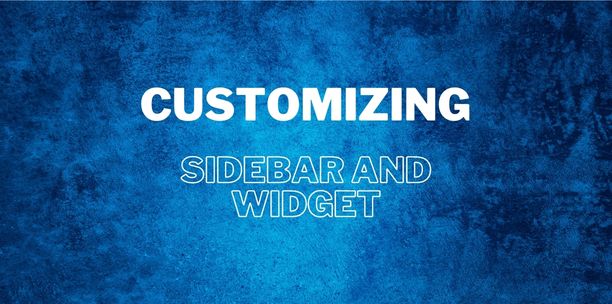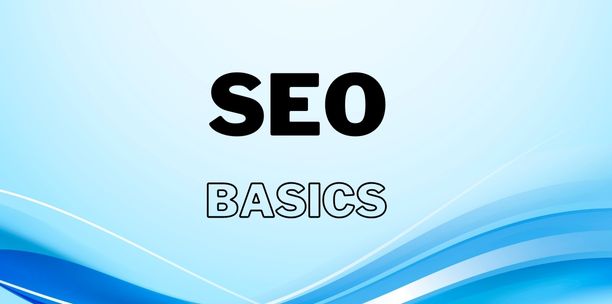Customizing Sidebar and Widgets: How to use and customize the sidebar and widgets in WordPress
Sidebars and widgets are powerful tools in WordPress, allowing you to add a variety of content and features to your blog. Whether it’s a search bar, recent posts, or social media icons, the sidebar can be an essential component for navigation and functionality. This article will guide you on using and customizing the sidebar and widgets in WordPress.
Table of Contents
Understanding Sidebars and Widgets:
- Sidebars: These are vertical columns typically located on either side of your main content. They can contain various elements and features, called widgets.
- Widgets: Widgets are small blocks that perform specific functions. You can add them to sidebars, footers, and sometimes other areas.
Adding Widgets to Your Sidebar:
- From your WordPress dashboard, navigate to ‘Appearance’ and select ‘Widgets’.
- You will see a list of available widgets on the left, and your sidebars on the right.
- Drag a widget from the left side and drop it into the sidebar area where you want it to appear.
- Once added, click on the widget to customize it.
Common Widgets and Their Uses:
- Search Bar: Allows users to search your blog.
- Recent Posts: Displays your latest posts.
- Categories: Lists your post categories.
- Custom HTML: Lets you add custom HTML code.
- Social Icons: Adds links to your social media profiles.
- Tag Cloud: Shows a cloud of your most used tags.
Customizing Widgets: Many widgets have customizable settings. For example, the ‘Recent Posts’ widget can be customized to show the number of posts you want to display. Click on the widget in the sidebar area to expand its options.
Arranging Widgets: You can easily change the order of widgets within your sidebar by dragging and dropping them. This lets you prioritize what you want your visitors to see first.
Custom Sidebars: Some themes allow for custom sidebars on different pages or posts. This means you can have a different set of widgets appearing in the sidebar depending on which part of your site the visitor is on. Check your theme’s documentation for guidance on setting up custom sidebars.
Conclusion: Effectively utilizing the sidebar and widgets can greatly enhance your WordPress blog’s functionality and user experience. Customizing them allows you to prioritize the most important features and content, guiding your visitors through your site in a more engaging way.
For further customization and organization, learn how to set up your navigation by “Setting Up Menus and Categories” on your WordPress blog.