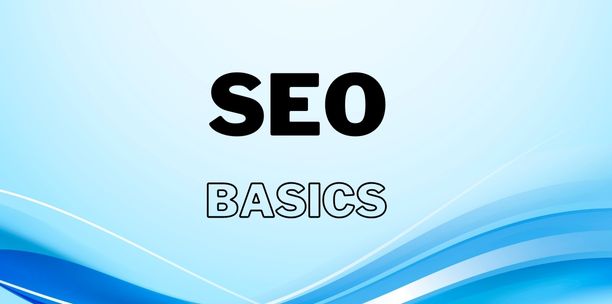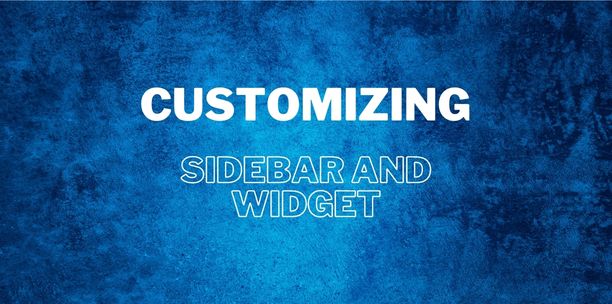Creating Your First Post: A step-by-step guide to creating and publishing your first blog post on WordPress
Embarking on your blogging journey is exciting! If you’ve chosen WordPress as your platform, you’re in good company. WordPress is a powerful and popular content management system. In this article, we will walk you through each step of creating and publishing your first blog post on WordPress.
Setting up Your WordPress Account: Before you create a post, you need to set up your WordPress account. Visit WordPress.com and sign up. Choose a username, password, and enter your email address. You can start with a free plan and upgrade later if needed. Once your account is set up, log in to access your WordPress dashboard.
Creating a New Post: From your WordPress dashboard, navigate to the left-hand side menu. Click on ‘Posts’ and then ‘Add New’. This will open up the post editor, where you’ll create your new blog post.
Adding a Title: Your post’s title is crucial; it’s the first thing readers will see. At the top of the editor, you’ll find a space to enter your title. Make it catchy and relevant to the content.
Writing Content: Now, onto the body of your post. Using the Gutenberg Editor, you can add various ‘blocks’ for different types of content such as paragraphs, headings, images, and more. Start by adding a text block and typing your content.
Adding Media (link to “Adding Media”): A post with only text can be bland. Spruce it up by adding images or videos. Click on the ‘+’ button and choose the appropriate block for the media you want to add. For a detailed guide on adding media, check out our article on “How to add images and videos to your WordPress blog posts.”
Categories and Tags: Categories help in organizing your content and make it easier for readers to find related posts. Tags, on the other hand, are for specifying details about your post. On the right-hand side of the editor, you’ll see options to add categories and tags.
Preview and Publish: Before you hit publish, it’s a good idea to preview your post to see how it looks to readers. Click the ‘Preview’ button at the top of the page. If everything looks good, it’s time to publish. Click the ‘Publish’ button, and your first blog post will be live!
Conclusion: Congratulations! You’ve just published your first blog post on WordPress. Creating content is an evolving process. As you continue, you’ll learn more and become more comfortable with the platform. Keep experimenting and don’t be afraid to try new things.
For a deeper understanding of the editor’s capabilities, read “Understanding WordPress Blocks” to learn how to create more dynamic content.