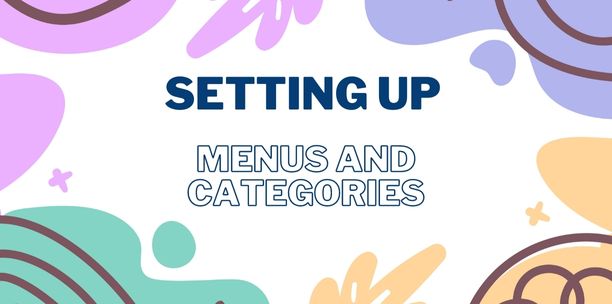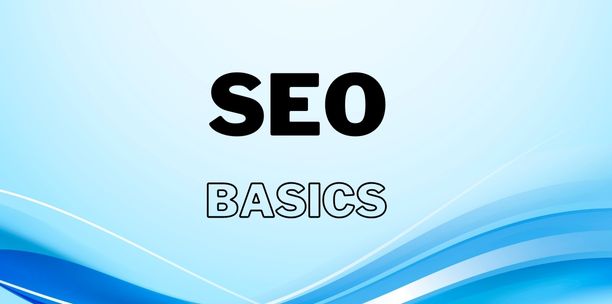Connecting to Social Media: How to connect your WordPress blog to social media platforms for better reach
In the age of social media, connecting your WordPress blog to various social platforms is essential for maximizing reach and engaging with a broader audience. This article will guide you through the steps and best practices for linking your WordPress blog to your social media accounts.
The Importance of Social Media Integration: Integrating your blog with social media not only helps in promoting your content but also encourages readers to share it within their networks. Additionally, it adds a layer of authenticity and gives your audience an opportunity to connect with you on different platforms.
Choosing Social Media Platforms: Consider which social media platforms are most relevant to your content and target audience. The common choices include Facebook, Twitter, Instagram, LinkedIn, and Pinterest.
Table of Contents
Connecting Your Blog to Social Media:
- Social Media Widgets: Add widgets or buttons for your social media profiles. This can typically be done through WordPress Customizer or by using plugins.
- Sharing Buttons: Enable social sharing buttons on your posts, allowing readers to share your content easily.
- Auto-Posting Plugins: Use plugins like Jetpack or WP to Buffer to automatically share your posts on social media once they are published.
Optimizing Content for Social Media:
- Using Images: Posts with images tend to perform better on social media. Make sure your blog posts include eye-catching images that will be shared along with your content.
- Crafting Social Media Snippets: Write engaging social media snippets or excerpts for your content. This could be a catchy headline or an intriguing question.
- Hashtags and Mentions: Utilize relevant hashtags and mentions when your content is shared on social media to maximize visibility.
Engaging With Your Audience: Once your blog is connected to social media, it’s important to actively engage with your audience. Respond to comments, participate in discussions, and be present.
Monitoring and Analyzing Performance: Pay attention to which posts are getting more shares and engagement. Use this data to understand what your audience likes and tailor your content accordingly.
Conclusion: Connecting your WordPress blog to social media is an effective way to amplify your content and build a community around your blog. By taking the steps to integrate social platforms and engaging with your audience, you can significantly enhance your blog’s reach and impact.
After setting up your social media connections, learn how to effectively “Monitor Analytics” to understand your audience and optimize your content for better engagement.