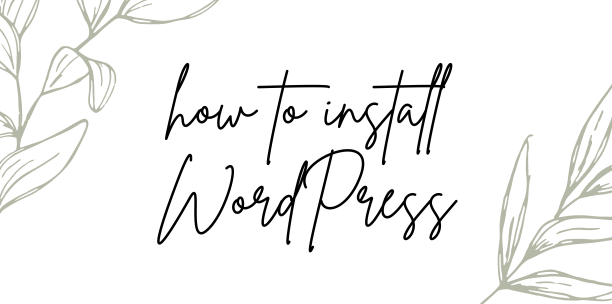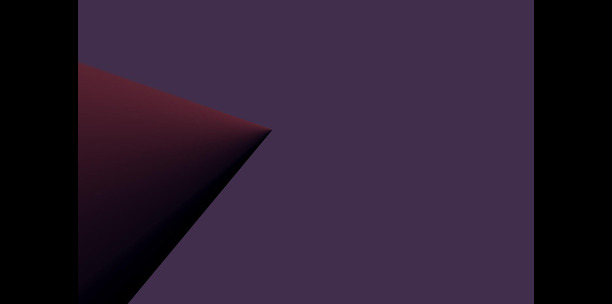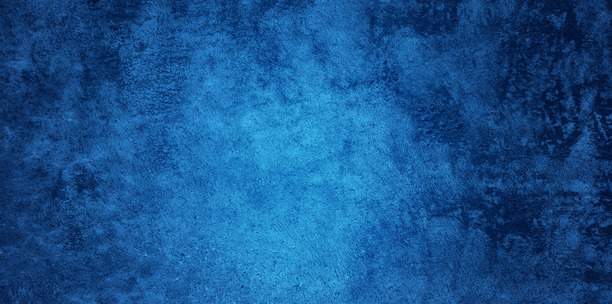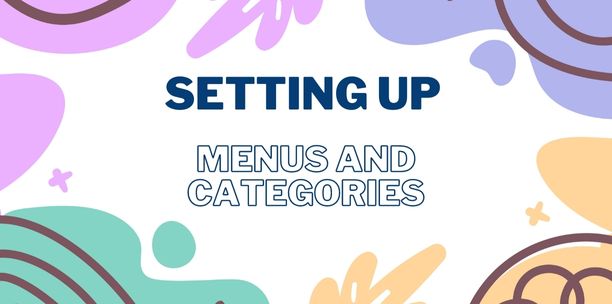Adding Media: How to add images and videos to your WordPress blog posts
Media plays a crucial role in making your content engaging and visually appealing. In the age of visual content, having images and videos in your blog posts can keep readers on your page for longer. In this article, we’ll walk you through the process of adding media to your WordPress blog posts.
Types of Media You Can Add: WordPress allows you to add a variety of media types to your posts. The most common types are images and videos, but you can also add audio files, GIFs, and other file formats. Understanding the type of media that will enhance your content is key.
Table of Contents
How to Add Images:
- Uploading Images: While editing your post in WordPress, click on the ‘+’ button to add a block and select ‘Image’. You can upload an image from your computer, or select one that’s already in your media library.
- Sizing and Alignment: After uploading, you can resize the image by dragging its corners. For alignment, click on the image and choose your preferred alignment option (left, center, or right).
- Adding Captions and Alt Text: It’s good practice to add a caption and alt text to your images. Captions will be displayed under the image, and alt text is used for accessibility purposes.
How to Add Videos:
- Embedding from YouTube or Vimeo: To add a video from platforms like YouTube or Vimeo, copy the video URL, add a ‘Video’ block in your post, and paste the URL.
- Uploading Videos Directly: If you want to upload a video file directly, use the ‘File’ block. Note that videos can be large, and using this method might affect your site’s loading speed. It’s generally better to embed videos.
Media Library: The Media Library in WordPress is where all your uploaded media files are stored. You can access it by going to your dashboard and clicking on ‘Media’. It’s good to keep your Media Library organized by deleting any files that you’re not using, as this can save storage space and help your site run more efficiently.
Conclusion: Adding images and videos to your blog posts can significantly enhance the appeal and engagement of your content. WordPress makes it simple to add media, so don’t hesitate to use visuals to make your posts more dynamic and captivating.
After adding media to your posts, learn how to “Customize Sidebar and Widgets” to further enhance the layout and design of your WordPress blog.