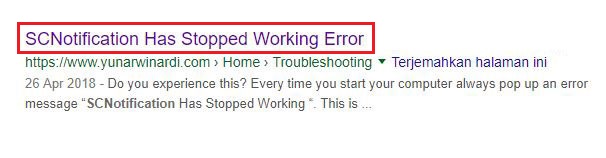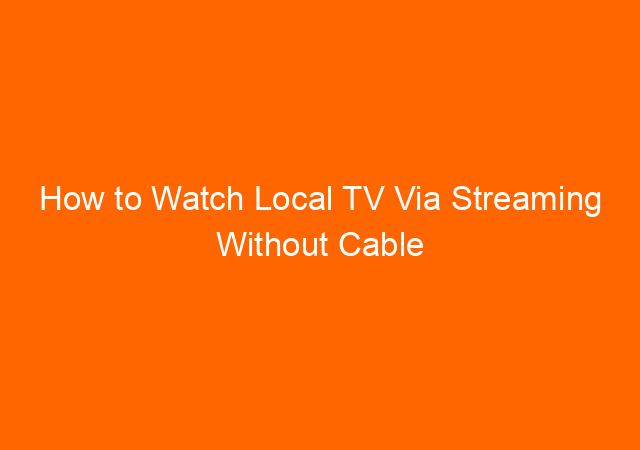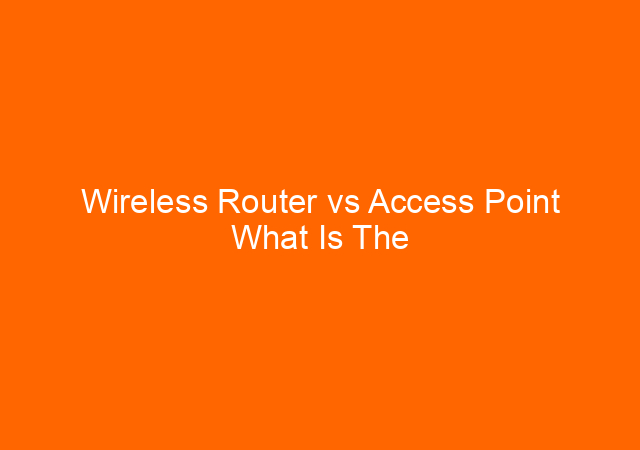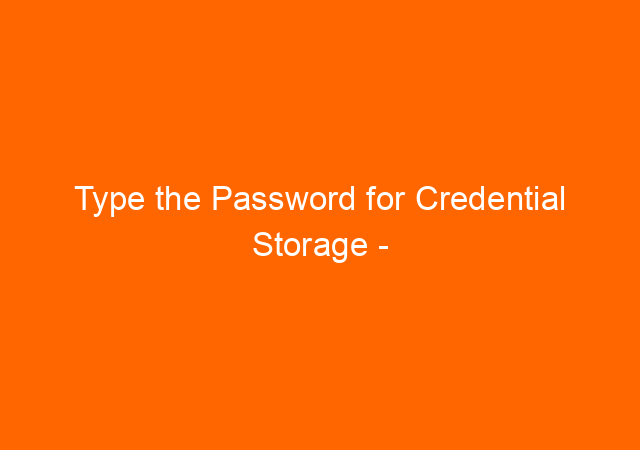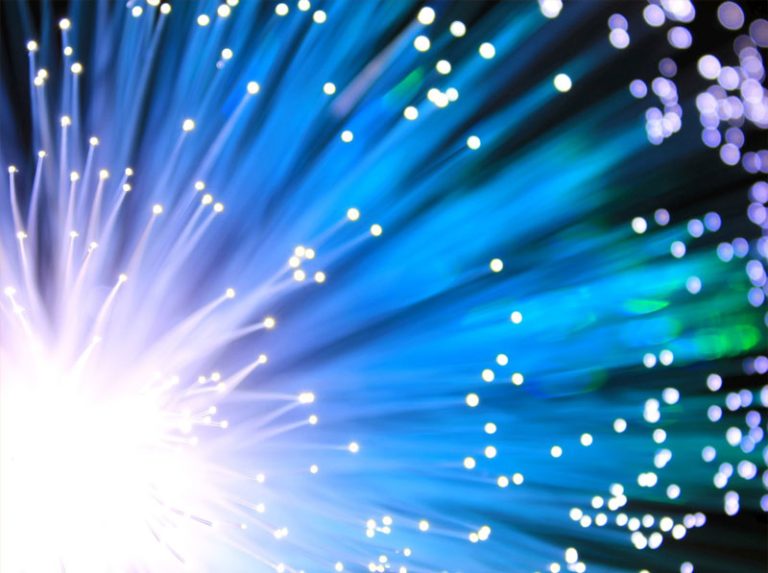My Meta Title and Meta Description Settings
Meta title and meta description are what the Internet sees about your page title and page summary. That is a simple definition of them. When someone searches on the search engine the result will contain all meta title and meta description from the sphere of the internet.
Let’s see what the expert say about them:
Moz said: The meta description is an HTML attribute that provides a brief summary of a web page
Moz said: A title tag is an HTML element that specifies the title of a web page
Since 2009 Google does not use Meta Description nor Mete Keywords into their ranking factor calculation.
Title and Meta Title can be the same or little bit different
In a blog platform, you can define how you will display them
My personal setting about meta title
I use meta title exactly like the title of the page. In the standard setting it meta title format usually Meta Title – Blog Title
In my case I always make it become Meta Title
My Personal setting about meta description
I don’t use meta title, I will let search engine decide what is the best description of my page on the Internet. Also as that Google no longer uses it. However, some of my friends still using it for a certain reason.
| Search Result |
I want to change the meta title so that it only shows the post title without the blog title. The reasons are:
1. Sometimes my title is quite long and I don’t want to make it longer by adding blog title.
2. When I made changes to blog title it will not affect the Post Meta Title
3. I want search result only to display Post Title
My original meta title appearance:
Modified Title appearance:
Todo this I Meta Title Settings on Blogger
You have to edit your theme manually, backup first before making any changes.
Find code like:
<title><data:blog.pageName/> – <data:blog.title/></title>
Change it to
<title><data:blog.pageName/></title>
or
<data:blog.pageName/> – <data:blog.title/>
Change it to
<data:blog.pageName/>
Save and done. The changes on the search result will appear on the next bit visit, so could be weeks depending on how often search engine bot visit your website. But you can check whatever the changed is correct by hovering your mouse pointer to the browser tab or by checking the source code.