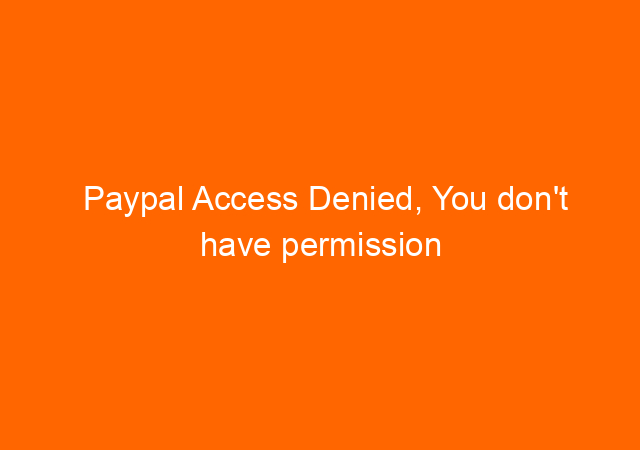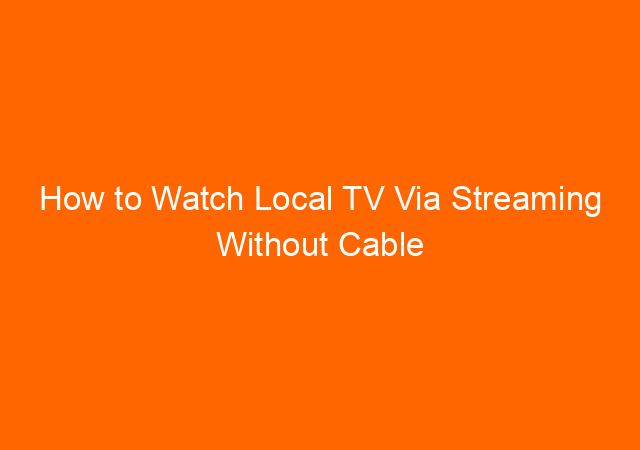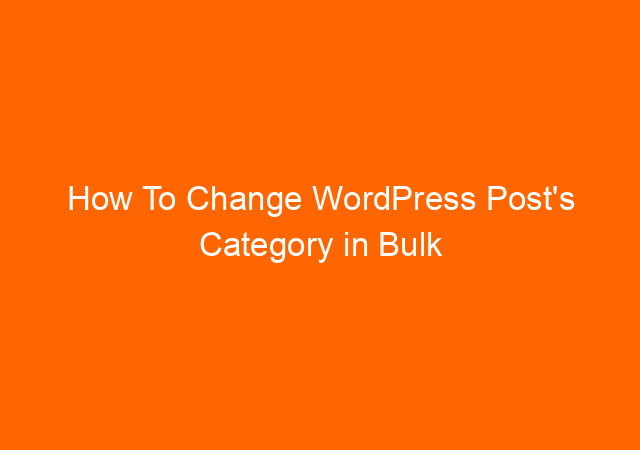IMEI Lost After Flash ROM on Android Mobile Devices
I have just found that after flashing ROM on my Android-based tablet, the IMEI of Lenovo Tablet is missing thus cannot make phone calls and received calls. The error message is “invalid IMEI – Telkomsel”. The reason I flash ROM’s tablet because the tablet hung when startup, only showing its logo.
International Mobile Equipment Identity (IMEI) is 15 digits number ID of your mobile phones or satellite phones. IMEI number will include information about the regional code, manufacturer code, serial number of the device, and check digit. IMEI sometime can lost because of flashing ROM.
To recover the lost IMEI there are many ways, but I was decided to use MTK Engineering Mode because it does not need root access. Follow below steps to recover your IMEI. You will need your original IMEI number, usually under the battery of phones, so you have to remove the battery first to find out what is your IMEI number. Write down the IMEI number you going to need it in the last step.
1. Search and install MTK Engineering Mode from Google playstore. MTK engineering mode on Google play store – IMEI Lost After Flash ROM
2. Open MTK apps and click MTK settings run MTK engineering mode – IMEI Lost After Flash ROM
3. Click tab Connectivity and click CDS information connectivity setting – IMEI Lost After Flash ROM
4. Click Radio Information radio information setting – IMEI Lost After Flash ROM
5. Click Phone 1, if you have 2 SIM card slot, you will see Phone 2. Do this steps on phone1 and 2. phone 1 – IMEI Lost After Flash ROM
6. You will see IMEI is unknown IMEI unknown – IMEI Lost After Flash ROM
7. Add command AT+EGMR=1,7,”your15digitsIMEI” click send at command button. send AT command – IMEI Lost After Flash ROM 8. After send command you have to shutdown and turn on the device again. You should see that now your IMEI back on the device and now you should able to make phone calls and receive calls. Good luck.