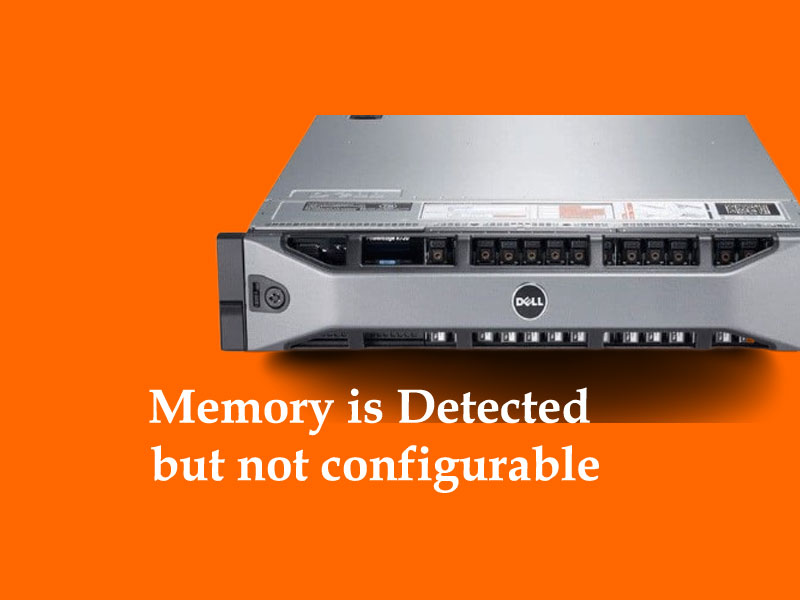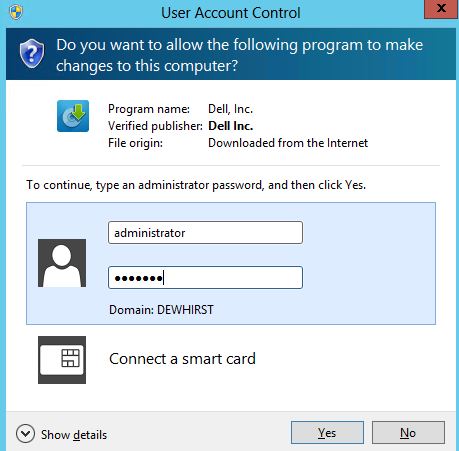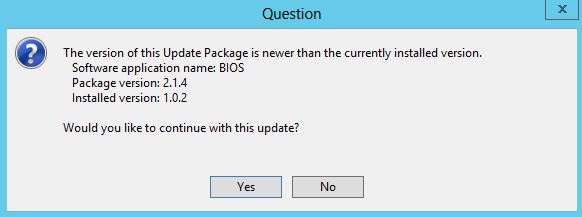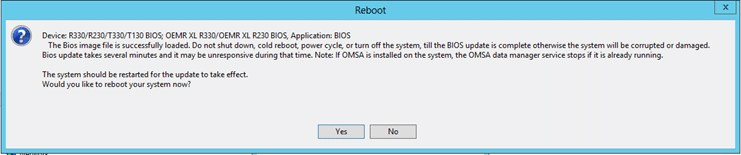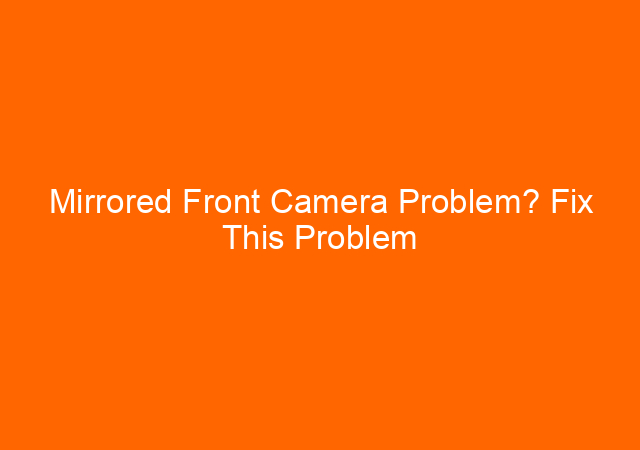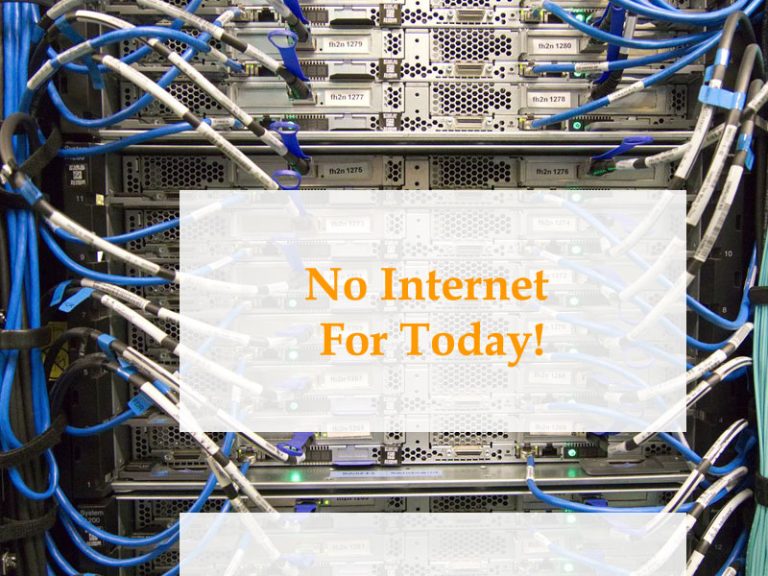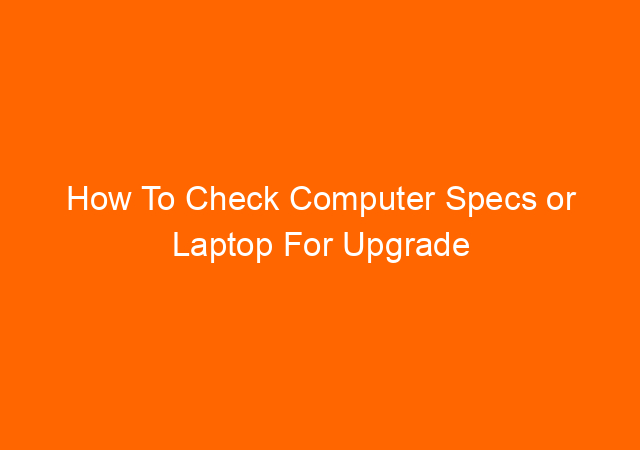This happens to our two Dell Poweredge R230 servers running as domain controllers. Almost everytime we restart the server for windows updates, the server will not restart and there is an error message on the display “memory is detected but is not configurable”.
This has become a big problem as we are mostly accessing the server remotely. When domain controllers are not running, users will not able to be authenticated thus they cannot access network. Access points are not working and our handheld wireless scanners also not working and this has become a nightmare because it means our production stop working and bad for business.
The other unpleasant condition is when there is long electricity blackout which UPS battery cannot handle, the servers went off but cannot back up because of this problem.
Steps to upgrade firmware to resolve “Memory is Detected but is not Configurable” issue.
1. Need domain administrator password to run this update.
2. Firmware validation.
File sometimes corrupted when downloaded, this process below make sure that the firmware file is intact.
3. Confirmation before upgrading the firmware
Make sure that the version is newer than your current version.
4. Reboot several times after upgrade
After reboot confirmation dialog, your server will restart several times during the process. This is normal, expect 5-10 minutes in this process and it will finally finish and the server back online without issue cannot restart anymore.
Have a nice day 🙂