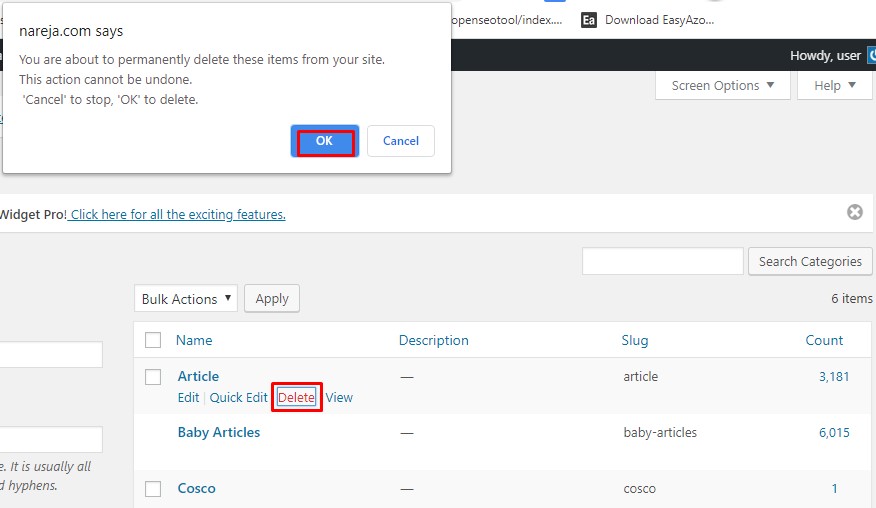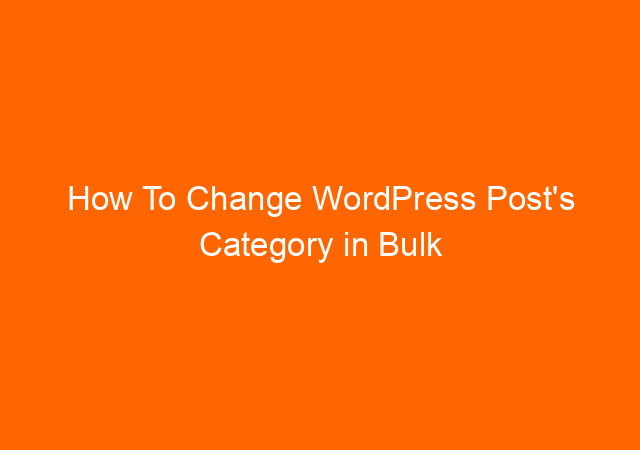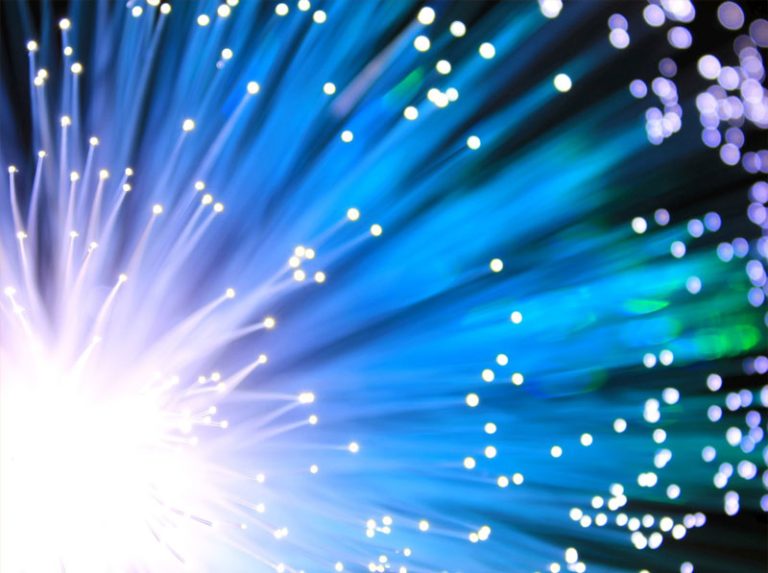How To Change WordPress Post’s Category in Bulk Without Plugin
In this post, I am going to show you how I successfully changed 9,128 post’s category without any plugin. You can also do this using a plugin.
I just realized that I have 2 similar category Article and Baby Articles . I want to change/move all posts in Article category into Baby Articles category.
Table of Contents
1. Using WordPress bulk-edit function
My first attempt was using WordPress bulk edit. This is without any plugin but I found that I can only add the category without removing, so my post now have 2 categories.
2. Using Plugin BulkMove
My second try was using plugin BulkMove, this bulk is pretty good and easy to use. However for my case it’s not good enough, it will generate Cloudflare not responding error after a while but it did my post at about 1500 posts. For 9,128 post I need to repeat it 6 times.
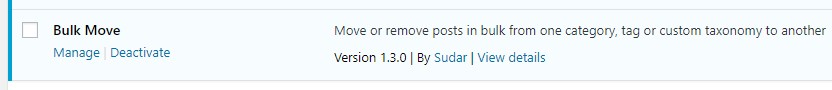
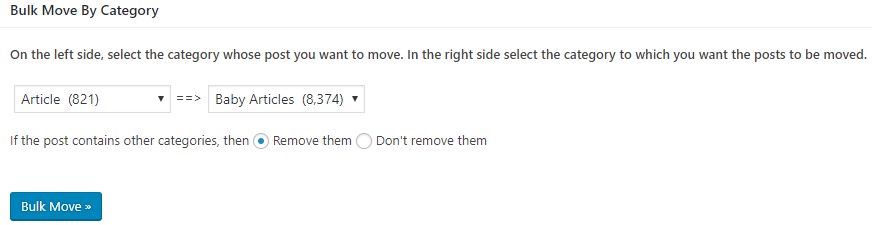
3. Change Category Using Delete Category
My third try is using the delete category function from WordPress. When we delete a category with posts in it, the post will not be deleted but will be moved to the default category.
The default category of WordPress is Uncategorized. I have to change the default category to Baby Articles, I did this by click, settings-writing
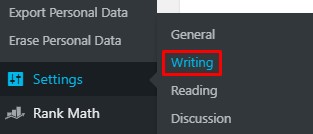
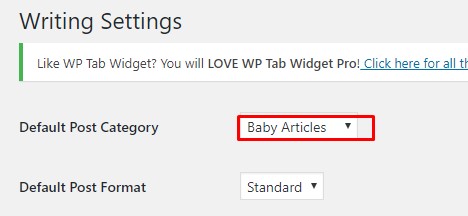
On Default Post Category change from Uncategorized to the category you want the posts to be moved to. In my case, I changed it to Baby Articles.
The next step I clicked Posts-Categories
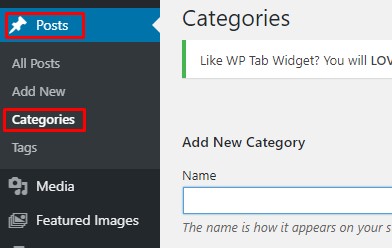
Click Delete on category you want to move from, in my case it will move the posts to the Default Category (Baby Articles) and then delete the Article category.
You will see a warning window like this ” You are about to permanently delete these items from your site ‘ Cancel’ to stop, ‘OK’ to delete.”
Just click OK button and the posts from the category you want to delete will be moved to default category. The process will delete about 2000 posts, so you have to do several times depend on how many you want to delete.
By using this method no Cloudflare error page showed and you don’t have to install a plugin.