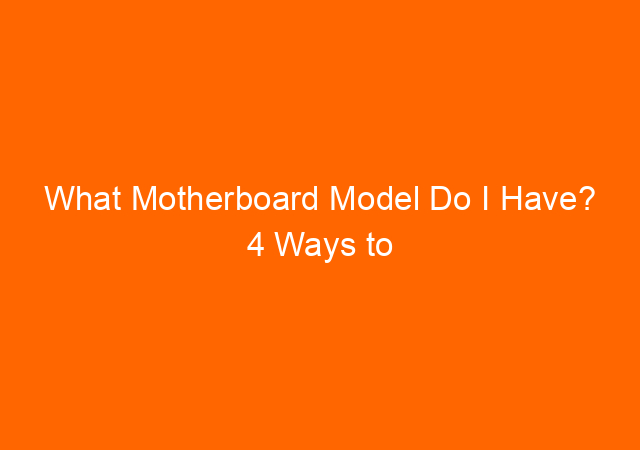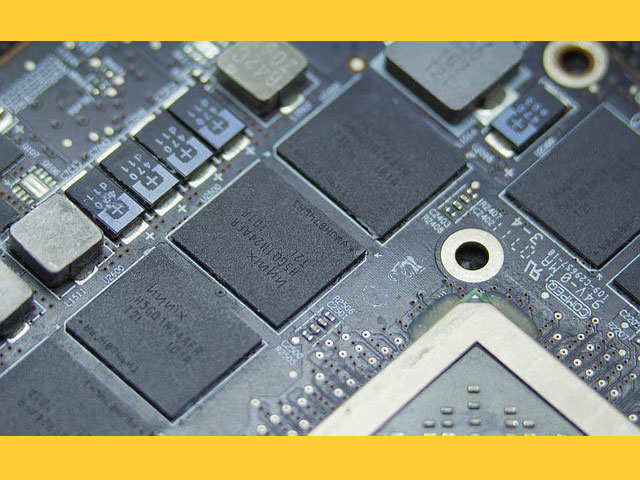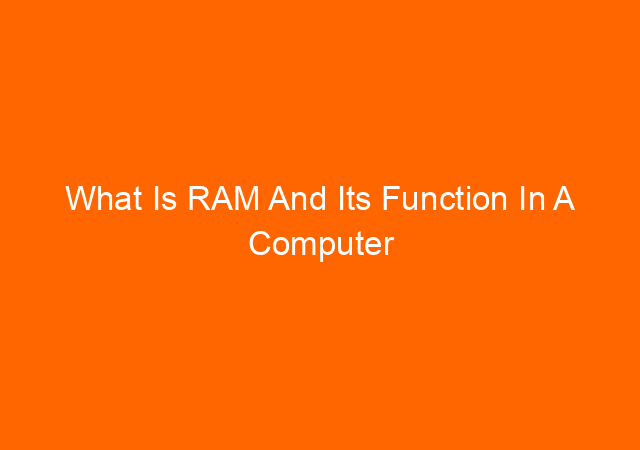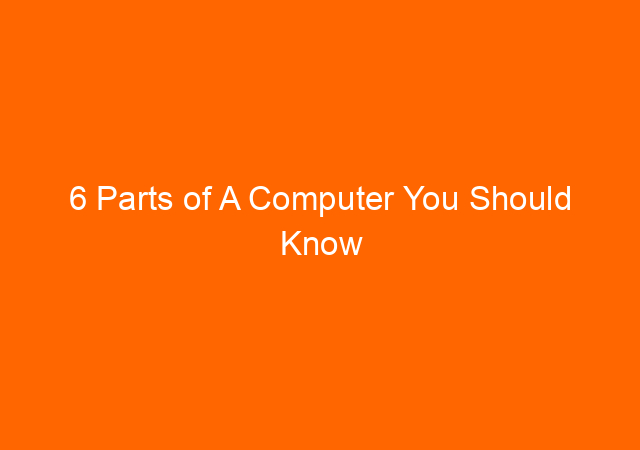What Motherboard Model Do I Have? 4 Ways to Easily Find Out.
What Motherboard Model Do I Have – There are some ways you can identify your motherboard type, first is by using a software utility some computer model will include this in their software package.
Second is looking at your manual book and the third is by looking physically at your motherboard.
Identify using software
In Windows 10, there is a little program called System Information Utility you can access this by typing msinfo in the search button and click System Information.
As with sample laptop here the model is 2349CTO, with this information you can dig up more information about the laptop. Just type in Google and you will find more interesting information.
There are a lot of useful information, like BIOS version, system name/computer name, and others.
In Windows 7 or earlier you can access System Information by going to Start-All Programs>Accessories>System tools click Information Utility.
Using WMIC command to get motherboard model
WMIC is a set of command from Windows that can be used to retrieve some important information like motherboard model, serial number and a lot of other information.
From command prompt type wmic baseboard get product,Manufacturer,version,serialnumber
Identify Motherboard model using documentation
Your computer should come with a manual guide that includes your motherboard model/information. If you cannot find the manual for some reason you can download the manual guide in PDF form from your computer’s manufacturer website.
Identify Motherboard model using physical observation
This is not as easy as above 2 methods before. You have to open the computer case, usually it printed in the motherboard clearly, but since there are many other parts inside computer casing you may need to remove that parts first to be able to see the model number.
I suggest you to not doing this if you do not really know about computer, just use System Information and documentation above.
The mother model above is P5G41-M LX from Asus. Again you can search that information on the internet and you will find much good information about your motherboard.