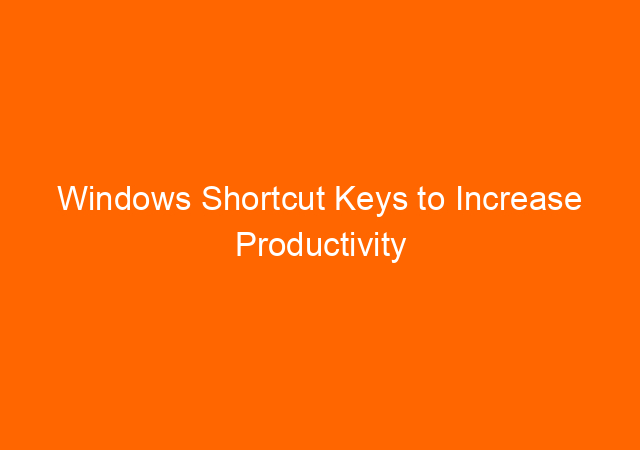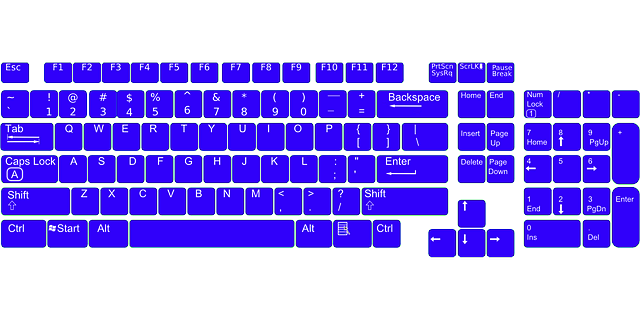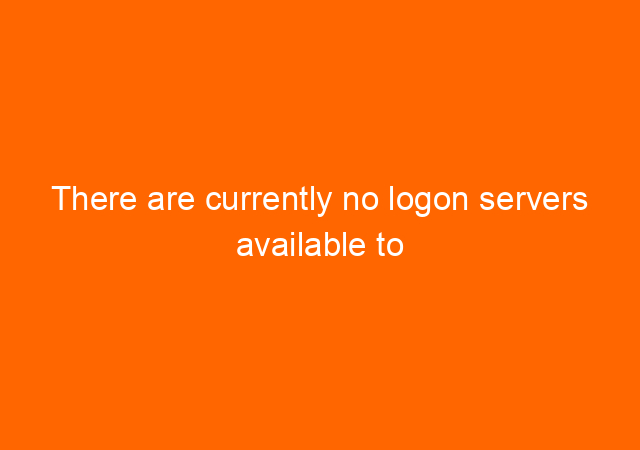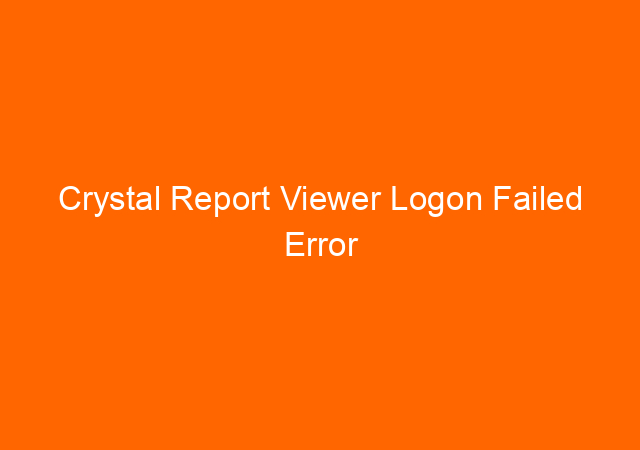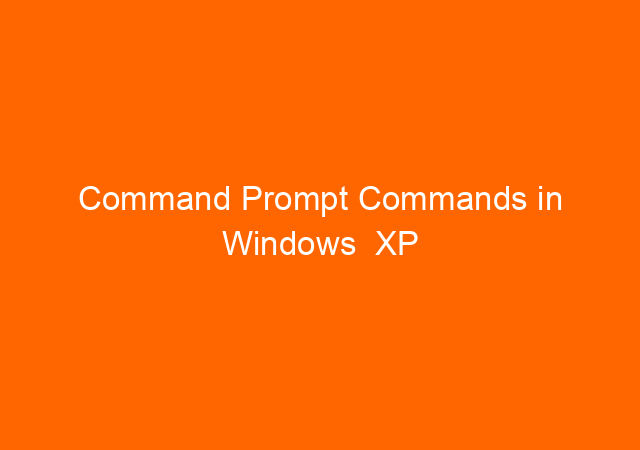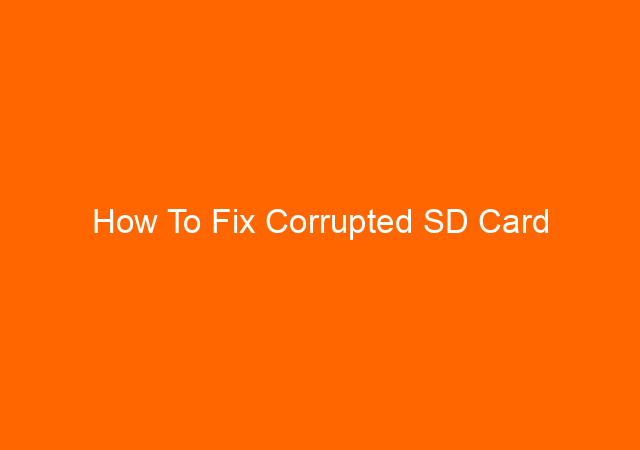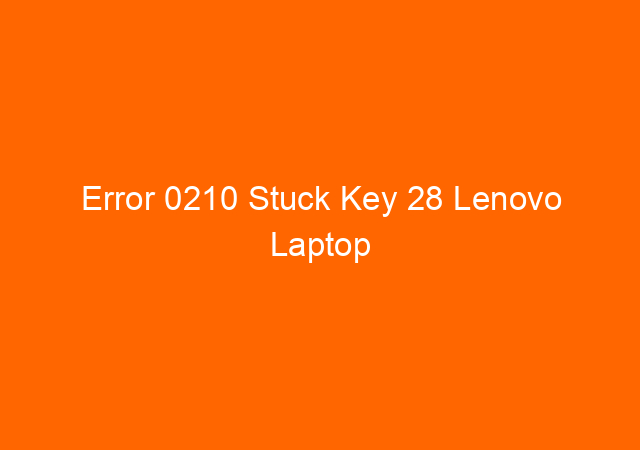Windows Shortcut Keys to Increase Productivity
When you are working long enough with Windows you will know that using shortcut keys in Windows will save you a lot of time, thus increasing productivity.
There are some common shortcut keys where it will work in all Windows application and specific shortcut keys where only works when you are using particular program/application.
Below is common windows shortcut keys:
Windows+D
To go to Desktop from any application without the need to minimize application one by one, I use this a lot, it’s very good.
CTRL+0 Internet Browser (IE, Chrome, Firefox)
Will make you back to 100% view, if you found that your webpage text too small or too large the view percentage has changed from 100%.
CTRL+C
Copy highlighted text /picture to memory, nothing will happen with the original text.
CTRL+X
Copy and delete highlighted text/picture to memory, original text /picture will be deleted. You will use this key combination to move the location of the text.
CTRL+V
Will paste the last result of CTRL+C and CTRL+V to the current cursor location.
CTRL+S
Save active documents same as click File and Save.
PrtSc
Capture desktop to the memory, you will need to CTRL+V in the Paint or other image processing application.
ALT+TAB
Capture only active window to memory/clipboard, you will need to CTRL+V in the Paint, photoshop, or other image processing application.