Moving a Domain from Namebright to Namecheap
Moving/Transfer a domain between registrars can be a very long process if you don’t follow the steps carefully. Recently, I underwent this process, transferring a domain from Namebright to Namecheap. In this article, I’ll share the insights gained during the four days it took to complete the transfer, the terms associated with it, and the steps involved.
Why I Want To Move The Domain?
First, let me explain why I wanted to transfer the domain from Namebright to Namecheap. Primarily, I have an account with Namecheap where most of my domains are registered. Consolidating them under one account makes management considerably easier.
Additionally, the domain in question was purchased by my nephew on Namebright. To access the account, a one-time code is sent to my nephew’s email every time I need to log in. This adds an extra layer of complication which I wished to avoid by transferring the domain to my Namecheap account.
Terms to Know
Aged Domain
An aged domain is a domain that has been registered for a long time. It is often sought after because search engines give more weight to older domains, believing them to be more reliable.
Advantages: Potentially higher search engine ranking.
May already have backlinks and an established online presence.
Disadvantages: Can be more expensive than registering a new domain.
Might carry a negative reputation if previously associated with spammy content.
Domain Registrar
Domain Registrar
A domain registrar is a company that manages the reservation of internet domain names. A registrar must be accredited by a generic top-level domain (gTLD) registry or a country code top-level domain (ccTLD) registry.
EPP Code
EPP Code, or Auth Code, is a secure password that is used in the domain transfer process. It protects your domain from unauthorized transfers.
The Steps
Step 1: Initiate the Transfer on Namecheap
I started by logging into my Namecheap account and navigating to the domain transfer page. I entered the domain name I wanted to transfer. Note that the domain to be transferred need at least 60 days with the origin registrar.
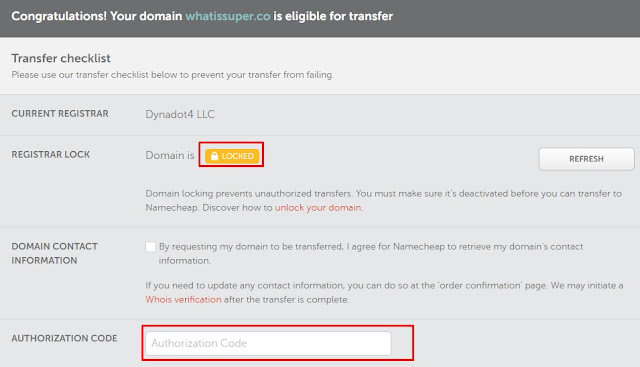
Step 2: Retrieve the EPP Code from Namebright
I then logged into the Namebright account to retrieve the EPP Code, which is necessary for transferring the domain. I unlocked the transfer status of the domain to get this code.
Step 3: Enter the EPP Code on Namecheap
Returning to Namecheap, I entered the EPP Code obtained from Namebright to proceed with the transfer.
Step 4: Monitor the Transfer Status
I checked my email to see if there were any confirmation requirements. Seeing none, I decided to wait until the process was completed.
Step 5: A Surprise on Day 4
After four days, the status still showed that it was waiting for release from Namebright. I checked the Namebright console and discovered that it was waiting for my confirmation to transfer the domain – a step I had missed.
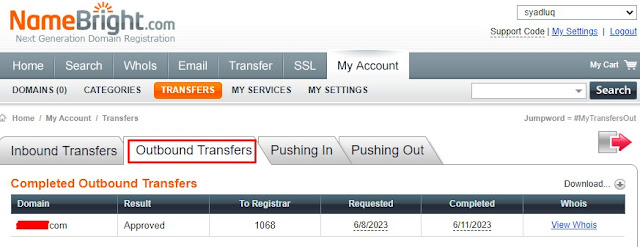
Conclusion
Ultimately, the transfer took four days to complete, mainly because of my oversight in not confirming the transfer on the Namebright end. The process itself is relatively straightforward, but attention to detail is crucial. It is essential to check and follow all the steps diligently on both the gaining and losing registrars to ensure a smooth domain transfer.