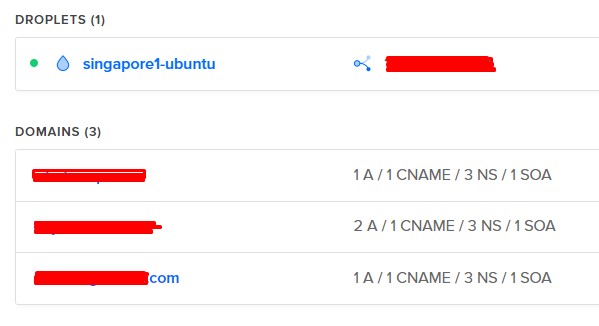How To Connect Digital Ocean’s Droplet Using PuTTY
When you are using VPS hosting, at some point you will need access to the terminal console. One way of doing this is by using PuTTY. PuTTY is a Telnet client you can use to connect securely from a Windows computer.
Download PuTTY from www.putty.org
Configuring PuTTY to connect to your Server (droplet) in Digital Ocean
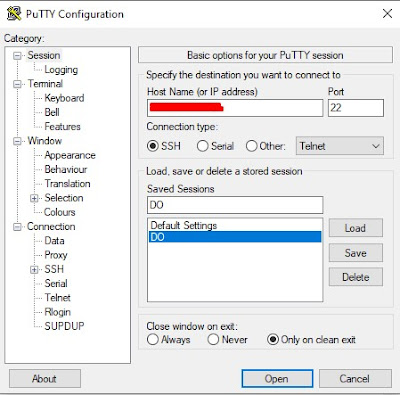
In Host Name (or IP address) fill in your droplet’s IP address. Port fill with 22, connection type choose SSH.
Click Open button
Enter username and password.
If you don’t remember the password, you can reset the root password from the Digitalocean control panel, and they will send a temporary password via email.
Once you log in via Telnet, you will be asked to change the password immediately.
What is Droplet in Digital Ocean?
A droplet is a virtual machine based on a Linux Operating System that runs on top of virtual hardware. In my language Droplet is a server hosted by Digital Ocean (DO).