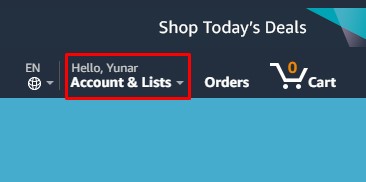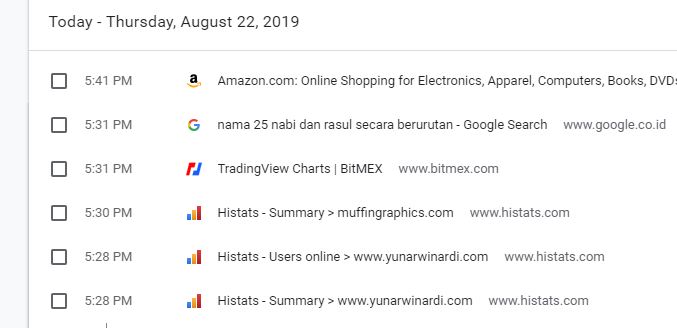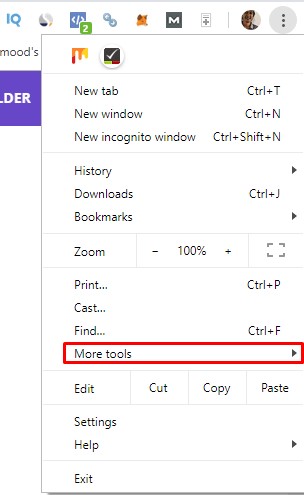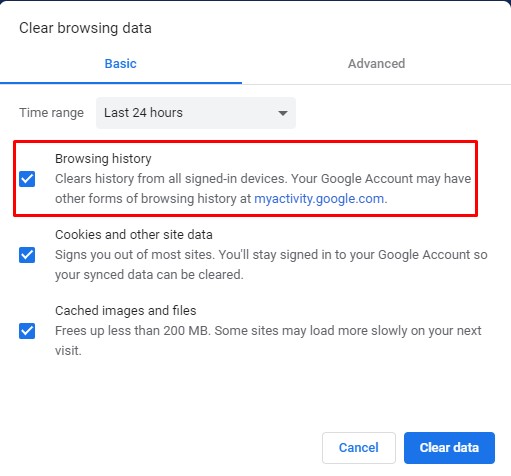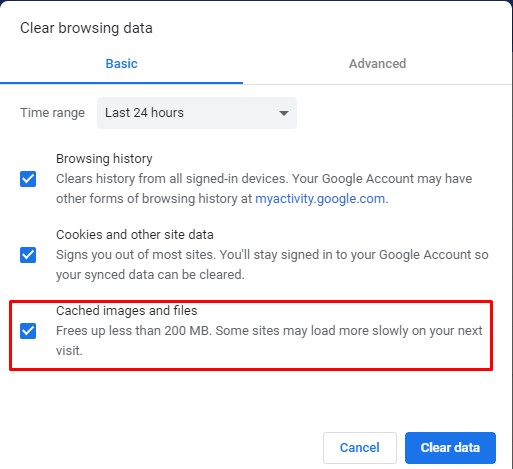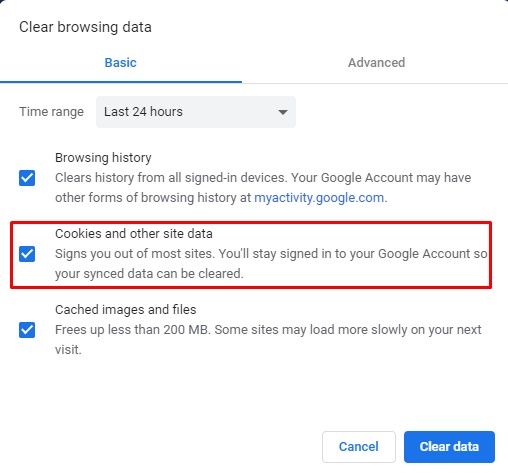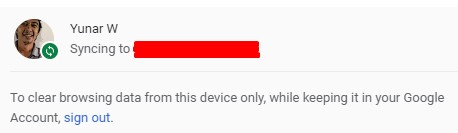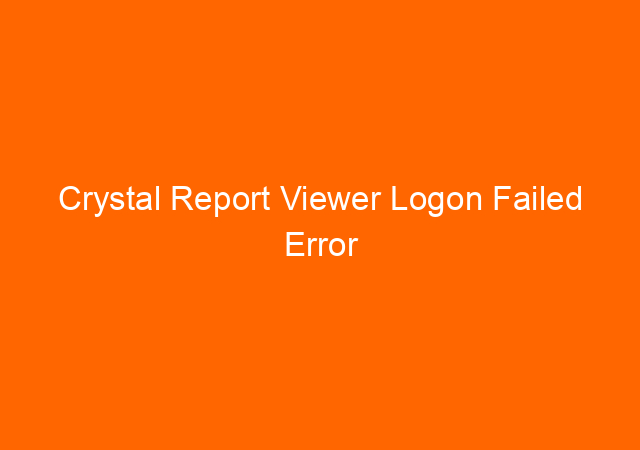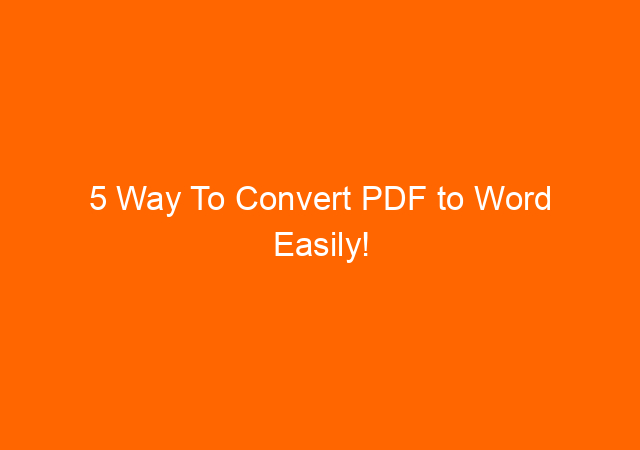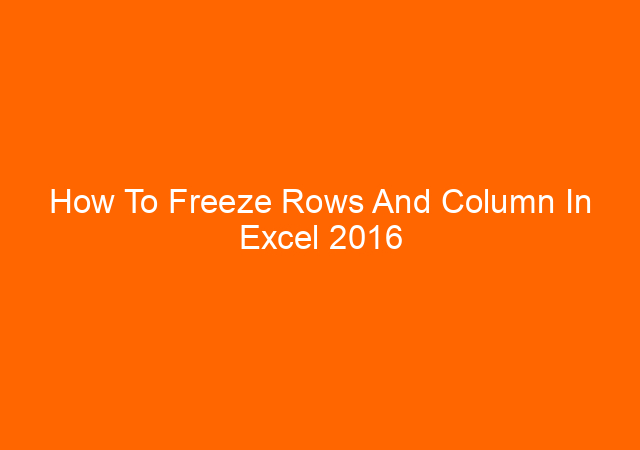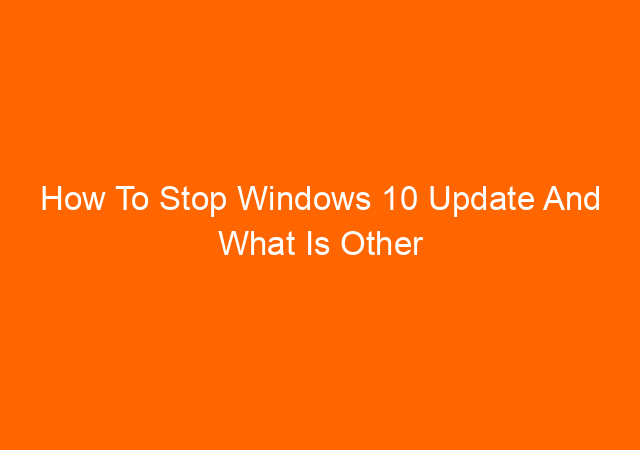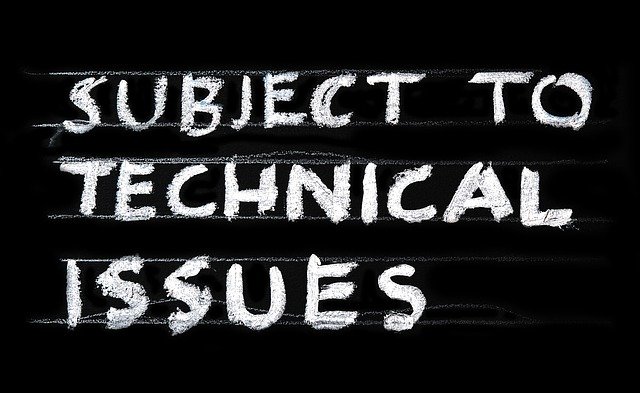How To Clear Cache, History And Cookies On The Computer and Smartphone
How to clear cache, history, and cookies – You already know that on every computer and smartphone there are cache, history, and cookies? Let me remind what is cache, history, and cookies in the term of the computer world.
What is cache
A cache is temporary files that saved locally on your computer/smartphone from the web server when you browse the internet. By having locally stored files, your computer doesn’t need to take all the information from the server, thus your browsing activity is faster and you save the amount of traffic transferred from the server to your devices.
What are cookies
Cookies, on the other hand, is a small program that records certain data to customize your internet browsing experience. When you visited a website like Amazon, the page will greet you as below picture without you have to input your name. The other function of a cookie is to send user behavior when browsing the Internet.
What is history
History is records of the visited website, you can access it by pressing CTRL+H. I always using history when I want to know the website I visited yesterday but I don’t remember what was that.
Why you want to delete cache
When we feel that our browsing speed become slower as the files that stored locally getting bigger and bigger. Another problem we may find when we have too many cache files is sometimes the information is not current. This is when you want to delete the cache.
Why you want to delete cookies
Delete cookies is very recommended when you have done internet banking activity or other activity that including sensitive data. If you are using a public computer is highly recommended to delete cache, history, and cookies.