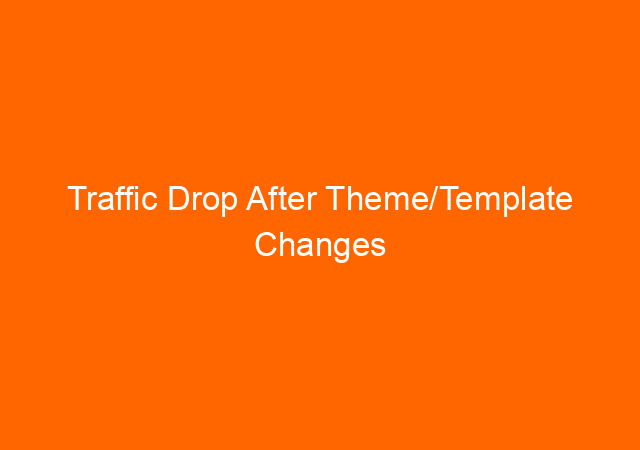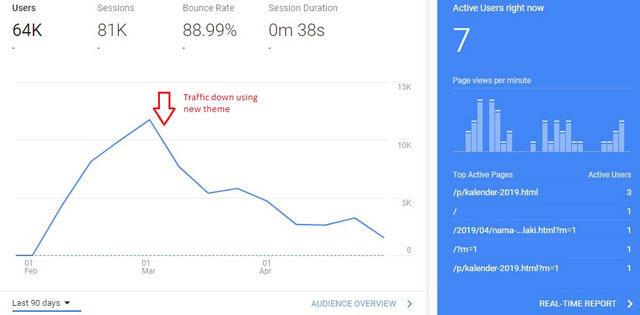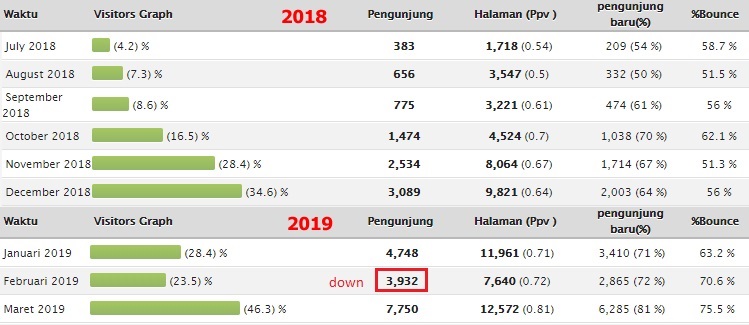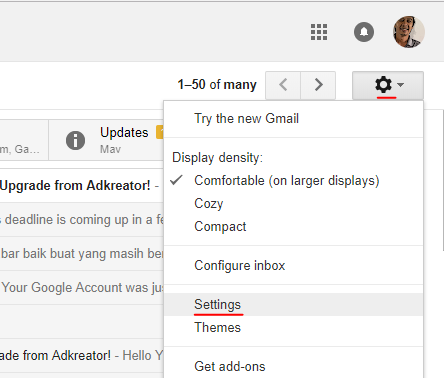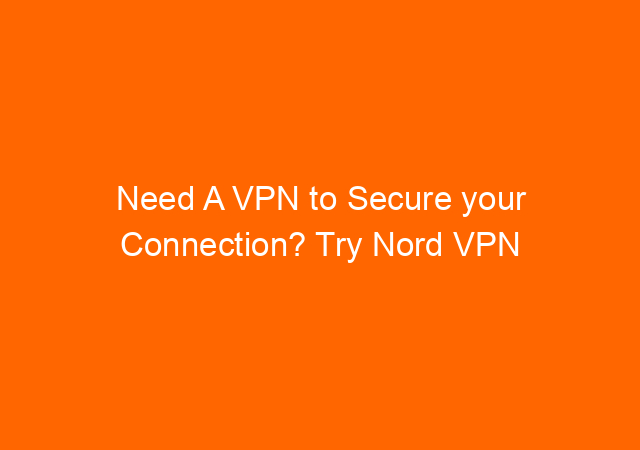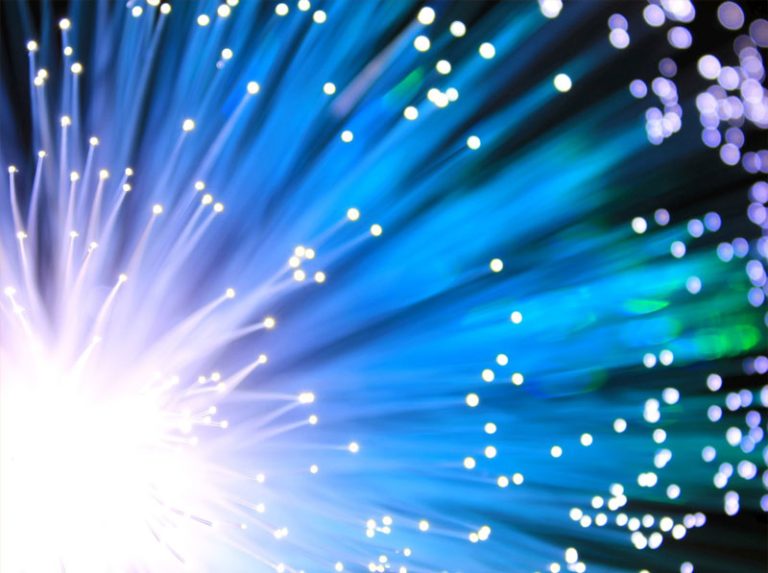Traffic Drop After Theme/Template Changes
If you found this post from a search engine, I guess that you experience traffic drop after changed the theme or template. When you have finished reading this article I hope you know how to fix.
This is what I believed.
Google and other search engines are bots that crawl your web pages. It doesn’t care whether you change your theme or not. What they care is whether the web page structure satisfies their parameter or not. If they found major changes in your web pages structure it will think that this is something new and they will need to lower the ranking in the search result until they find that the web structure is good.
If it is good, the search engine will put back the search ranking the position as before or even better. But if worst then it will keep the ranking in search result low.
To minimize traffic drop before and after changing the theme
We cannot avoid structure changes when we change the theme but we can minimize the effect so that the traffic will not drop.
Before theme changes
Take note of your page meta tags. The meta tag is what the search engine sees on your web pages besides the content. To check this I am using Smallseotools tag analyzer. Do this for homepage, post, and page, make a screenshot each of them like below.
 |
| Home Page Meta Tags |
 |
| Post Meta Tags |
 |
| Page Meta Tags |
After theme changes
Check again with the same tools from Smallseotools make sure the values are the same with the previous theme, if not, make the necessary setting on the plugin or on the new theme to make sure they have the same values.
What happens if you don’t have the note of previous settings?
Try to send the sitemap again in the Google Search Console so that Google bot will re-crawl your website.
Traffic Down After Removing Categories
Other case is with a different website, the website’s niche is comic for children. We have quite good progress since July 2018 (when I first joined the company).
On February ( actually started in mid-Jan) the traffic dropped compared to other months. Usually every month the traffic keeps increasing.
As I always monitor the traffic every day and make a weekly report I knew that something wrong with the website but I don’t know exactly what.
I realized this problem after 2 weeks, during the first week I thought it was normal as there are some days that traffic down. In the 2nd week the traffic not recover and keep going down.
I know that there was something wrong but I don’t know the problem. My first guess was, my link building strategy was wrong.
My link building strategy was mixed. Guest posting, forum posting, commenting, and always make documentation for each link I got. After I re-check one by one I found no problem.
My 2nd guess is website design. After I re-check again and compare with the time when the traffic was healthy I found that somehow I remove the Categories widget from the sidebar.
I re-apply the widget but this time I put in the footer area and it appears on all pages. Previously I put on the sidebar but that didn’t show categories widget on the homepage.
As I think that homepage received quite a lot backlink I need to show the categories widget here.
After reinstall categories on the footer widget, the website regains its traffic and keep stronger until this post updated 2 May 2019.
If any other problem with traffic I will update this post again, for now is enough
OK, that’s my post for today hope you enjoy it.