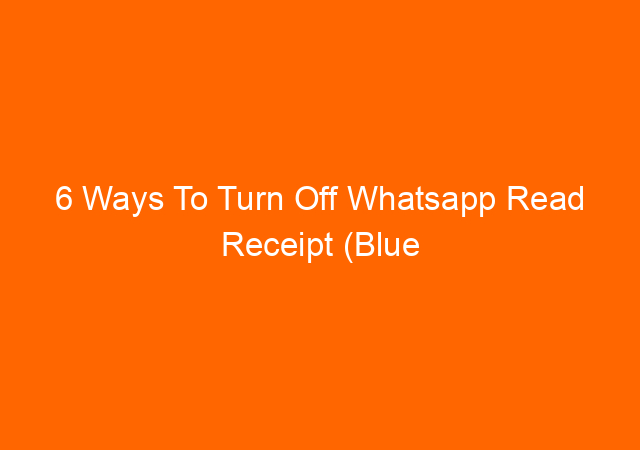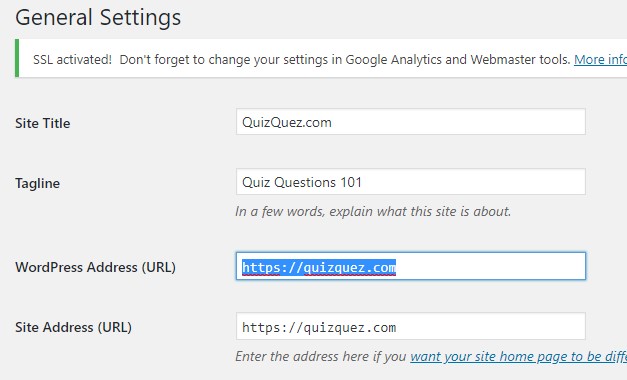6 Ways To Turn Off Whatsapp Read Receipt (Blue Ticks)
After being acquired by Facebook, Whatsapp application is increasingly popular and has become the most widely used messenger application by people in the world. Equipped with current features make this application already used by more than 990 million people in the world.
Do you know the WhatsApp web to the status of messages that have been read with a blue checkmark?
Maybe for some people, the message status feature that has been read is marked by this blue checklist to be a threat. The reason this seems to limit your privacy in chatting. Now there are some tricks to read WhatsApp messages without a blue check seen so that it will give you privacy when chatting.

See below 6 different ways how you can set the Whatsapp messages without the blue check being seen?
Steps to Read WhatsApp Messages without visible blue check
Read WhatsApp messages without visible blue check
- Looking at the quick setting
Sometimes there are WhatsApp messages from someone who deliberately to be avoided for one reason or another. In order not to bring up a blue checkmark, you can outsmart it by peering from the Notification Bar. That way the message sent by your friend doesn’t turn into a blue check. But if you received long message you cannot see the complete message. - Through the Widget
The existence of widgets on mobile phones turns out not only to be used as a sweetener but also can be used as an alternative way to read Whatsapp messages without a blue check so that the sender will not know that the message you have read. The checkmark on the message received will not turn blue, as long as you still see it on the widget display. But if you reply automatically the checklist will turn blue which indicates that the message sent to has been read. - Through the Airplane Mode Method
Tips on reading WhatsApp messages without the blue check seen next are using the airplane mode method. This method can help you read WhatsApp messages without having to open them so that the checklist turns blue. But unfortunately, the easiest way to read Whatsapp messages without a blue check appears only on iPhone. - Privacy Settings on WhatsApp
If your phone is an android, then you can perform alternative steps to read WhatsApp without the blue check seen using the privacy settings method in WhatsApp, you can also make it as an alternative to the other easiest step. The method is easy enough. You just need to enter the settings section and adjust the account settings option Last seen to Nobody. Also, remove the checklist in the Read Receipts section. - Using WhatsApp Web
If you use this method, you are previously required to install the ShutApp Add-on application on the Mozilla browser. You only need to press the ShutApp button to enter WhatsApp Privacy Mode to view the contents of the message. To end it you can press it again to hide the read status on WhatsApp. - Using WhatsApp Plus
Besides WhatsApppWeb to use WhatsApp plus you are also advised to install it first. Not only able to eliminate the blue checklist when the message has been read, but WhatsApp Plus also offers other advantages, including being able to hide online status.
Well, those are some tricks to read WhatsApp messages without visible blue check that we can inform on this occasion. You can choose one of the methods above that you think is the easiest. Hopefully useful.