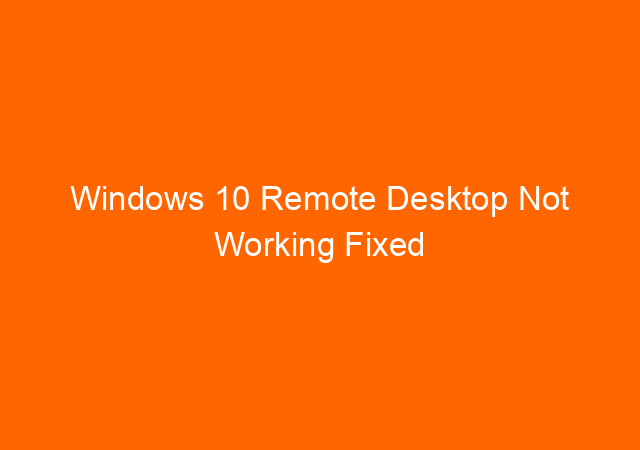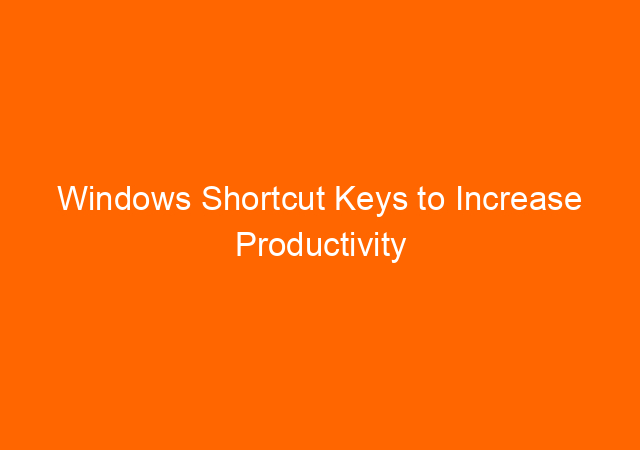5 Way To Convert PDF to Word Easily!
What is PDF File?
PDF was created for the first time by Adobe in 1993 (the company that also created Illustrator and Photoshop), PDF has advantages compared to other file formats such as .doc or docx.
One of the obvious differences as well as the advantages of PDF files is that they allow electronic signatures to be entered into PDFs.
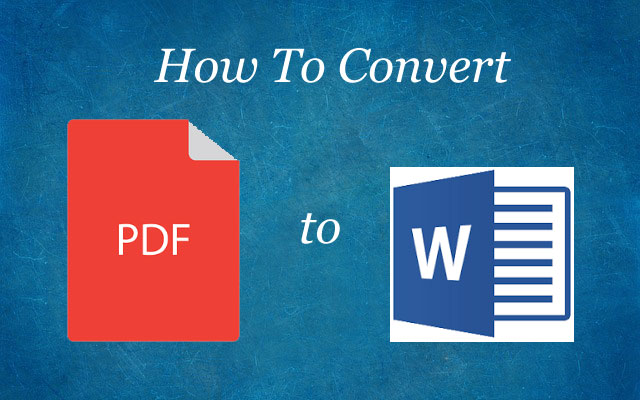
What are the Advantages of PDF Formatted Files?
For me, one of the most prominent advantages of PDF files is a protection to edit the document.
In addition, PDFs can be opened on all devices not only on PC / Laptop! Almost all operating systems support PDF format. Not only that, but PDF also has many other advantages:
Flexible on any device:
PDF files are easy to create, read, and use by everyone from students and employees.
Whether in the Play Store, AppStore to Windows Store there are plenty of application editors or just PDF file viewers and almost all of them are free applications.
Smaller File Size:
In terms of file size, PDF is smaller than other file formats. Amazingly, you can still do file compressing so that PDF files are smaller in size.
Small Corrupt File Ratio:
If some files with other formats are very vulnerable to crash or corrupt. different from PDF. The corrupt ratio or file error is very small and will usually be readable on any device.
Security:
You should read the discussion on this topic for yourself and in a more complete and in-depth article on How to Open Locked PDF Files. The article also discusses how you can easily open PDF files.
What are the Weaknesses of PDF Formatted Files?
With all the advantages, does the PDF file have any shortcomings? If PDF is perfect, why do some people still use .doc files?
This is because the initial purpose of the PDF file is to make it easier for us to read the document. Mentok-stuck, we can only give highlights or give notes in the PDF.So, if you have a PDF file and have a table or chart in it, make sure you won’t be able to edit that section.
If you have this, then you better change your PDF file into word format. Before you change it, you must first know what a Word file is with its advantages and disadvantages!
What is a Word File?
Microsoft Word in many country is something that you normally use to type everyday.
As you know, actually for Word file formats there are two of the most well-known types, namely .doc and .docx
The following is a little discussion:
.doc
.doc format itself has been a file extension since 30 years ago and was first released for Word for MS-DOS.
From the start, this format was still used in a ‘single’ alias, the only Microsoft Word format that exists to open document files on various Windows / MacOS devices until 2006.
One of the striking of this application is the type of file that tends to be heavier and bigger that can reach dozens of MB.
Moreover, if your MS.Word file contains many images or tables, then your .doc file size will be larger.
.docx
The .docx file itself is the ‘successor’ of the .doc file which was stopped in 2016.
Well, since 2007, Microsoft released a new format or extension to open document files that were .doc to .docx
If in the .doc version one file size can reach up to tens of MB because the contents are dense in graphics and charts, then in the .docx format that won’t happen.
The .docx format is arguably lighter and more flexible to use than .doc. I recommends that you use the .docx format instead of .doc.
Lack of Word Files
If you pay attention, actually there are a lot of weaknesses that you might not feel when using MS.Word.
Here are some of the shortcomings of the file format. Doc or. Doc.
Too Easy to Edit
One of the shortcomings of files from MS.Word is that access is too open and can be accessed by anyone. There is no adequate security in this format.
When it comes to security, PDF files are much safer and not easy to edit for just anyone.
Too Many Versions
Until now, Microsoft Word has reached version 2019! I don’t know how many versions of Word there have been since MS.Word was first launched.
Not to mention Microsoft Word on every operating system is different and often cannot cross platform. Because as we know, MS.Word is not only available on Windows OS.
For example, suppose we type a Word file in MacOs, when we try to edit it in MS.Windows, it is likely that there are several unreadable Word settings formats.
Paid Application
Inevitably we admit that indeed Ms.Word is a paid application if you want to have it legally.
Moreover, if you find out that you have a pirated version of Microsoft Office and Windows has detected this, your Ms.Office might be blocked!
As you know too, the license file for Ms.Word itself is not cheap. You have to spend hundreds of thousands to buy it officially.
Advantages of Word Files
Behind the various shortcomings, the actual excess file. Doc or. Docx more. Here are a few:
Flexible
Despite having many versions Ms.Word still has more advantages.
You have many choices of OS and Ms.Word Version that you can adjust to your needs.
Even for students, there is a special version or package provided by Miscrosoft with the advantage that the price is cheaper.
Especially in this current era, .doc or .docx files can be accessed via your smartphone on Android, iOS to BlackBerry though.
Widely Used
Because files with the format. Doc or. Docx can be accessed both on PC / Laptop, mobile phones to tablets, more people will use the general format.
Even though files in the .doc .docx format aren’t usually used as official documents, there are still many people who want to be able to edit their PDF files.
Well, the only way that you can edit your PDF file is to convert the PDF file to Word.
Here are some ways you can do to convert PDF files to Word!
How to Convert PDF to Word on PC / Laptop
Apparently there are several ways to change PDF to Word that you can choose. Everything is just as easy.
Remember, the steps are different if you combine PDF files!
1. Using a Website Converter
How To Change Pdf To Word
The first trick that you can use as a way to convert PDF to Word is to use a free online converter service.
There are many websites that provide services to convert PDF files to Word online, but the easiest by using this website.
Here’s how to use it:
Visit the website via your browser.
Determine the type of output you want, because you want to convert PDF to Word, then choose PDF to DOCX.
Click Browse and select the PDF document that you want to convert into a Word document.
Click Convert and wait until the conversion process is complete, then a pop-up window will appear to download the file that has been successfully converted.
2. Using the UniPDF Application
How To Change Pdf To Word 1
In addition to using the website, how to convert PDF to Word can also use a desktop application.
One of them is with the UniPDF application that you can use for free. Download the software here.
Run the software and open the Settings tab and make sure that in the Word format section, select the .doc extension.Return to the Home tab, then in the output section select Word. Click Add and find the file you want to convert to Word.
Finally, click Convert and wait for the conversion process to finish.
3. Using Adobe Acrobat PRO
You can also use Adobe Acrobat PRO software on your PC as a way to convert PDF to Word.
The steps are really easy.
Run the Adobe Acrobat PRO application
Open the PDF file that you want to convert to Word.
Go to File> Save As Other> Microsoft Word> choose Word Document or Word 97-2003 according to your taste.
How to Convert PDF to Word without Additional Applications
Well, if the three ways above require additional applications, then for this method does not require additional applications at all!
You only need your Microsoft Word to convert PDF to Word!
However, make sure that your Microsoft Office is 2013 and above if you want to use this feature.
Here’s how:
Run Microsoft Office Word 2013 or 2016.
Choose File Menu> Open and find the PDF document that you want to make Word. If your PDF file is not read by Ms.word, don’t forget to check All Files in the lower right toolbox as shown below.
A warning pop-up will appear, continue then click OK and wait until the conversion process is complete.
How to Change PDF to Word on Mobile
If you feel complicated to convert PDF files into Word on PC, it turns out you can easily convert PDF files into Word on your cellphone!
How To Change Pdf To Word
It turns out you can also convert PDF to Word through the Android application, you know! This will really help you if the PDF file you want to convert is on the mobile.
There are many applications that you can use to convert PDF to Word. One of them is PDF Converter.
Here’s how:
Run the PDF Converter application on your mobile.
Select the ‘Add Sign “symbol then select the PDF file that you want to convert to Word.
Then you just have to wait for the conversion process to finish and you can open it on your Ms.Word mobile application. Oh yes, this application can change many other files besides PDF, you know!
Bonus: Application to Convert PDF to Word (Android, iOS and PC / Laptop)
To facilitate you, in addition to the applications that I mentioned above, there are several other applications that you can use to convert PDF to Word.
1. PDFMate PDF Converter Free
The advantage of this application is that there are many options for converting your PDF files. Not only Wors, you can even change your Word file to epub format, photos, to html.
Unfortunately, this application is paid and you can only convert a maximum of 3 pages per file. To get unlimited access to the number of pages of your document, you must pay for it.
Download PDFMate PDF Converter Free here
2. DocuFreezer
If the application was previously paid, then this application is absolutely free and you can use it to your heart’s content.
Send feedback
History
Saved
Community
There is no limit to the number of pages for converting your PDF files into Word. If you really need and are interested in this application, please download it from the link below.
Download DocuFreezer here
3. PDF to Word Converter (Android)
This app is very easy to use and can really make it easier for you to change your PDF files.
Oh yes, this application is also not too big in size, so it won’t take up your phone’s memory too much.
Download PDF to Word Converter here
4. PDF Conversion Suite (Android)
This application has been downloaded more than 15 thousand times on PlayStore tablets! Not only Word, this application supports more than 30 formats to convert from PDF.
Download PDF Conversion Suite here
5. To PDF (iOS)
Besides on Android and Windows, apparently, you can also convert PDF files to Word on your iPhone or iPad! There are also many applications and it’s free!
One of them is To PDF, you can easily convert your PDF files into Word on your iPhone and iPad!
Do We Still Need To Compress PDF files?
PDF using its own internal compression algorithm to make the file small enough to be transported via the internet. However, in some cases, we still found PDF file still has a large size especially when it has many pictures on it. Don’t worry we can still make the PDF file smaller without installing any program. We can use the online PDF compression program from Sodfdp.com It easy and straightforward, you just need to choose your file, choose your compression quality, and download your file.
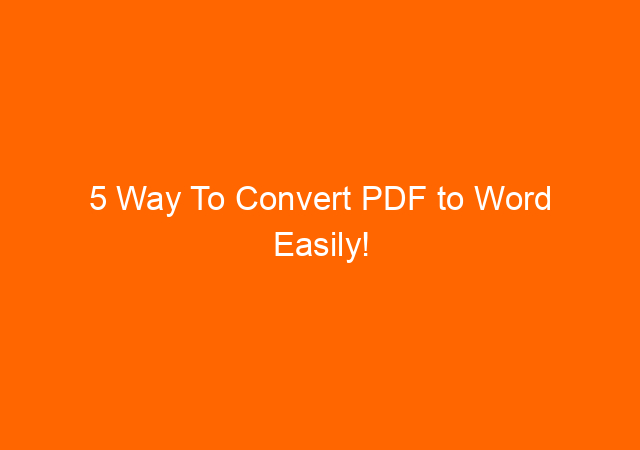
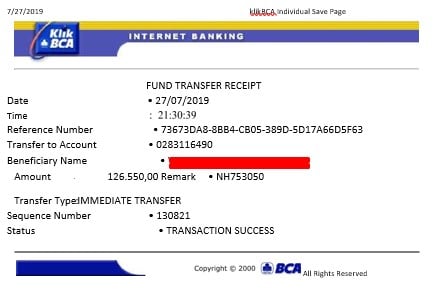
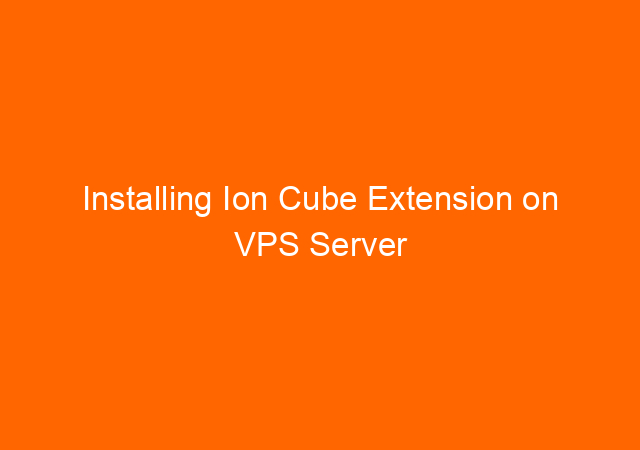
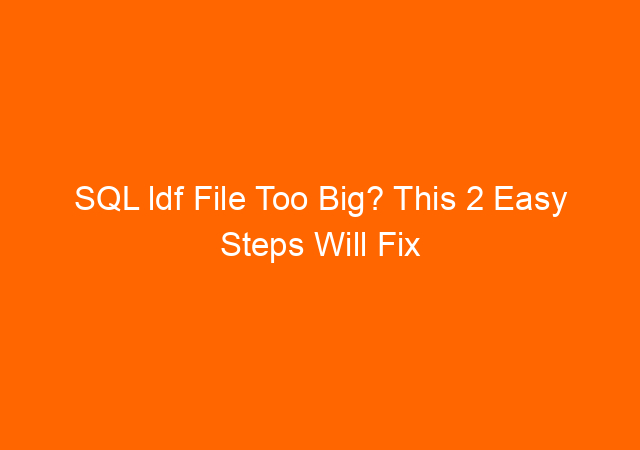
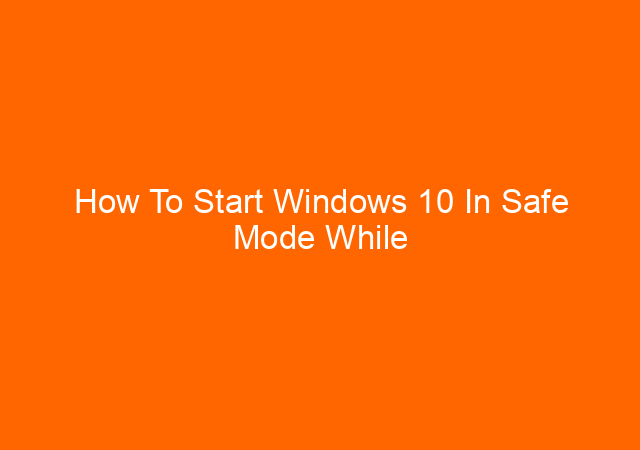
![Reconnecting.Error Code HCNetSDK.dll[91] – Hikvision Camera Video Loss Problem Solved! 16 Reconnecting.Error Code HCNetSDK.dll[91] – Hikvision Camera Video Loss Problem Solved!](https://yunarwinardi.com/wp-content/uploads/2016/11/cctv-2417559_640.jpg)