Wireless Router vs Access Point What Is The Differences?
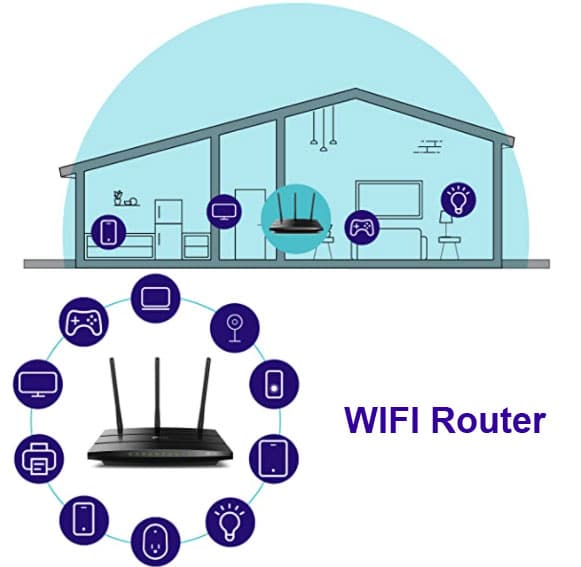
Wi-Fi Router.
Wireless access point.

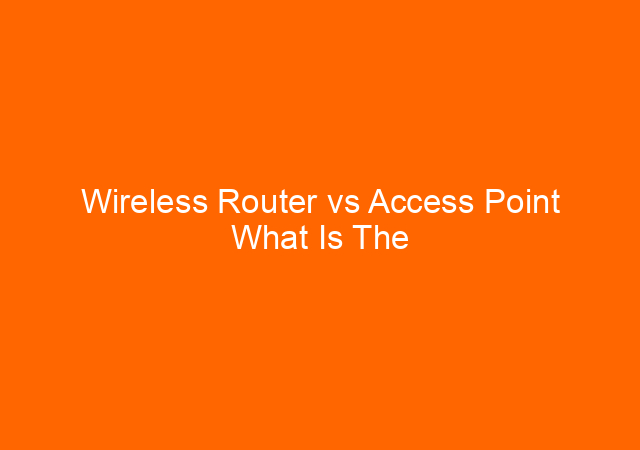
Table of Contents
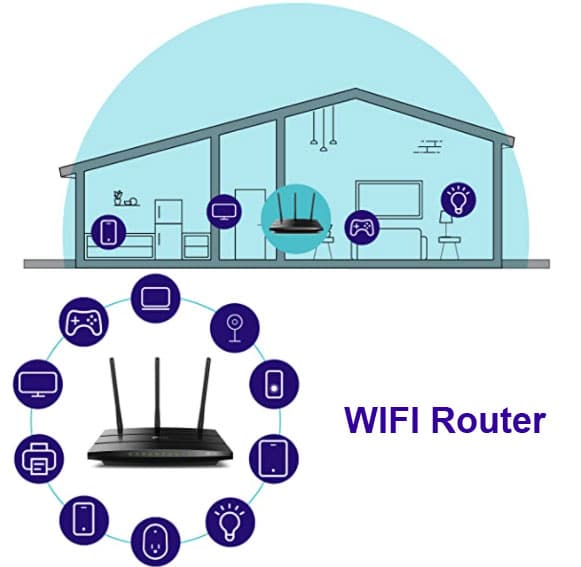

How useful was this post?
Click on a star to rate it!
Average rating 0 / 5. Vote count: 0
No votes so far! Be the first to rate this post.
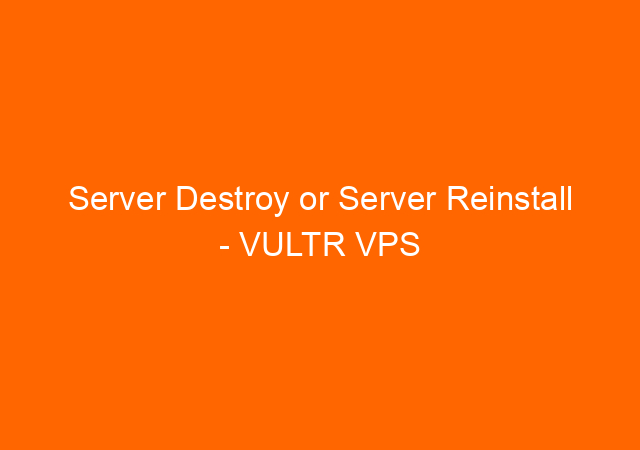
Share this post: Share on X (Twitter) Share on Facebook Share on Pinterest Share on LinkedIn Share on EmailI used to be using shared hosting for my websites, but lately, as the VPS price become more affordable and faster I start moving some of my websites to the VPS package. There are some pros and…
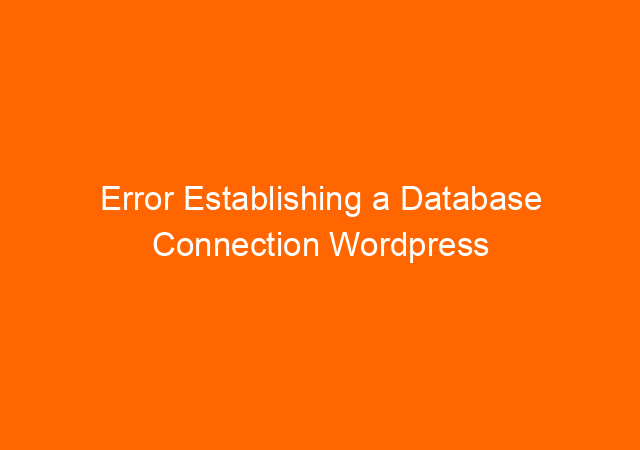
Share this post: Share on X (Twitter) Share on Facebook Share on Pinterest Share on LinkedIn Share on EmailThis error “Error Establishing a Database Connection” just happened today and I will share how to step by step resolved this error. Today at home when I work for another client I got called from the office…
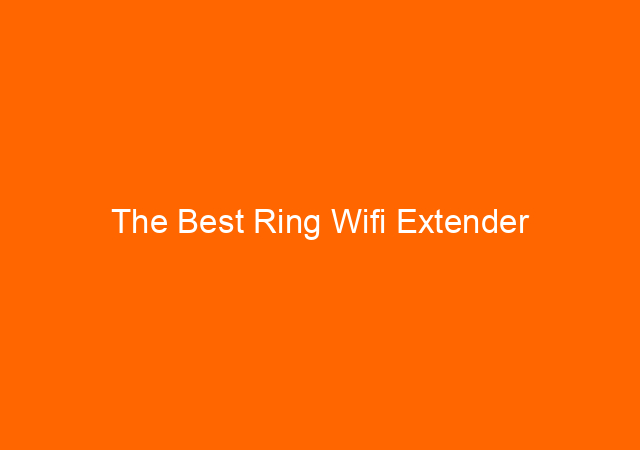
Share this post: Share on X (Twitter) Share on Facebook Share on Pinterest Share on LinkedIn Share on EmailWifi is a necessity for everyone nowadays. Moreover, almost all activities at home require the internet. Therefore the existence of a strong wifi network will facilitate all work. Unfortunately, many people experience weak and dead wifi signals….

Share this post: Share on X (Twitter) Share on Facebook Share on Pinterest Share on LinkedIn Share on EmailThis time I will show you how I managed to move a website to a new hosting provider using plug-in Duplicator. There are several ways to move a website from one server to another, however using a…
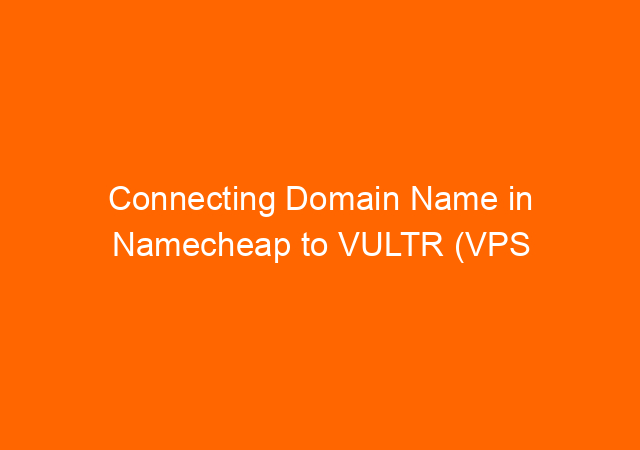
Share this post: Share on X (Twitter) Share on Facebook Share on Pinterest Share on LinkedIn Share on EmailSome of my domain registrar is Namecheap.com I always love their service, the simplicity of the operation and their customer service. They also offering low cost shared hosting service. Lately, I also bought a VPS hosting account…
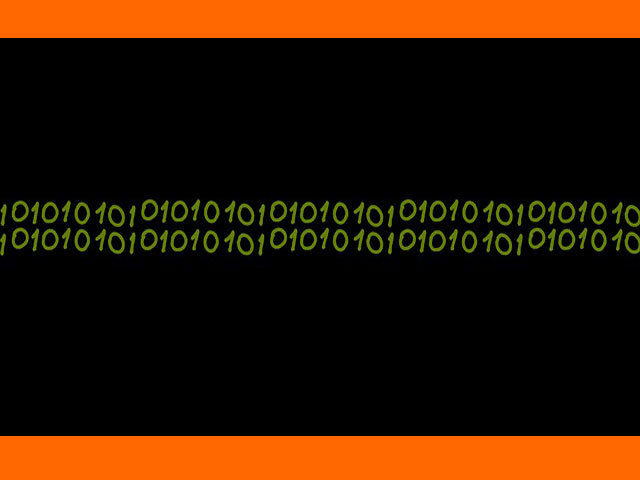
Share this post: Share on X (Twitter) Share on Facebook Share on Pinterest Share on LinkedIn Share on EmailSpace in HTML code – This article will discuss the space code used in HTML that will not break the code itself. Normally when we use a normal space in HTML it will break the script thus…