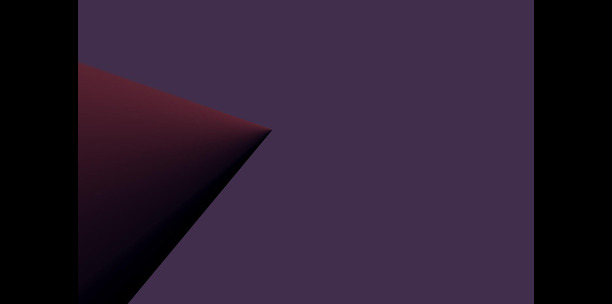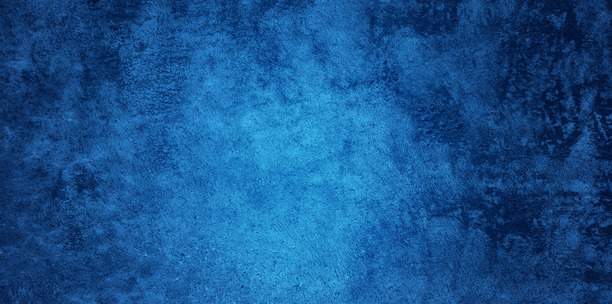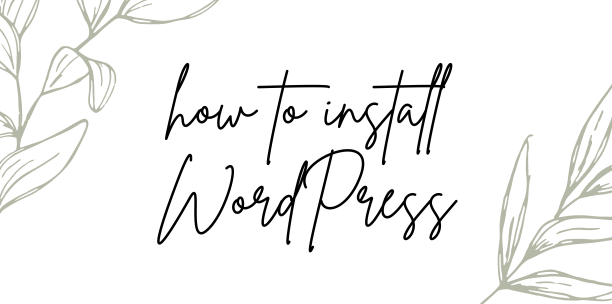Basic WordPress Security: Setting up basic security measures for your WordPress blog
Introduction to WordPress Security: WordPress, being one of the most popular content management systems, is a common target for hackers and spammers. It is imperative to ensure that your WordPress blog is secure. This article will guide you through the basic security measures that you should take to protect your blog from threats. Importance of…