Hostinger Review 2024
In 2024, Hostinger remains a prominent player in the web hosting landscape. Known for its affordability and range of services, Hostinger caters to a wide array of customers, from individuals to businesses. This comprehensive review delves into its features, performance, and overall value.
Hostinger Pros and Cons
Pros:
- Affordable pricing
- User-friendly hPanel
- Free website migration
- Robust WordPress integration
- Free domain and website builder
- 30-day money-back guarantee
Cons:
- Limited resources on entry-level plans
- Support response times can vary
Hosting Management – Is It Easy to Use?
Hosting Setup Process
Setting up hosting with Hostinger is streamlined. New users can easily navigate through the process, thanks to the intuitive interface.
Hostinger hPanel and Features Within
Hostinger’s custom control panel, hPanel, is a standout feature. It’s easier to navigate than traditional cPanels, making website management hassle-free.
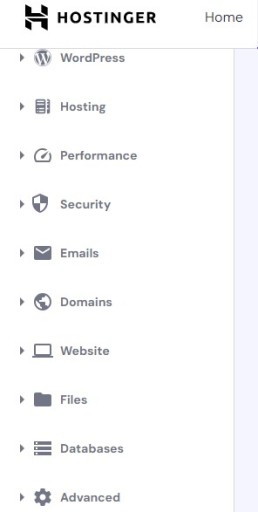
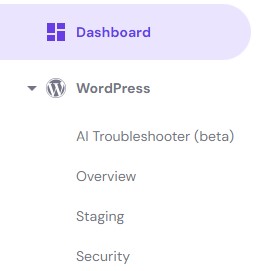
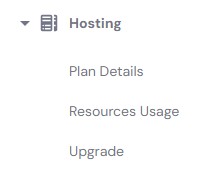
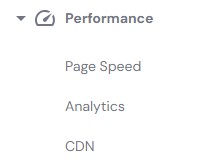
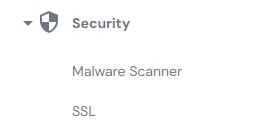
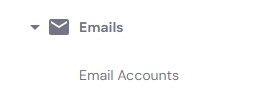
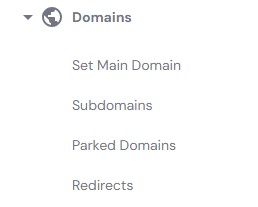
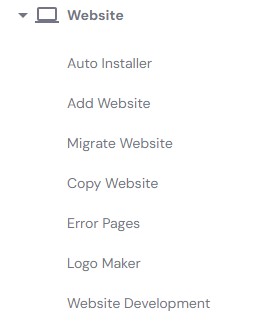
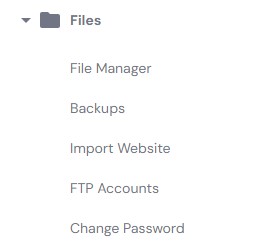
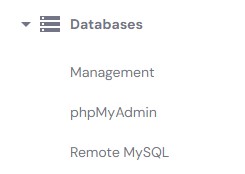
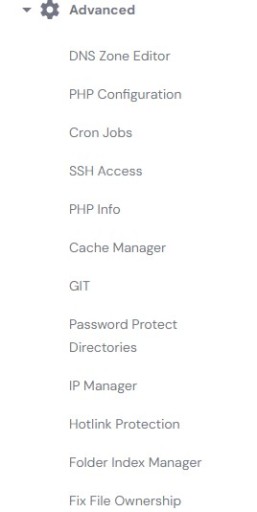
- Intuitive User Interface: The hPanel boasts a clean, intuitive design that simplifies website management. Its layout is organized and easy to navigate, with clear labeling and categorization of different sections. This design benefits both beginners and experienced users, providing quick access to various tools and settings.
- Account Management: Users can manage their account details, including contact information, billing, and plan upgrades. The panel also displays resource usage stats, such as bandwidth and disk space, allowing users to monitor and optimize their website’s performance.
- File Management: hPanel includes a comprehensive file management system. Users can upload, edit, and manage files directly through the panel, without needing an FTP client. This system is particularly user-friendly for managing website content and structure.
- Database Management: The panel provides tools for managing databases, including creating new databases, assigning users, and managing permissions. It supports various database types, with phpMyAdmin integration for easy management.
- Domain and DNS Management: hPanel allows users to manage their domains and DNS settings. This includes adding or transferring domains, setting up subdomains, managing DNS records, and configuring domain redirects.
- Email Accounts and Management: Users can set up and manage their email accounts directly from hPanel. This includes creating new email addresses, setting up forwarders, configuring autoresponders, and managing spam filters.
- One-Click Installations: Hostinger’s hPanel includes an Auto Installer feature for popular CMS platforms like WordPress, Joomla, and Drupal. This tool simplifies the installation process, making it possible to launch a website quickly.
- Security Features: hPanel offers various security features, such as SSL certificate installation, access control, and IP blocking. Users can also schedule regular backups for their websites directly from the panel.
- Advanced Tools: For more technical users, hPanel provides access to advanced tools like Cron jobs, PHP configuration, and error logs. These tools offer greater control over website functionality and performance.
- Website Builder Integration: Hostinger’s website builder is integrated into hPanel, allowing users to start building or editing their website directly from the control panel. The builder is equipped with a range of templates and customization options.
- Customer Support Access: The hPanel includes a direct link to Hostinger’s customer support, where users can get assistance through live chat or ticketing. The support section also includes a comprehensive knowledge base for self-help.
- Performance Monitoring: Users can monitor the performance of their hosting, including server response time and uptime statistics, providing insights for optimization.
Is It Easy to Install WordPress?
WordPress installation is a breeze with Hostinger. The one-click installer simplifies the process, making it accessible even for beginners.
Here’s a detailed look at how easy it is to install WordPress on Hostinger:
- Auto Installer Functionality: Hostinger’s hPanel comes with an Auto Installer feature, which includes WordPress among its options. This tool is designed for simplicity, allowing users to install WordPress with just a few clicks. The process eliminates the need for manual downloading and uploading of WordPress files, which can be daunting for beginners.
- Simplified Setup Process: When you choose to install WordPress, the hPanel guides you through a simplified setup process. This includes setting up essential details like the website’s name, admin username, and password. The intuitive interface ensures that even users with no prior experience in website setup can easily complete the process.
- Pre-Configured Settings: Hostinger pre-configures certain settings to optimize WordPress performance on its servers. This includes recommended PHP settings, file permissions, and security enhancements. Users benefit from optimized settings right from the start, ensuring a smooth and secure WordPress experience.
- One-Click Login: Once WordPress is installed, Hostinger provides a one-click login feature through hPanel. This allows users to access their WordPress dashboard directly without needing to remember the admin URL or login credentials, further simplifying the process.
- WordPress Starter Kit: Hostinger often includes a WordPress Starter Kit with its WordPress hosting plans. This kit typically consists of pre-selected themes and plugins that are useful for a variety of websites. It helps users kickstart their website design and functionality without having to sift through thousands of options.
- WordPress Optimization: The WordPress installation on Hostinger is optimized for speed and performance. This includes built-in caching solutions and the latest PHP version support, ensuring that WordPress websites run smoothly and load quickly.
- Guidance and Resources: Hostinger provides a wealth of resources, including tutorials, guides, and articles specifically about WordPress. These resources are invaluable for beginners, offering step-by-step instructions and tips for managing a WordPress website.
- Support for WordPress Issues: In case users encounter any difficulties during the installation process, Hostinger’s customer support is readily available to assist. Their support team is knowledgeable about WordPress-specific issues, providing targeted help to resolve any problems quickly.
Free Website Migration
Hostinger offers free website migration, a boon for those looking to switch from another host without the technical complications.
Essential Features: Free Domain and Website Builder
New Hostinger accounts come with a free domain for the first year and access to a robust website builder, enhancing its value proposition.
Hostinger Business Email
Business email services are streamlined and reliable, although they come with additional costs.
- Custom Email Addresses: Hostinger allows users to create custom email addresses that match their domain name. This feature is crucial for businesses looking to establish a professional image. For example, instead of using a generic email address like
yourname@gmail.com, businesses can have addresses likename@yourcompany.com. - Storage and Accessibility: Hostinger’s business email accounts come with generous storage space, ensuring that businesses can handle a large volume of emails without concerns about running out of space. Additionally, the email service is accessible via webmail, which means users can access their emails from any browser, or through email clients like Outlook or Thunderbird using IMAP/POP3 protocols.
- Advanced Security Features: Security is paramount in business communications, and Hostinger’s email service includes advanced security features. This includes spam filters and virus protection, which help to keep inboxes safe from malicious threats. The service also supports secure data transmission with encryption.
- Email Management Tools: The email service includes tools for efficient email management. Users can organize their emails with folders, tags, and filters. Features like auto-responders and forwarding options are also available, aiding in better email management and ensuring timely responses to important messages.
Performance – Is Hostinger Fast?
Server Uptime and Response Time
Hostinger maintains impressive server uptime, hovering around 99.9%, with consistent response times.
Speed
Hostinger’s servers are optimized for speed, ensuring quick loading times for websites.
Stress Testing
Under stress tests, Hostinger servers demonstrate robust performance, handling high traffic efficiently.
What Makes Hostinger Load Time Fast?
Advanced caching, global data centers, and the latest technology like SSD storage contribute to Hostinger’s fast load times.
Hostinger Security
Hostinger’s security measures include SSL certificates, regular backups, and advanced firewalls, ensuring robust protection for websites.
What Hosting Types Does Hostinger Offer?
Managed WordPress Hosting
Hostinger’s WordPress hosting is optimized for performance and security, offering a seamless experience for WordPress users.
Cloud Hosting
Cloud hosting solutions provide scalability and reliability, suitable for growing websites.
VPS Hosting
VPS hosting from Hostinger offers dedicated resources and full control, ideal for larger projects.
Minecraft Hosting
Hostinger’s Minecraft hosting is a unique offering, allowing gamers to host their own Minecraft server with ease.
Hostinger Pricing and Hosting Plans
Hostinger offers a variety of plans, catering to different needs and budgets. The pricing is competitive, making it an attractive option for those looking for value.
Does Hostinger Have a Website Builder?
Yes, Hostinger provides an intuitive website builder, allowing users to create websites easily without coding knowledge.
Hostinger Customer Support
While Hostinger’s customer support is generally helpful, response times can vary. The knowledge base is extensive for self-help.
Is Hostinger a Good Option for You?
Hostinger is an excellent choice for those seeking affordable, feature-rich hosting, especially for WordPress users and beginners.
See How Hostinger Compares to Other Services:
Comparatively, Hostinger offers better value in certain areas like pricing and user experience, especially against competitors like GoDaddy.
FAQ
Does Hostinger Cost Money?
Yes, Hostinger offers various paid hosting plans.
Is Hostinger Good for Beginners?
Absolutely, its user-friendly interface and extensive guides make it ideal for beginners.
Is Hostinger Safe?
Yes, Hostinger employs robust security measures to keep websites safe.
Can I Use Hostinger for Minecraft Hosting?
Yes, Hostinger provides specialized Minecraft hosting services.
Is Hostinger Good for WordPress?
Hostinger is highly optimized for WordPress, making it a great choice for WordPress hosting.
Is Hostinger a Good Domain Registrar?
Hostinger offers competitive domain registration services with a free domain on certain plans.
Which is Better: Hostinger or GoDaddy?
Hostinger often edges out GoDaddy in terms of pricing and user-friendliness.
Is Hostinger Good for Web Hosting?
Hostinger is an excellent choice for web hosting, offering a balance of features, performance, and cost.
Conclusion
In 2024, Hostinger continues to be a reliable and cost-effective web hosting provider. Its blend of performance, ease of use, and feature set makes it a strong contender in the hosting market, suitable for a wide range of users, from beginners to advanced webmasters.
With their competitive pricing and a 30-day money-back guarantee, you can confidently give Hostinger a try and see if they are the right fit for your website.



