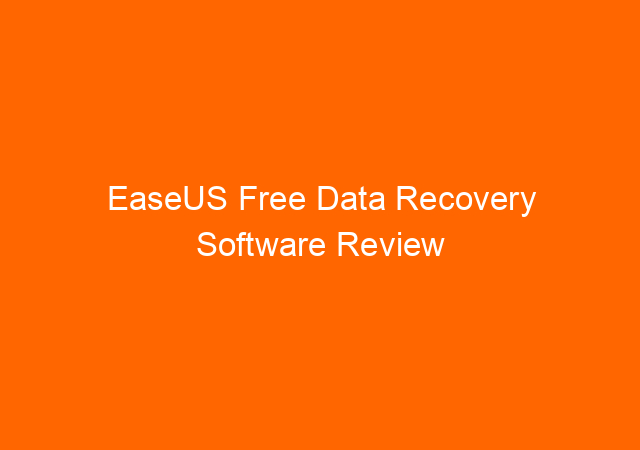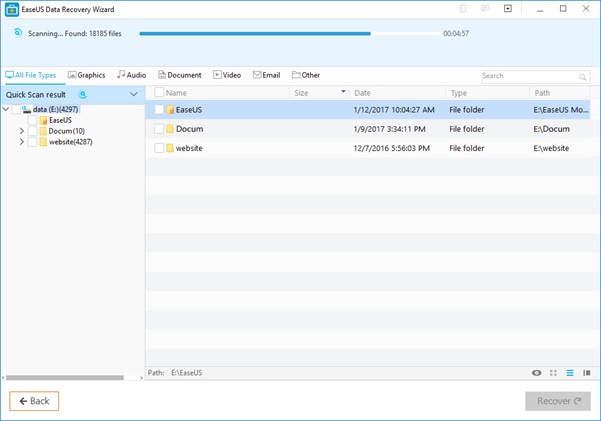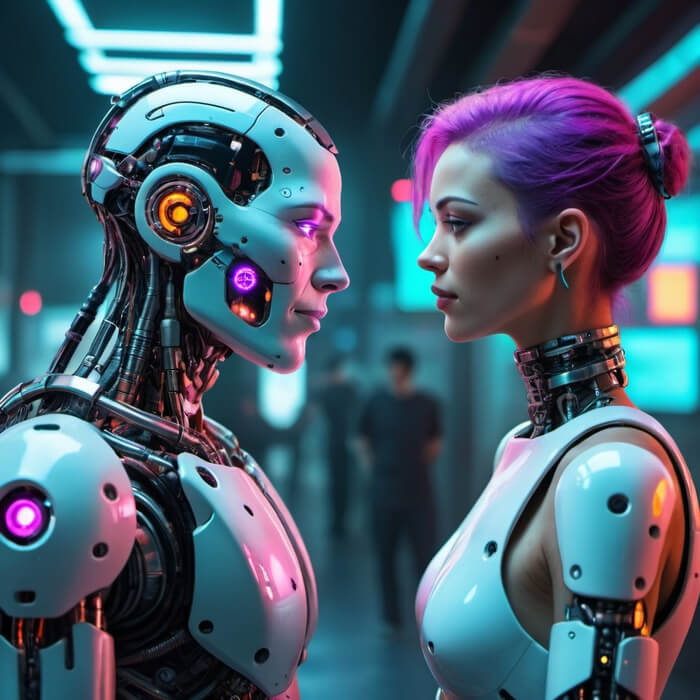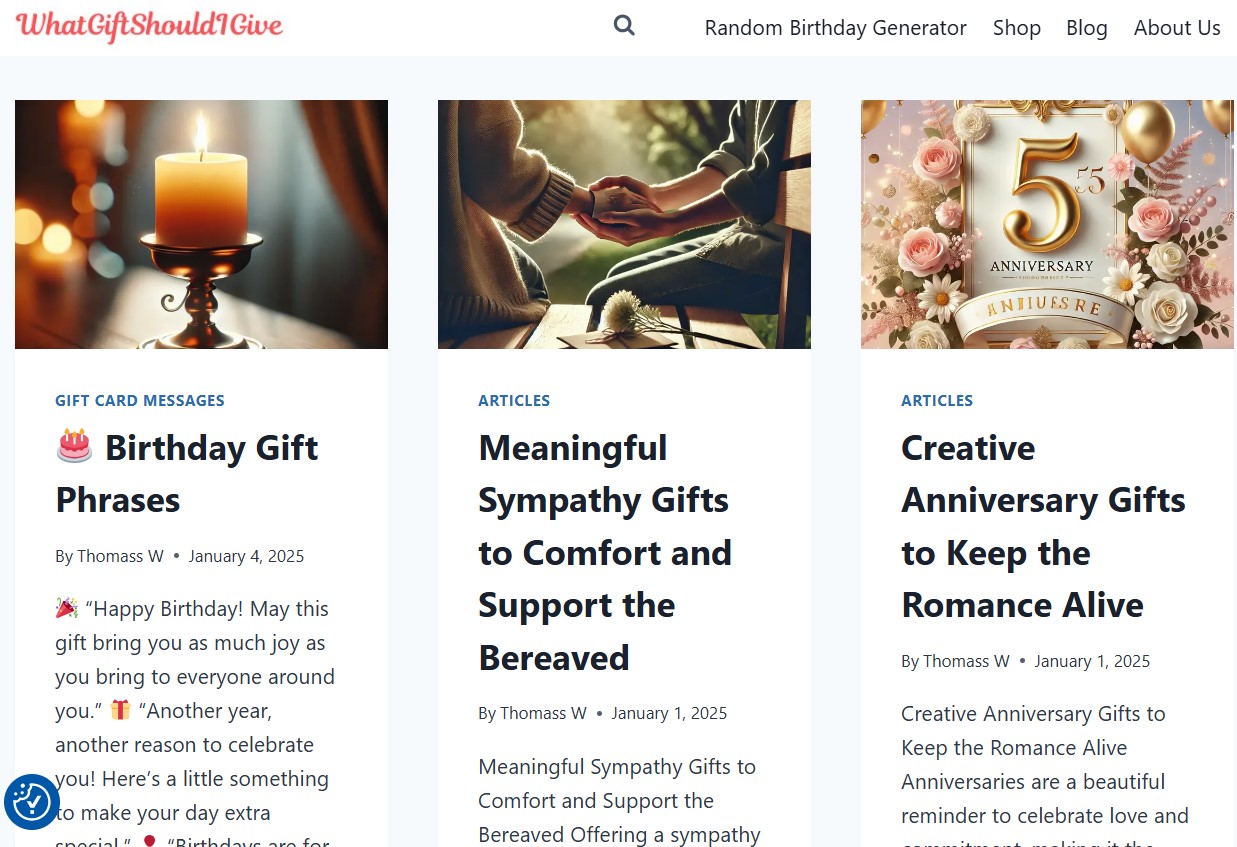Losing important data saved on any device may not seem like such a big deal to some, but it becomes a major cause of distress when said data includes valuable personal and work information. It’s even worse when you don’t have that data backed securely on a cloud platform.
If the above scenario describes what you’re going through right now, don’t stress about it too much because after reading this article on EaseUS Data Recovery Wizard Free, you will have every detail you need about the best software that can help get your lost data back.
How your data got lost is not important and we’ve all been there at one time at the other. You know – you unintentionally hit the “delete” button while viewing some multimedia or other data, or someone else borrowed your device and mistakenly wiped the data off, or even worse some program/virus attack did it, etc.
Whatever happened, you’d agree that getting a reliable computer, portable device, or hard drive recovery software is the best thing that could happen to you at this point. Well, this free data recovery software from EaseUS promises just that. But before we proceed with the details, consider the following factors that will determine the success of this data recovery attempt:
- A lot of people panic and overlook this step but start by checking if the lost files still exist in Windows Recycle Bin. Obviously, if you find them there, they can be fully recovered and re-installed.
- In case the data has been removed from the trash/recycle bin, they may linger in the device’s memory clusters and will still be fully recoverable.
- As long as the deleted files have not already been replaced with some new files, you may recover them.
- Data recovery may not work out if so much time has passed after deletion of the files as there’s every possibility that data has been overwritten.
Once you establish that data can still be recovered, this free data recovery software from EaseUS remains hands down the best tool available in the market that both Mac and Windows users can utilize as a free data recovery software.
The software is effective for internal and external hard drive recovery, and for USB flash drives and pen drives. It will recover data in several formats like text documents, emails, videos, audio, graphics, and photos. You can also use it to retrieve lost data from camcorders and CF/SD Cards.
EaseUS Data Recovery Wizard Free will recover accidentally deleted files of different types, files deleted by other programs or viruses, it will access non-mounting, or corrupted/raw partitions and extract lost data from servers and RAID storage.
Also read: Accounting Software For Small Business
Table of Contents
This recovery software supports multiple file formats like:
Documents: DOC/DOCX, XLS or XLSX, PPT/PPTX, PDF, CWK, HTML/HTM, EPS, etc.
Video: AVI, MOV, MP4, M4V, 3GP, 3G2, MKV, ASF, FLV, SWF, MPG, RM/RMVB, MPEG,etc.
Graphics: JPG/JPEG, TIF, PNG, BMP, GIF, PSD, CRW, CR2, SR2, MRW, WMF, RAW, SWF, SVG, RAF, DNG, etc.
Audio: AIF/AIFF, M4A, MP3, WAV, MID and MIDI, RealAudio, VQF, FLV, MKV, MPG, M4V, OGG, AAC, WMV, APE, etc.
Email: PST, DBX, EMLX, etc.(from Outlook, Outlook Express,etc.
Others: Archive files (ZIP, RAR, SIT, ISO etc.), exe, SITX, etc.
Using The EaseUS Data Recovery Wizard
In spite of its highly efficient characteristics, this free data recovery software takes up minimal system space; just 32MB of disk space is all you need to install it.
So head on down to the official EaseUS website to download, install and register the software.
Launch the application then follow these steps:
Step 1: Launch Software and Start Search
A screen appears showing all the hard drives available for recovery. Here you can locate where the data was lost from. Click the “Quick Scan” button to initiate a scan.
Step #2: Scan Storage Device
If the quick scan doesn’t bring up any results, the software will immediately initiate a very thorough and time-saving deep scan.
Step #3: Final Recovery & Export Results
Here you can filter, preview, and recover, export/import the data you need from the scan results. You can also pause the process and continue later.
Also read: ERP software for small business
Plans and Pricing
Options are three for this software – two Pro plans and one free option.
Pro plan costs $69.95 for a single license.
Pro + WinPe plan costs $99.90 for a single license.
Using the free option, users can recover up to 2GB of data.