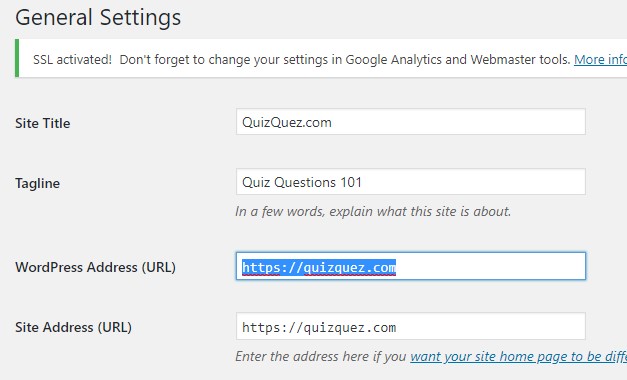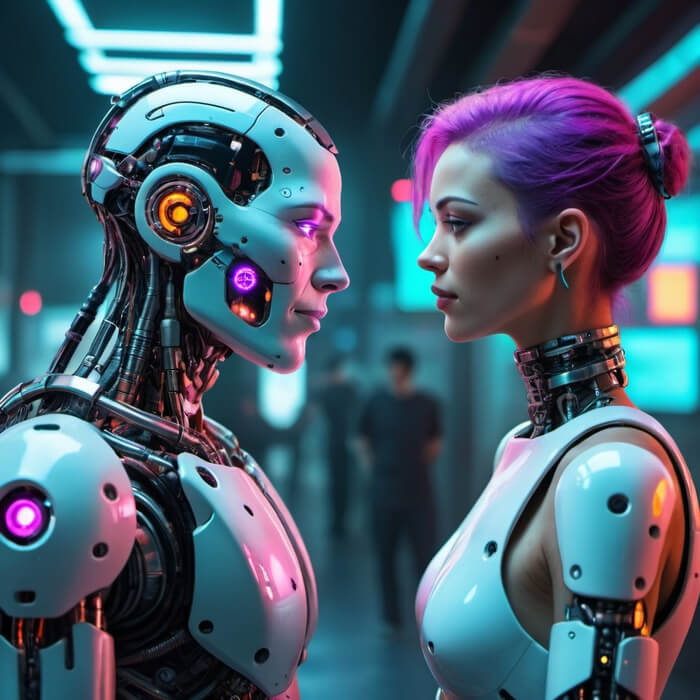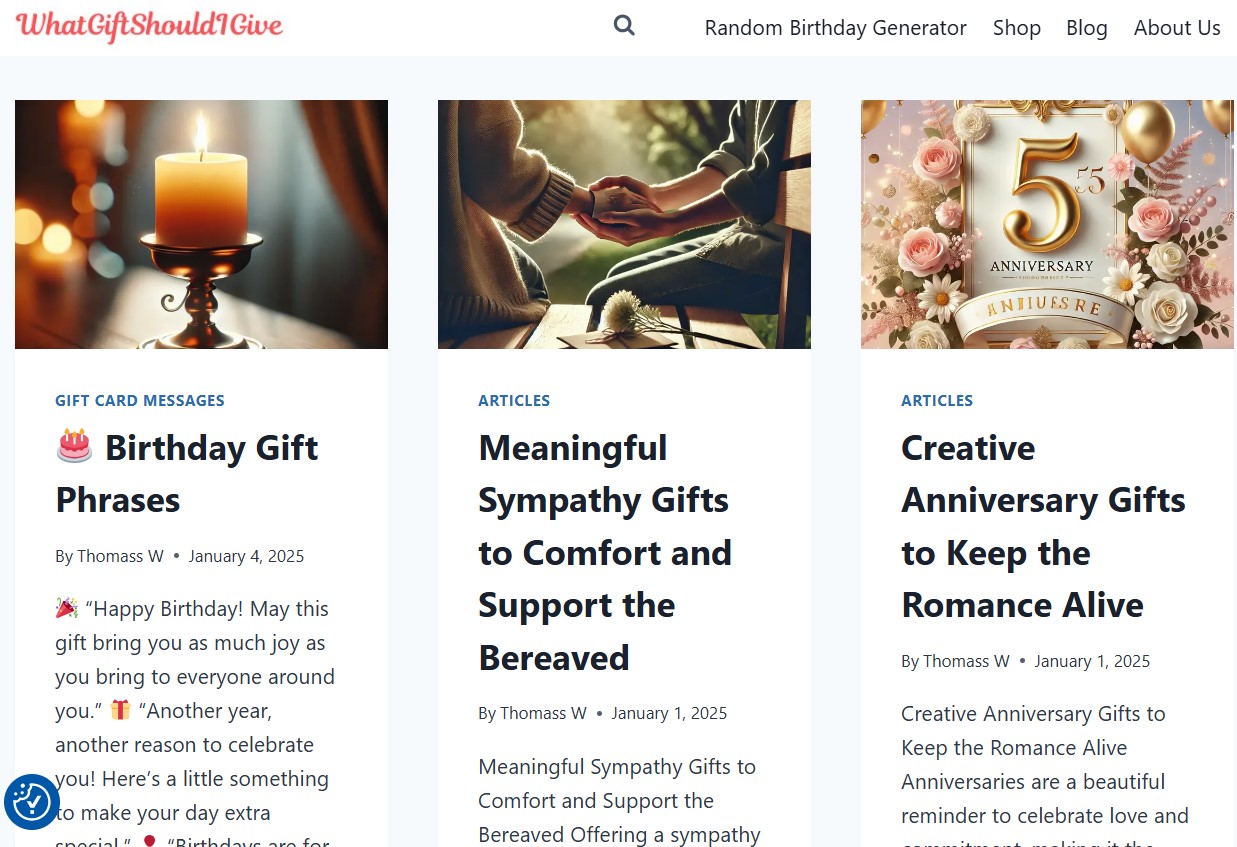I just set up another WordPress website that running on version 5.2.4 after choosing my favorite theme, setup my plugins it’s time to test posting.
I am using VPS hosting, mythemeshop theme, latest WordPress version, and SSL activated (htttps)
To be surprised I cannot create a post at all. There was an error “Publishing Failed” this is the first time I found this error. Usually, when something strange with WordPress I will deactivate all plugins, but this is new WP installation means not many plugins, it’s only standard plugins that newer gives a problem.
After Googling, some say it’s because Gutenberg editor and I have to revert it to the classic editor. To resolve this I tried one by one “Classic Editor” and “Disable Gutenberg” plugins.
Yes I can save posting, but I cannot write on visual mode, I should switch to HTML mode to be able to write words.
This is absolutely not right, there still something wrong with the system but still don’t know what. I found a Youtube video that fix this error by changing the value of WordPress Address (URL) and Site Address URL to “/” but this must be done on database level using PHP My admin which is not too easy.
Knowing that the problem is with SSL installation, then I tried to install Really Simple SSL plugin, and surprisingly it works.
So if you found similar problem like I did, just to install this plugin first, hope it helps!