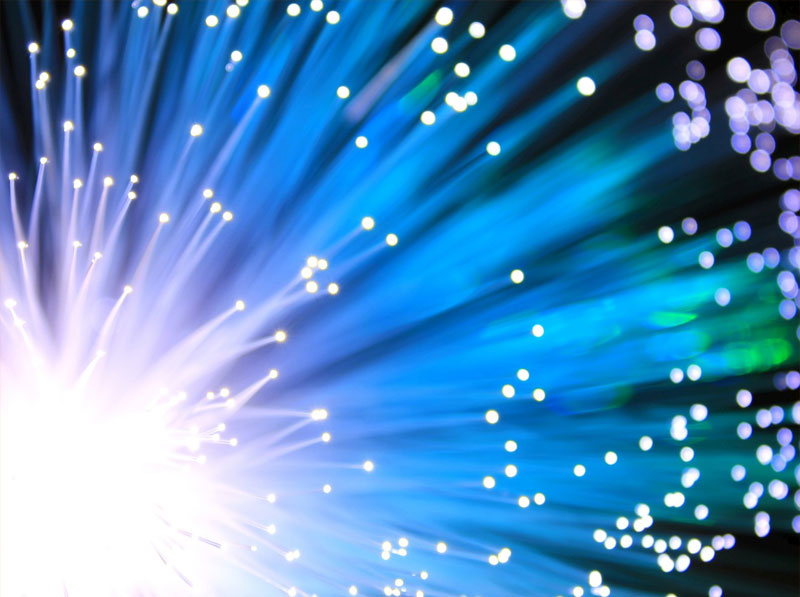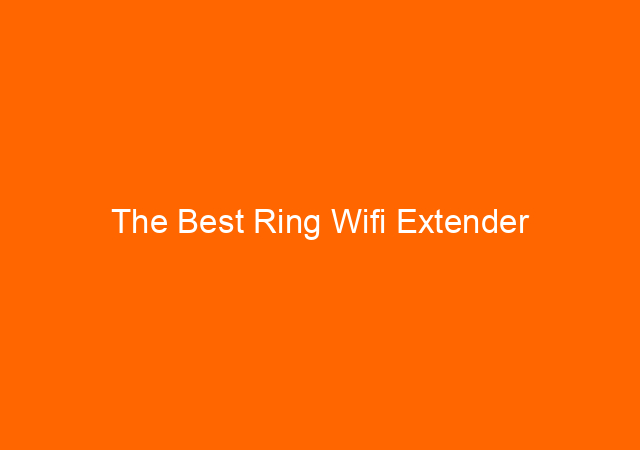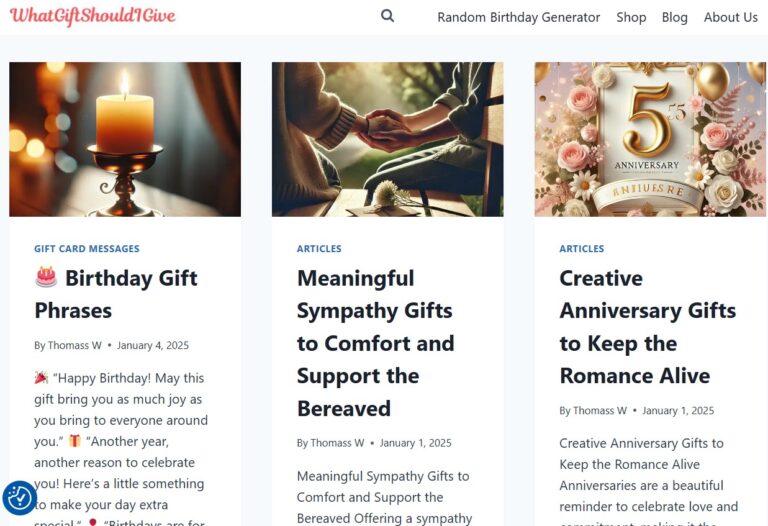VULTR – Installing VPSSIM on Your Web Server
VPS is a good choice for your business websites. It can handle more users and more stable compared to shared hosting. You don’t share resources with others so you will not see the degraded performance because of other websites getting busy or having trouble.
VPS is also scaleable, it means the hosting company can add more computing power without serious downtime. It basically a virtual server that can be run on a server or more. In VPS we get administrator control can do almost anything except physical access to the server of course.
VPSSIM (VPS Simple) is a program to manage VPS server that optimizes Nginx – PHP – MariaDB (LEMP) script for CentOS 6 & 7. VPSSIM is different from other control panel programs that write in PHP language and can run in the Internet Browser. To run VPSSIM you need to use SSH program like PuTTy.
With VPSSIM even a new person will able to manage VPS quite easily. It’s a menu-based program with a simple menu to understand and operate.
Use command:
yum -y install wget; wget https://vpssim.com/install; chmod +x install; bash install
Choose 1