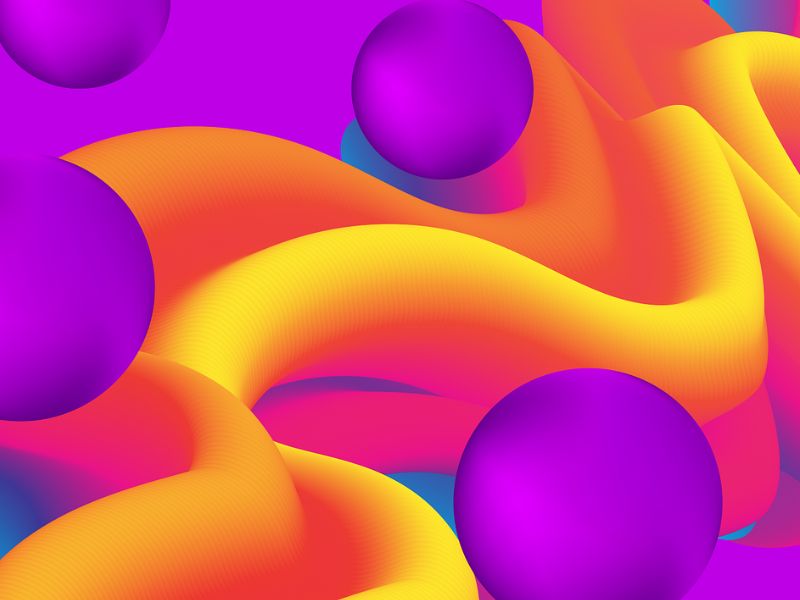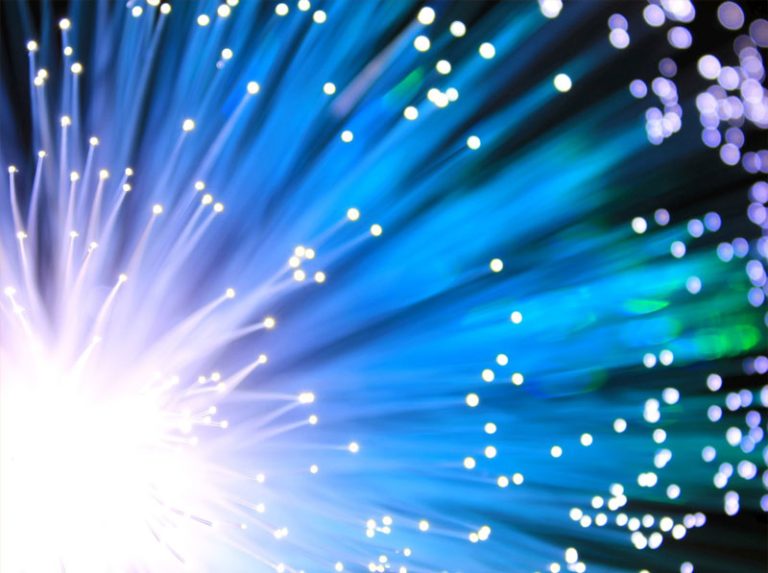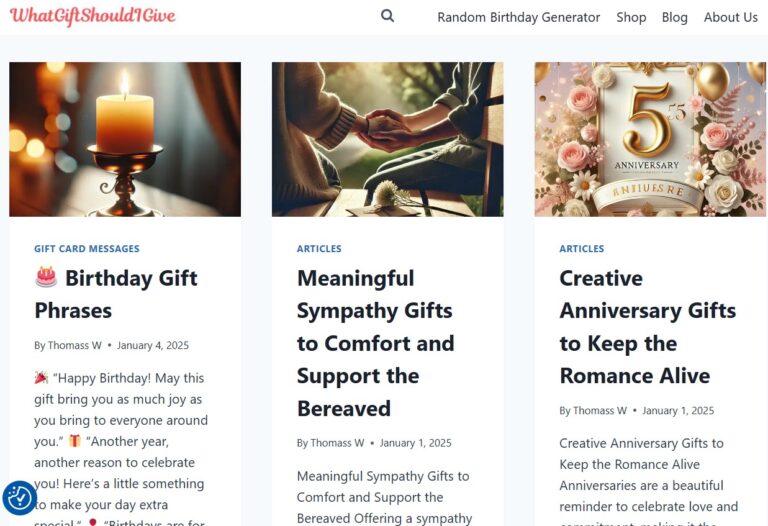How to Add Keywords In WordPress Using RankMath Plugin
When using the RankMath plugin for your SEO, you can add focus keywords, but those keywords will not appear on the source code, meaning search engines will not detect them. RankMath follows Google’s statement that they will no longer use meta keywords because of abuse, so they didn’t show it by default.
However, if you believe that showing meta keywords in the post is still useful, you can add the following command on the rank-math.php file.
<?php
/**
* Add <meta name="keywords" content="focus keywords">.
*/
add_filter( 'rank_math/frontend/show_keywords', '__return_true');Follow these steps:
1. You must create a child theme first
2. Under your child theme folder create a new file rank-math.php and add the code above and update it.
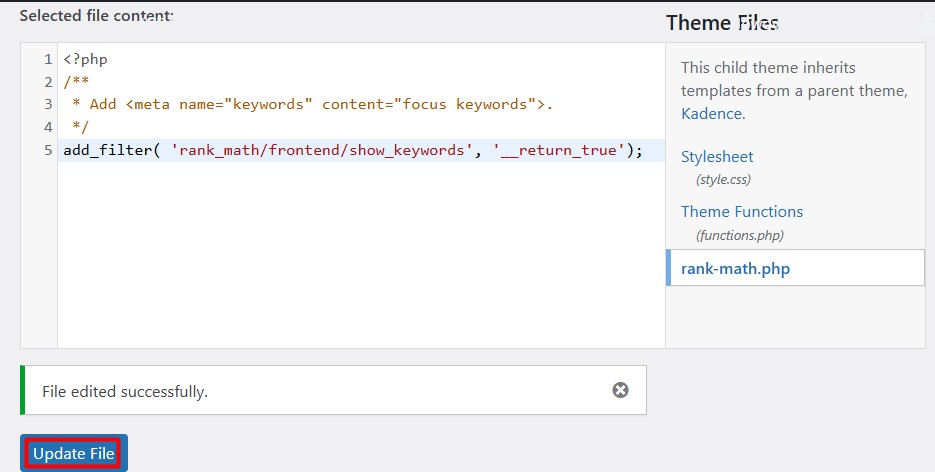
3. Check the source code of the post, now you should see the meta keywords as below.
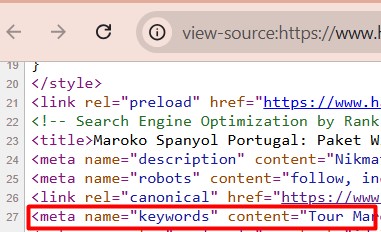
Source: https://rankmath.com/kb/keywords-meta-tag/