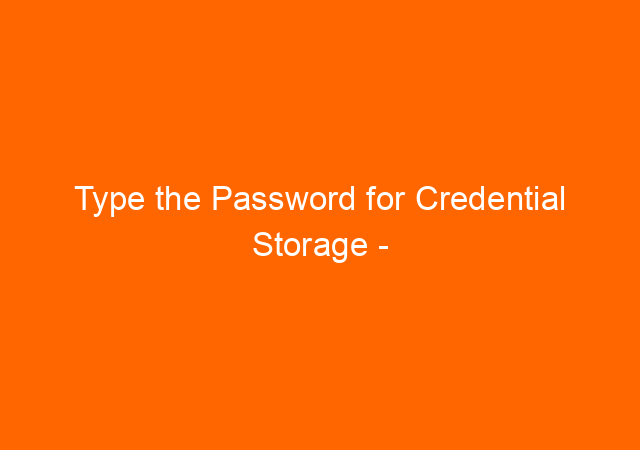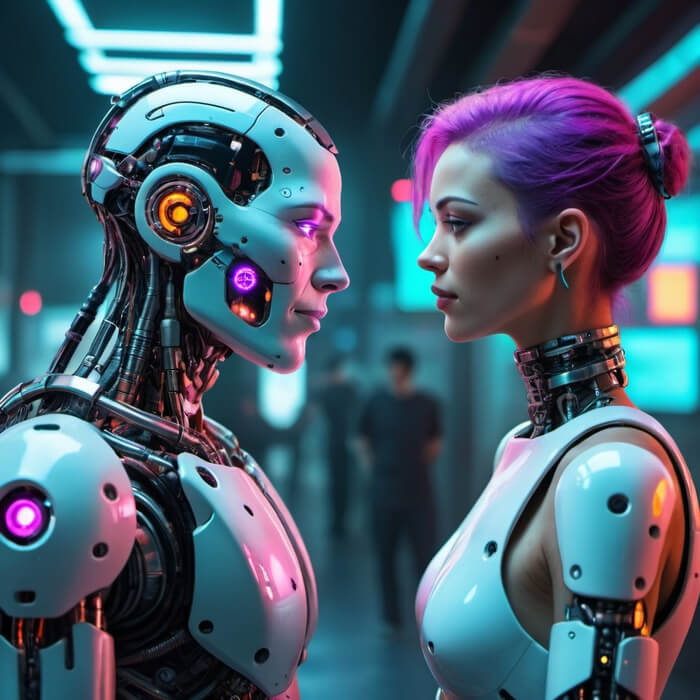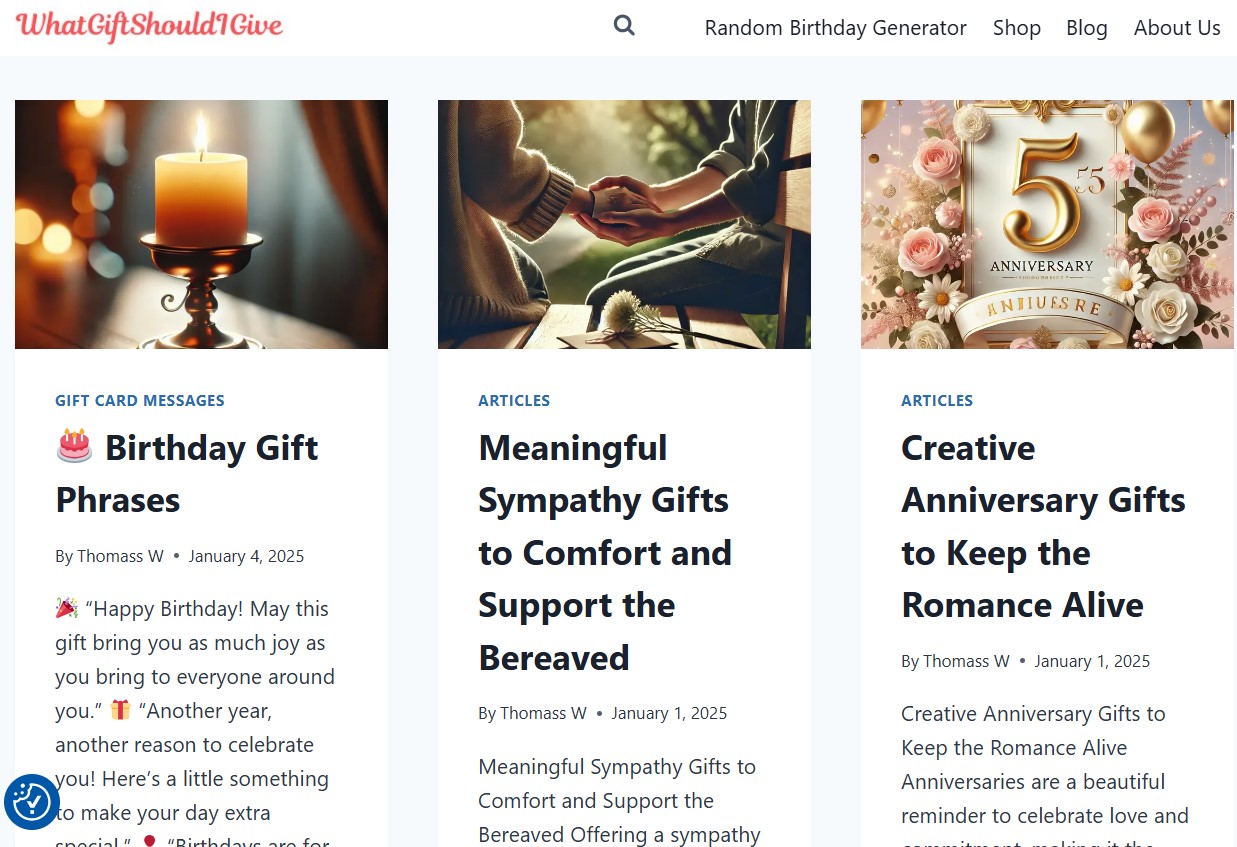I found “Type the Password for Credential Storage” error when tried to connect to VPN to unlock a user account in Active Directory. When I type any password it saying that credential password already cleared, but the error keeps pop up.
Last time I connect to my company’s VPN about a week ago from my phone was working fine. Quickly I browse the internet and some users on a forum said that I need to enter any password 4 times and everything will be back to normal. However this is not happening with my case, I already type the password more than 4 times but the “Type the Password for Credential Storage” error keeps coming.
The other said that you only need to clear credential in the security group and VPN back to work. Again this is not happening to me even after I restart the phone.
Finally, I found the best answer for my problem is to turn off screen lock for PIN/pattern/password. After turn off the lock screen, the phone never asks the password for credential storage again. Although I have to re-create my VPN setting I don’t mind, this trick has resolved my problem.