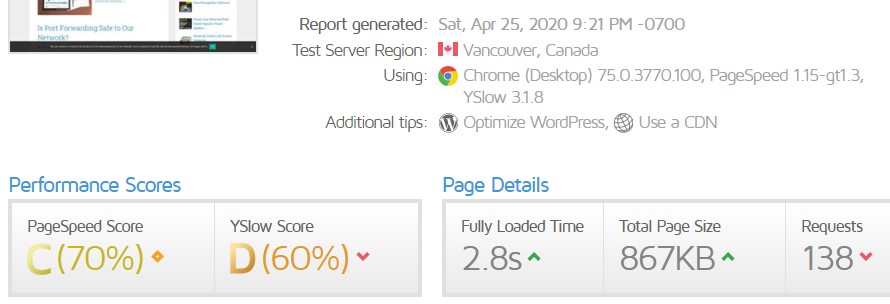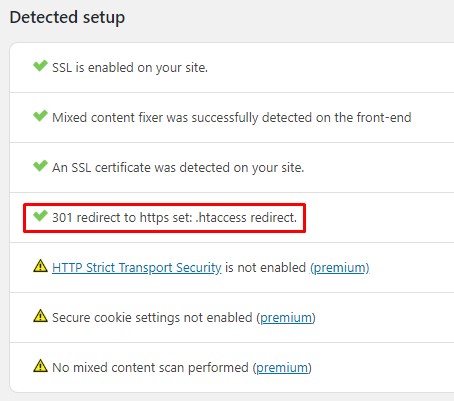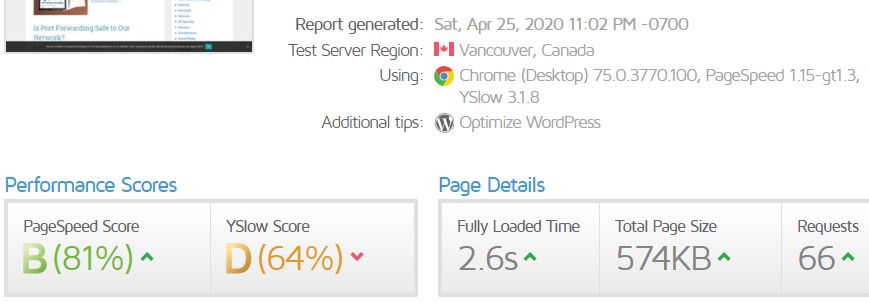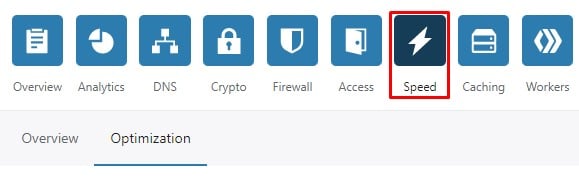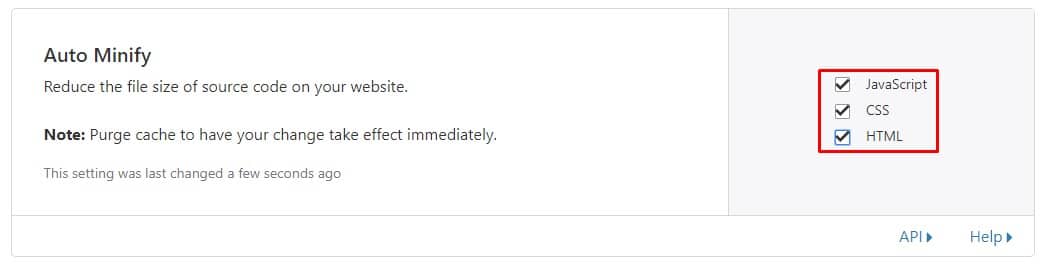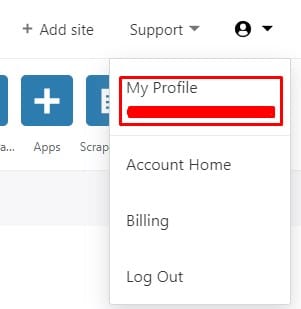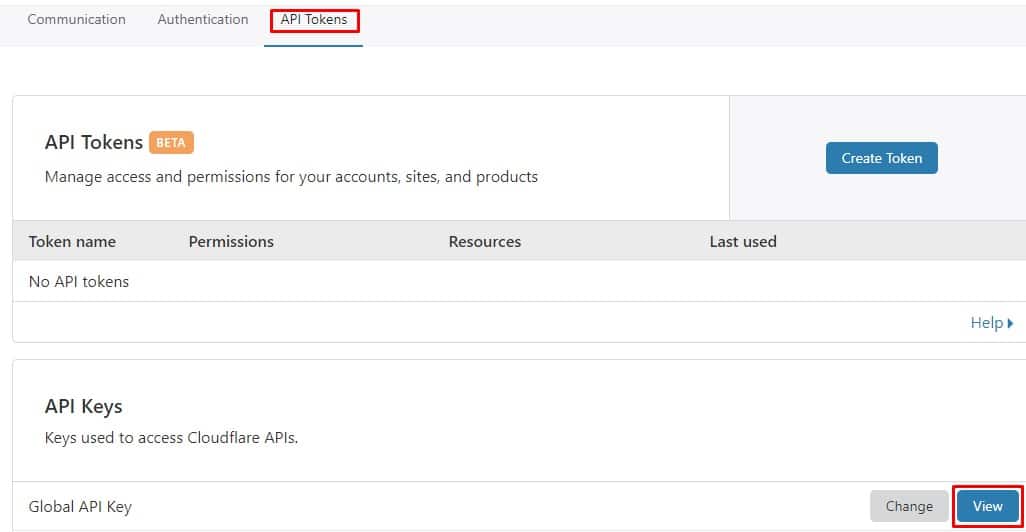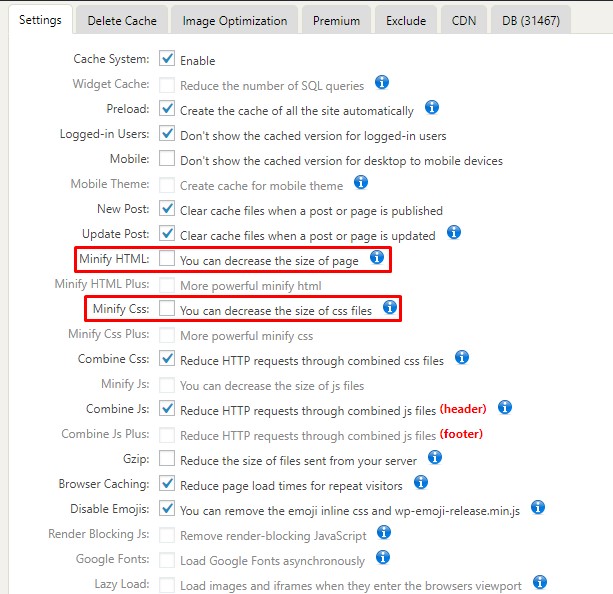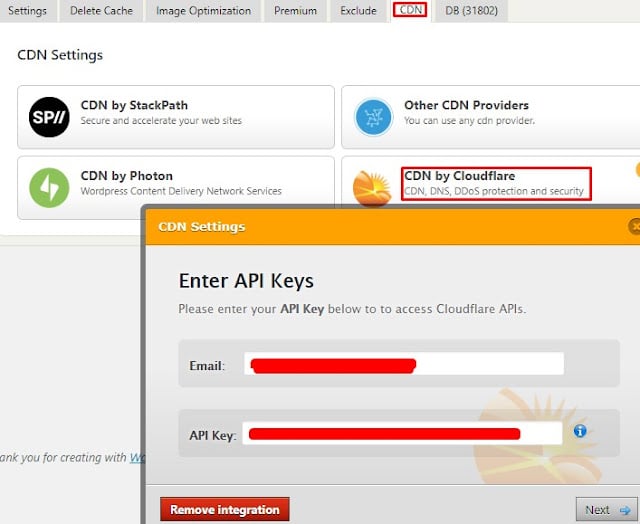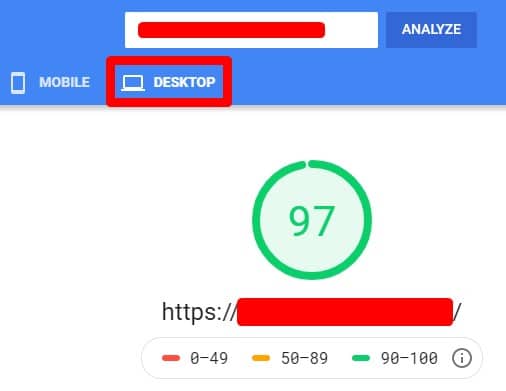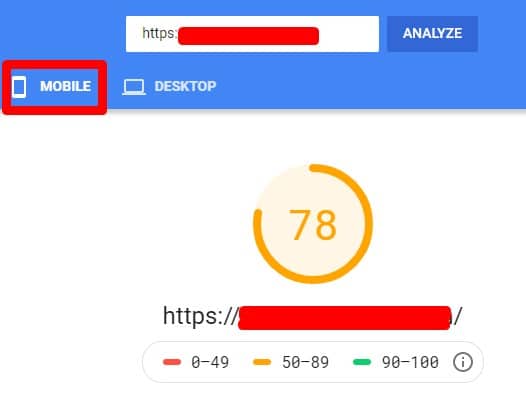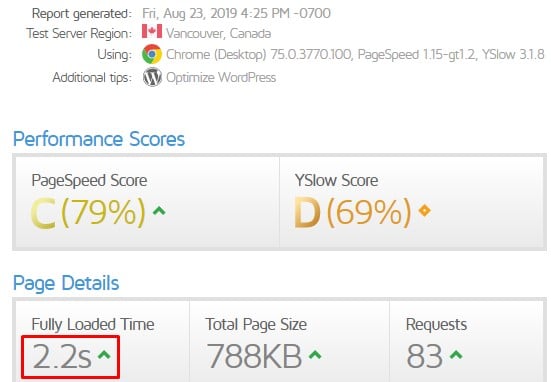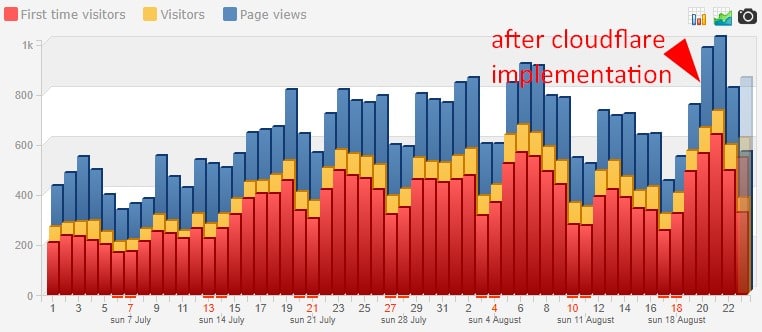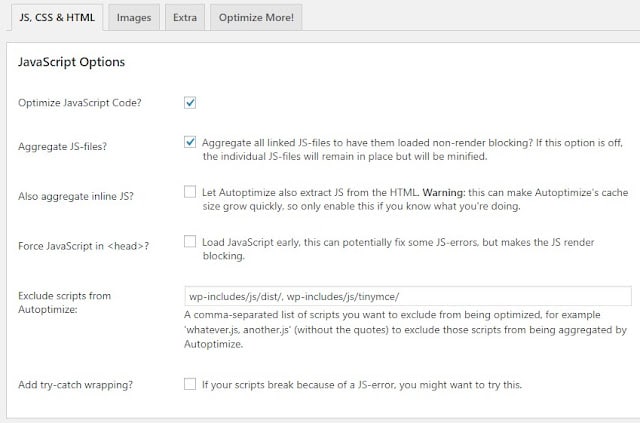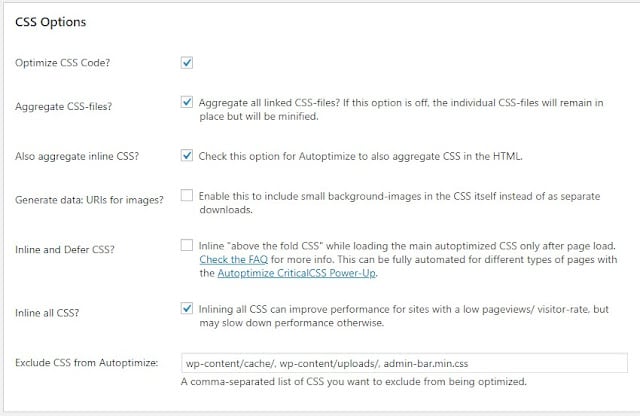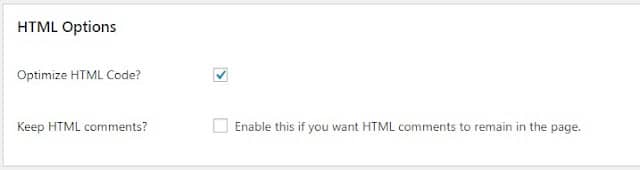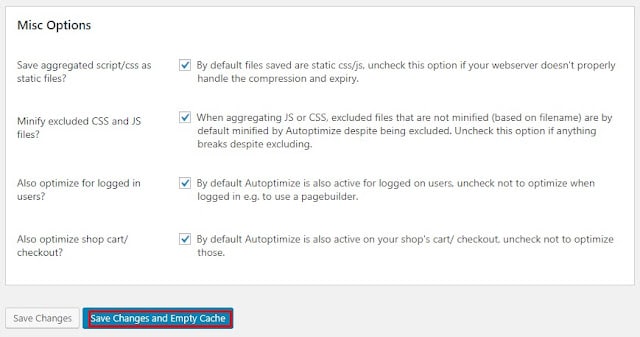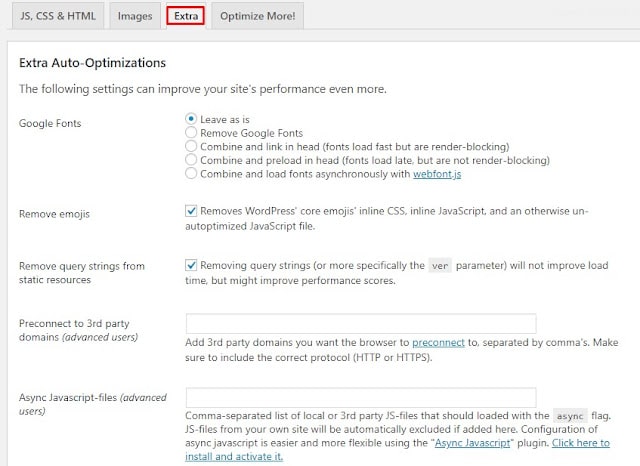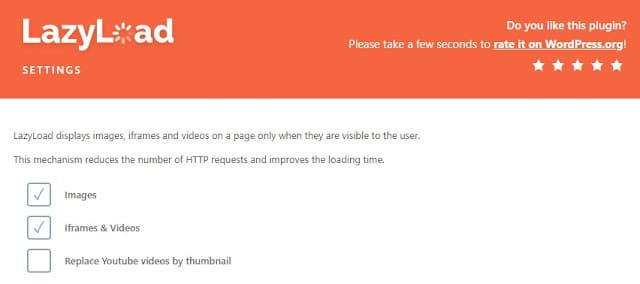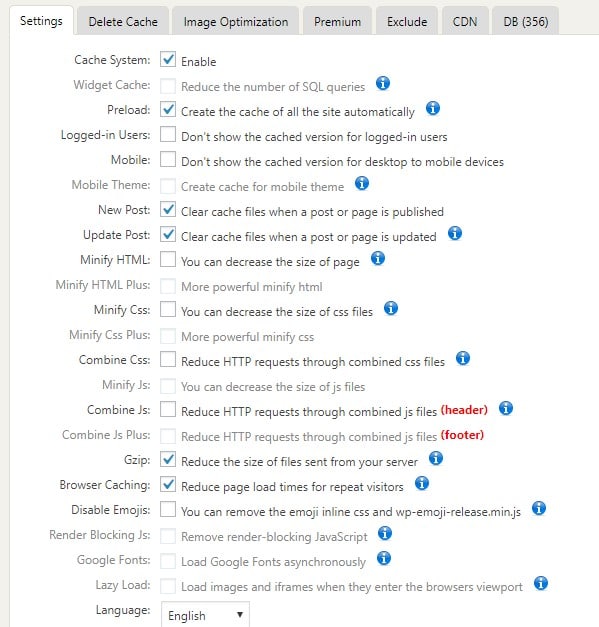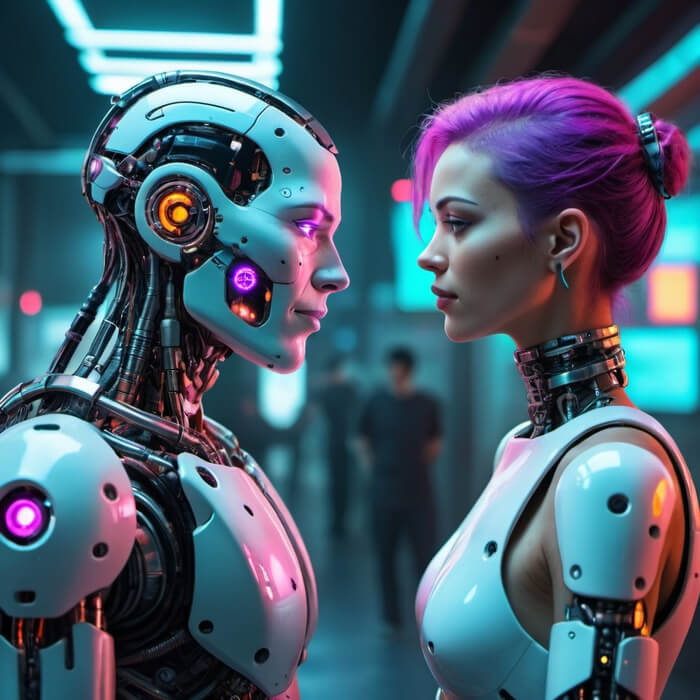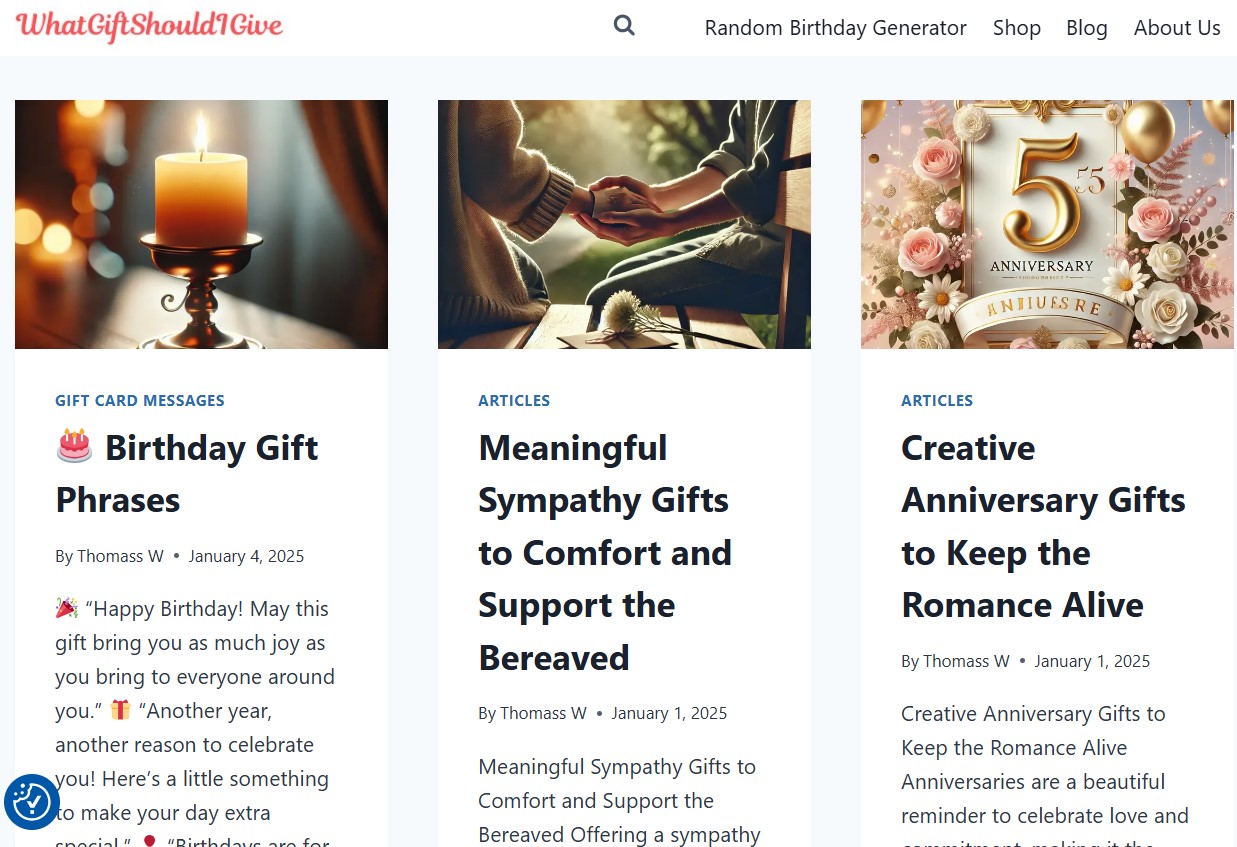Speed Up WordPress using Cloudflare and WP Fastest Cache – This is my experience working with the client’s website. While other sites might give you general ways to speed up your WordPress site. In this post, I gave you a very specific requirement to speed up WordPress.
About the website: My client website is a comic publisher for children in Indonesia, the main market is Indonesian, but sometimes we got traffic from Malaysia and Singapore as our language is in Bahasa Indonesia.
The website has quite a lot of pictures, the posting content is about the comics we just published and general knowledge about children’s world and parenting.
Table of Contents
Speed up WordPress By Choose The Best Hosting Provider
My hosting company is Hostinger. Actually, I accidentally using this hosting provider. My first objective is to choose Jakarta based server as majority traffic will come from Indonesia and we have a national backbone across the country.
The Hostinger address is www.hostinger.co.id and the website is in Bahasa Indonesia so I thought they must have Jakarta based web server.
Later I found that they don’t have Jakarta based web server yet ( July 2018) and until now they still don’t have servers in Jakarta. The closest location is in Singapore. Singapore is actually quite close to Indonesia but my worry is when the undersea fiber optic cut off by vessel.
Hostinger is actually a good hosting provider but I have a little bit serious problem. Many times ( 1-2 times a week). Our website cannot be accessed from several ISP, I noticed from 2 different ISP the website cannot be accessed at a certain time (random).
I already asked this problem to Hostinger but they argue that the website is accessible from their end and they suggest us to contact ISP for this problem. If I asked ISP they will also argue that other websites are accessible ( although I have traceroute record to trace the problem).
Website (WordPress) Settings
I am using WordPress version 5.2.2. and PHP version 7. I also using 17 plugins, yes this is too many, the least you install plugins the better. I hope you can use as minimal plugins as possible.
Speed up WordPress By Choose The Best CDN
As the problem with our website that cannot be accessed from certain ISP at certain times continues I have an idea to change the ISP company to others. However proposing a plan to Finance dept is another problem, they will not approve without good justification.
As I know that the problem with DNS I have another idea to use Cloudflare as they have distributed DNS across the World. Cloudflare also gives protection to DDOS attack as well as CDN.
I know about Cloudflare a long time ago but what held me back from using it because I worry that the traffic will decrease after changed. Fortunately, my traffic getting better after I implemented this.
Cloudflare setting
On the Speed section, choose the Optimization tab and scroll to Auto Minify. Make sure you check Java Script, CSS, and HTML minify, because this is better than WP Fastest Cache.
Make sure you save your Cloudflare API to be entered to WP Fastest Cache plugin.
Speed Up WordPress By Choose The Best Cache Plugin
I am usually using W3Cache plugin but I also seek another caching plugin to use. Finally, I found Wp Fastest Cache plugin, the interface is much simpler than other cache plugin and the best part is it work great with our website.
WP Fastest Cache Plugin Settings
Speed test result
Google pagespeed insight
GTMetrix
Traffic after Cloudflare Implementation
Sorry that I canot give you Score before using Cloudflare, Cache plugin but trust me it was bad.
I hope you will learn something from my case to speed up WordPress using Cloudflare and Wp fastest cache plugin. Let me know when you have questions on the comment below.
Tweaking Website Sep,4 2019
To fix broken link
I use Broken Link Checker plugin by ManageWP. This is very good plugin to check and fix broken link that bad for SEO. For blogger I use Brokenlinkcheck.
I also remove website column on the comment by adding the script below on function.php
add_filter(‘comment_form_default_fields’, ‘website_remove’);
function website_remove($fields)if(isset($fields[‘url’]))
unset($fields[‘url’]);
return $fields;
}
This will reduce broken link when someone add non exist website on the website comment section.
This also will decrease spam bot which try to add link via comment.
Try to decrease bounce rate
Our current bounce rate is 83% this is not good. I add script <base target=’_blank’ /> on footer.php this script will open new tab everytime visitor click any link on the website. Update Feb 2020: This trick no longer works.
Update PHP version
I update PHP version to 7.3 from 7.0 for security reason.
 |
| Traffic Increase after weaking |
Speed up WordPress Without Cloudflare
Several days ago I tried to speed up my other client’s website that did not use Cloudflare. The website industry is a print shop. They print wedding cards, calendar, banner, memory book and many more.
Initial speed test according to GTmetrix was very slow, fullyloaded time 12.7 s, total page size 6.25MB.
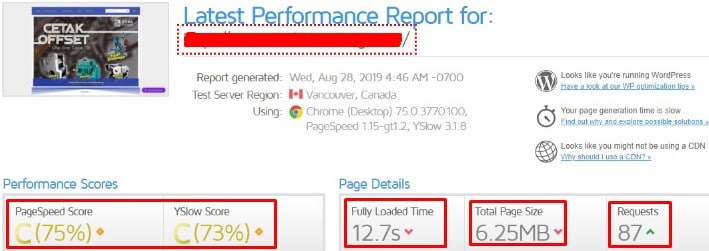 |
| Website speed before optimized |
Below is current speed after being optimized:
Fully loaded time is 5.3s, total page size is 2.14MB. I cannot make the size smaller because it using elementor, also the are many images on the website.
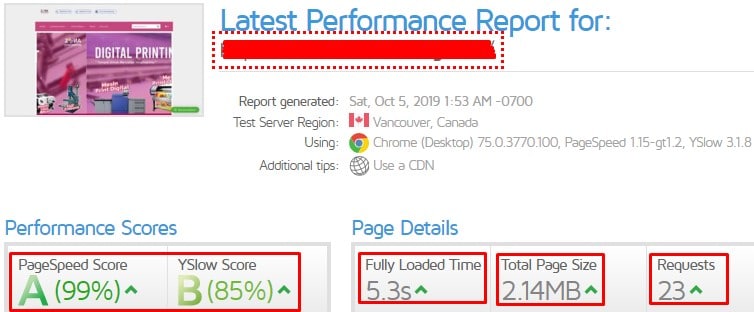 |
| Website speed after optimized |
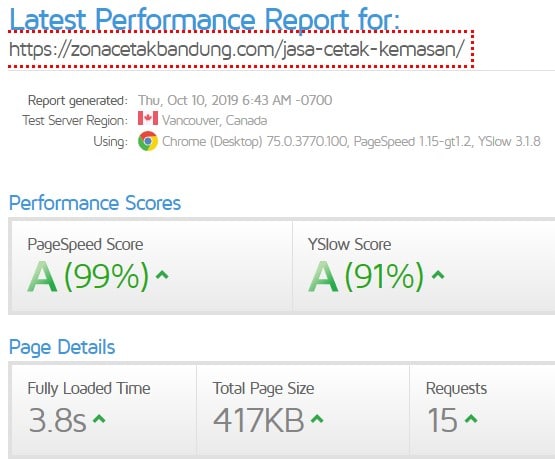 |
| Inner page speed that did not have many pictures |
On google speed insight the score is 90 for mobile and 99 for desktop.
Below are steps and plugin I used.
1. Autoptimize version 2.5.1
This plugin will speed up your site by optimizing CSS, JS, Images, Google fonts and more
2. Lazy load by WP rocket version 2.3.2
This plugin will defered images on your website, it will only show the image when user scroll the display.
3. WP fastest cache version 0.9.8.9
WP fastest cache in term of setting is the most simple yet the performance is good.
Update 26 April 2020