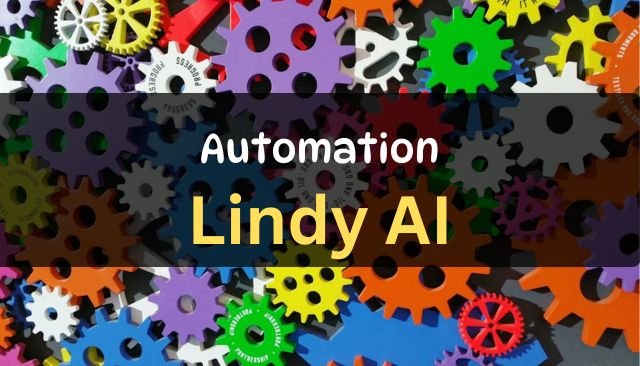This post is about removing unwanted links to other websites usually pointing to gamblxxx (in my case). They use 3 different method and so far Alhamdulillah I managed it to be removed.
Table of Contents
How do I spot the unwanted links?
I checked on free ahrefs webmaster and found I ranked for unwanted keywords related to gamblxxx and Pxxn. I checked that I don’t have any content related to that area.
I check manually and found that all pages have unwanted links to unknown websites. For faster checking you can use https://sitecheck.sucuri.net/ to check malware or unwanted security breach.
Method they used so far to add links and hidden it on my websites:
- They use plugin and hide the plugin so we cannot see it on WordPress but, if you check via file manager on your hosting packae you will see, they use 2 plugins but I don’t remember what are the plugins.
I deleted the plugin and link and I think all finished.
Several weeks later I see the another unwanted links, I deleted the links again and close the SSH connections.
Several weeks later I found another link, this time they use dasshboard.php to create a user with admin level and access to my website.
I deleted the username and the file Dashboard.php but still cannot the way to remove the link.
The link is not obvious and we cannot find it on our website, turnout the link itself are stored on another site. The link is in the function.php and it look like this: https :// generatepresss. com/ muffingraphics /index.html
It called a file contain the link to the unwanted websites.
Finally I found the link are store in another website that resemble to a legit website, in my case is generatepresss . com at a glance it looks like generatepress . com which is a legit website selling WordPress theme.
If you have clean backup before spam, restore from there because manually clean up the spam is difficult, they put files on several locations. The other way is to hire professional team to clean up but this will cost you money.

My steps I took to mitigate the same problem in the future
I disabled FTP/SSH access and changed the password.
I Install Wordfence plugin
Make sure every website on the same hosting account have the same security settings.
Make sure every website on the same hosting account always plugins and themes updated
Move to VPS plan to avoid security breach from other website from the same